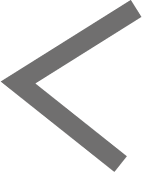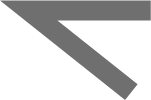Adobe Community
Adobe Community
- Home
- Illustrator
- Discussions
- Shape builder tool makes clean end points overexte...
- Shape builder tool makes clean end points overexte...
Copy link to clipboard
Copied
When I create 'intricate' (for me, a beginer) graphics. I'll create an outline of the object with lines first, and then copy and paste so I have the origional. With the copy I'll continue working, using the Shape Builder Tool (Shift+M) to create solid object that I can then colour, texture, or do whatever else with. However, I often run into the issue where previously clean edges on sharp angles extend and overlap when I turn the outline into objects. Below is a prime example. I was working on a Ski helmet, and the vents are giving me trouble. Anyone know a workaround or fix of some sort?
Here are the points: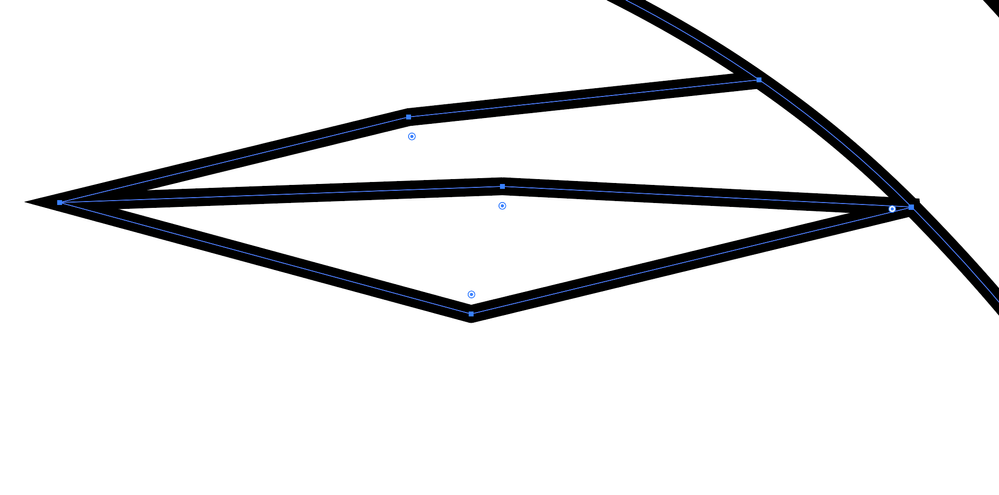
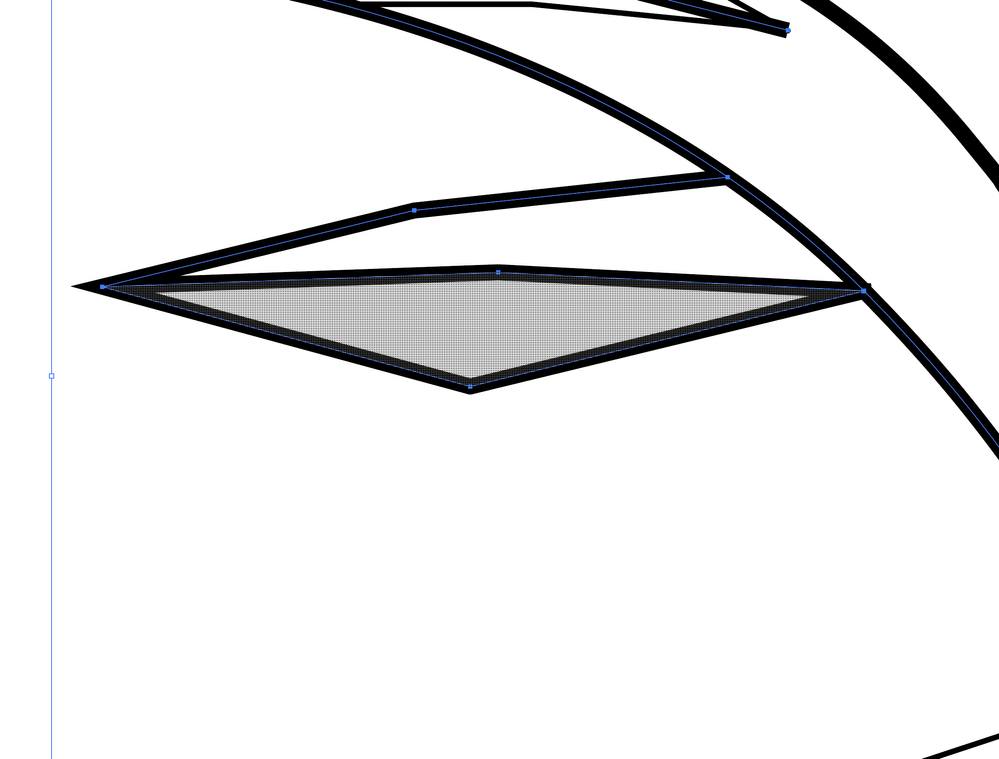

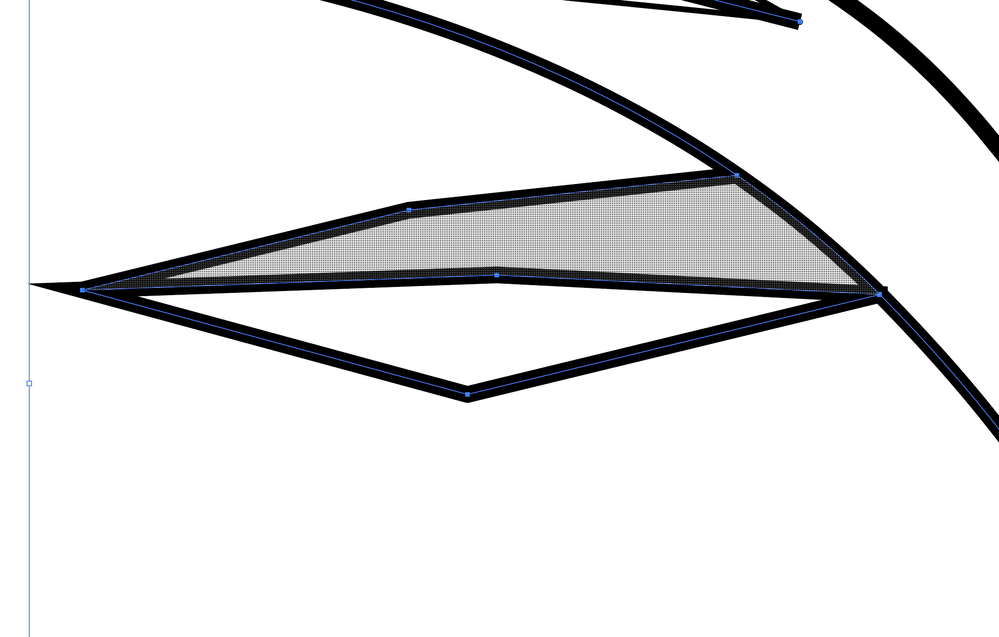
 2 Correct answers
2 Correct answers
That's because, when you divided up those shapes with shape builder, you've turned one corner point with a join like this:
into two corner points with joins like this:
I'm wondering if the stroke is reverting back to a corner versus rounded point after you have used the ShapeBuilder tool on it. I'm not exactly sure about your workflow, but you might try converting your objects into a Live Paint Object rather than using ShapeBuilder. That way you can fill them in and don't have to worry about this happening.
Explore related tutorials & articles
Copy link to clipboard
Copied
That's because, when you divided up those shapes with shape builder, you've turned one corner point with a join like this:
into two corner points with joins like this:
Copy link to clipboard
Copied
Right, makes sense.
Do you know how I could avoid this while acheiving the same shape objects right next to eachother? I've been trying with mild success changing Stroke Corners from Miter to Round Joins. But while this gets the job done, I'd still like to try and retain the sharp look that comes from Miter Joins.
Copy link to clipboard
Copied
Have you tried lowering the Miter value?
Copy link to clipboard
Copied
I'm wondering if the stroke is reverting back to a corner versus rounded point after you have used the ShapeBuilder tool on it. I'm not exactly sure about your workflow, but you might try converting your objects into a Live Paint Object rather than using ShapeBuilder. That way you can fill them in and don't have to worry about this happening.