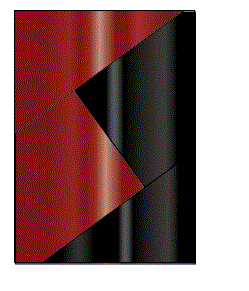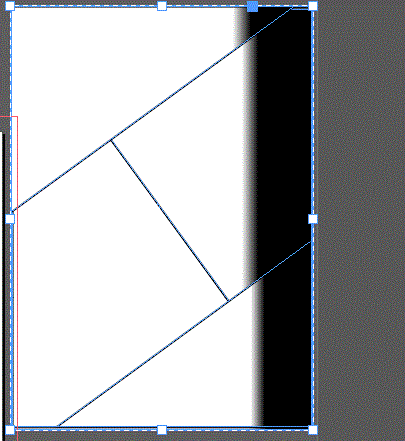Adobe Community
Adobe Community
Copy link to clipboard
Copied
How come my shape builder tool is not working?
 2 Correct answers
2 Correct answers
terryg99113235 schrieb
How come my shape builder tool is not working?
How exactly are you using it?
You need to first select your objects.
Then use the shapebuilder tool
If you did select your objects, then please go into the details about "not working".
Hey! I know this is like a very old thread but I was having a similar problem and no answer here helped me. However, for me, the reason why the shape builder tool wasn't working was that I had a mask active on my shapes (EVEN THOUGH IT WAS TURNED OFF, I HADN'T 'RELEASED' OR DELETED THE MASK). Releasing the masks (after deleting everything from the mask layer) solved the problem and I was able to use the shape builder tool as usual. So this is one of the things you might wanna check
Explore related tutorials & articles
Copy link to clipboard
Copied
Has it worked before and it suddenly stopped working?
Try Trashing Preferences AI: https://helpx.adobe.com/illustrator/using/setting-preferences.html
What sort of shapes are you "building" with?
Copy link to clipboard
Copied
terryg99113235 schrieb
How come my shape builder tool is not working?
How exactly are you using it?
You need to first select your objects.
Then use the shapebuilder tool
If you did select your objects, then please go into the details about "not working".
Copy link to clipboard
Copied
For a moment i felt like are u watching me or what??anyways thanks for the comment.
Copy link to clipboard
Copied
haha.. this technique worked for me too. i didn't selected the objects. That's why its showing the disable symbol of shape builder tool.
Copy link to clipboard
Copied
Hi Terry,
Were you able to get Shape Builder to work? Let us know if you need further assistance.
Best,
Wren
Copy link to clipboard
Copied
Hi Wren,
My shape builder tool also is not working. No clipping masks, no stroke. Literally trying to combine a rectangle to a few other rectangles. I've restarted my computer and got it to work once out of about 100 tries. Nothing fancy at all. I'd rather use this tool then draw it out with the pen to ensure my die lines are consistent. Using the latest version of AI on CC - no updates available. Running macOS Sierra - 10.12.6.
Thanks!
Copy link to clipboard
Copied
454353252345234 schrieb
Hi Wren,
My shape builder tool also is not working. No clipping masks, no stroke. Literally trying to combine a rectangle to a few other rectangles. I've restarted my computer and got it to work once out of about 100 tries. Nothing fancy at all. I'd rather use this tool then draw it out with the pen to ensure my die lines are consistent. Using the latest version of AI on CC - no updates available. Running macOS Sierra - 10.12.6.
Thanks!
What exactly are you doing step by step?
Please show screenshots of your artwork (and of the layers panel).
Copy link to clipboard
Copied
Maybe it's too late, but... I had an issue with a shaper, it didn't join two objects.
Then I deactivated stroke and realized that there is a gap between shapes. With just a fill I was able to use shaper )
Copy link to clipboard
Copied
Hey! I know this is like a very old thread but I was having a similar problem and no answer here helped me. However, for me, the reason why the shape builder tool wasn't working was that I had a mask active on my shapes (EVEN THOUGH IT WAS TURNED OFF, I HADN'T 'RELEASED' OR DELETED THE MASK). Releasing the masks (after deleting everything from the mask layer) solved the problem and I was able to use the shape builder tool as usual. So this is one of the things you might wanna check
Copy link to clipboard
Copied
This was my issue! Thank you for posting this! I was trying to edit some shapes inside of a clipping mask, and nothing was working.
Please release your mask if you need to work with shapes contained within them.
Copy link to clipboard
Copied
This worked for me! 😊
Copy link to clipboard
Copied
Yes! Thank you!
Copy link to clipboard
Copied
Thank you for posting this! It was driving me mad!
Copy link to clipboard
Copied
why does it do this and how can I fix it. I am trying to move from illustrator to indesign but no matter what I try it doesn't seem to work out.
Copy link to clipboard
Copied
Please create a new thread and tell us what you are trying to do.
Copy link to clipboard
Copied
I just encounter this problem when working on circles and lines so even though I reset the preference it's no use.
I solved my problem when I click Expand ( Object > Expand > Ok ) to my work.
Copy link to clipboard
Copied
Same thing here, my shape builder tool always gives me a different shape from my actual shape drawn, a more curvy look and not a straight outline and also my lines get large whenever I create a new page
Copy link to clipboard
Copied
Please show screenshots.
Copy link to clipboard
Copied
Hi, I know this is an old thread, but I've just had this problem and I managed to find a solution.
What I did was reset my workspace to default (Window- Workspace- Reset layout) and the shape builder tool was working again. Hope this helps someone!
Copy link to clipboard
Copied
Hello! I am also having the same issue! my shapebuilder is not working, please help!
Copy link to clipboard
Copied
@Alessandra35939602nu98 schrieb:
Hello! I am also having the same issue! my shapebuilder is not working, please help!
Please show a screenshot of your selected artwork and the layers panel and tell us exactly what is not working.