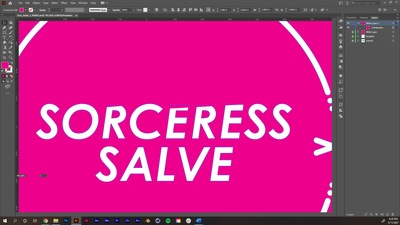Adobe Community
Adobe Community
Copy link to clipboard
Copied
After using the Shape Builder Tool to 'cut out' these letter forms, I'm getting a strange issue where there seems to be color where there is no shape.
As you can see in the RCER of sorceress, the magenta color is cutting across them, even though there is no shape there. This occured when I removed the first SO and the last SS in sorceress. In other words, this strange color issue didn't happen until I cut out those shapes. Before hand the RCER was all cut out like it's supposed to be.
My end goal is to have one magenta compound shape with all the white areas cut out.
I apprecaite any help on this issue!
Illustrator 25.0.1
Thanks,
Adam
 1 Correct answer
1 Correct answer
Adam,
Indeed, Ctrl/Cmd+E toggles between GPU and CPU Preview, GPU causing the issue.
This is what GPU is about:
https://helpx.adobe.com/illustrator/kb/gpu-performance-preview-improvements.html
GPU is faster, sometimes too fast.
Graphics cards are included in the system requirements:
https://helpx.adobe.com/illustrator/system-requirements.html
https://helpx.adobe.com/illustrator/system-requirements/earlier-versions.html
https://helpx.adobe.com/illustrator/system-requirements-old-versions.html
Explore related tutorials & articles
Copy link to clipboard
Copied
Adam,
Maybe too silly, but what happens if you Ctrl(Cmd+E?
Or, what happens if you start over, and select the letter forms (and whatever else you wish to cut out) and Ctrl/Cmd+G to Group them, then also select the magenta background object and simply Pathfinder>Minus front?
Copy link to clipboard
Copied
It disappears! So it has something to do with previewing on GPU vs CPU?
This layer will be used to apply a chrome bopp finish to the exluded parts of the shape (in other words a white matte finish within the magenta shape). Visually this works. I can send the file to the printer and see what they say.
Any idea why that worked?
Thank you so much!
Adam
Copy link to clipboard
Copied
Adam,
Indeed, Ctrl/Cmd+E toggles between GPU and CPU Preview, GPU causing the issue.
This is what GPU is about:
https://helpx.adobe.com/illustrator/kb/gpu-performance-preview-improvements.html
GPU is faster, sometimes too fast.
Graphics cards are included in the system requirements:
https://helpx.adobe.com/illustrator/system-requirements.html
https://helpx.adobe.com/illustrator/system-requirements/earlier-versions.html
https://helpx.adobe.com/illustrator/system-requirements-old-versions.html
Apart from an inadequate card, the issue can be caused by lack of driver updating, lack of proper recognition of the card by the computer, and whatnot (including rifts in the space time, moon, weather, and the fact that Illy (job description Adobe Illustrator) sometimes moves in mysterious ways).
Here are a few more pages about GPU troubleshooting:
https://helpx.adobe.com/illustrator/kb/gpu-performance-errors-troubleshooting-workarounds.html
https://helpx.adobe.com/illustrator/kb/illustrator-gpu-performance-driver-update.html
Copy link to clipboard
Copied
Thank you for the info Jacob!
I'll take a look at those links. (So far updating my NVIDIA driver hasn't changed the performance but I'll keep trying)
Adam
Copy link to clipboard
Copied
You are welcome, Adam.