 Adobe Community
Adobe Community
- Home
- Illustrator
- Discussions
- Shape dimensions don't adjust when shape rotated
- Shape dimensions don't adjust when shape rotated
Copy link to clipboard
Copied
When I create a shape such as a rectangle the dimensions are correct. But if I rotate the shape the horizontal and vertical dimensions don't switch. Is there a way to change this? See screenshot below for clearer example.

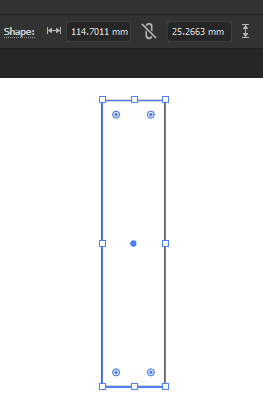
 1 Correct answer
1 Correct answer
That is correct, the dimensions of the shape don't change.
Have a look at Window > Transform panel.
You will see that the properties of the shape are different from the W/H.
Explore related tutorials & articles
Copy link to clipboard
Copied
That is correct, the dimensions of the shape don't change.
Have a look at Window > Transform panel.
You will see that the properties of the shape are different from the W/H.
Copy link to clipboard
Copied
Is this a recent change with Illustrator? I have been using the program for over 10yrs on a daily bases and the size always swapped when a shape was rotated. Makes it hella confusing when trying to design signage..haha
Copy link to clipboard
Copied
This is true for Shape objects, like ellipses, rectangles and polygons.
Look in the expanded Transform panel. The top part shows the behaviour you want, the bottom part the size of the shape.
Copy link to clipboard
Copied
Is this a recent change with Illustrator?
By @JacyntaDS
It's been the case since 2015, when live shapes were introduced.
