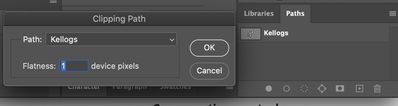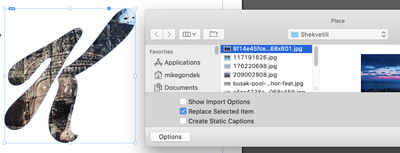Adobe Community
Adobe Community
Copy link to clipboard
Copied
How do I make a vector shape (logo icon) in Illustrator into a photo 'box' that I can then pull into InDesign and have photos placed into it show in the shape? I'll be using the shape for multiple different photos so am trying to create an element that can have different photos on different pages.
 1 Correct answer
1 Correct answer
In Photoshop save an image with a clipping path.
Import into InDesign
Then use Object >> Clipping path >> Convert to Frame
Option drag a copy of that
Command D to place (Choose replace item)
I choose the Kellog's K to show you this works with a compound path.
Explore related tutorials & articles
Copy link to clipboard
Copied
In Photoshop save an image with a clipping path.
Import into InDesign
Then use Object >> Clipping path >> Convert to Frame
Option drag a copy of that
Command D to place (Choose replace item)
I choose the Kellog's K to show you this works with a compound path.