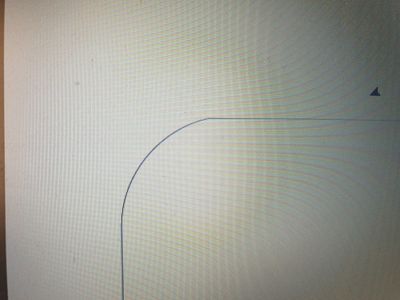Adobe Community
Adobe Community
- Home
- Illustrator
- Discussions
- Shapes distorting when exporting to .dfx
- Shapes distorting when exporting to .dfx
Shapes distorting when exporting to .dfx
Copy link to clipboard
Copied
Hi guys, i have major issue here;
I used AI to draw designs for a laser cutter. The operator wanted the file in .dfx, so i drew the design, exported it as dfx and sent it to the operator.
Now when i finally got the laser cut components, i noticed some issues, especially with circles; they were actually not circles, just holes without forms (see the first attached picture).
I opened the dfx file in freecad and checked if i had made a mistake but nope, looked like a perfect circle (see the second attached picture).
Another problem was a rounded edge rectangle part cut from the material. In AI, the curve looks perfect (see the third attached picture) but when viewed the dfx with freecad, it's anything but perfect (see the fourth attached picture).
So what's going on here? I live in Finland and the place where the cutting is done, is in Poland.. and with a two week lead time, there's not much room for trial and error
Explore related tutorials & articles
Copy link to clipboard
Copied
Here are the images