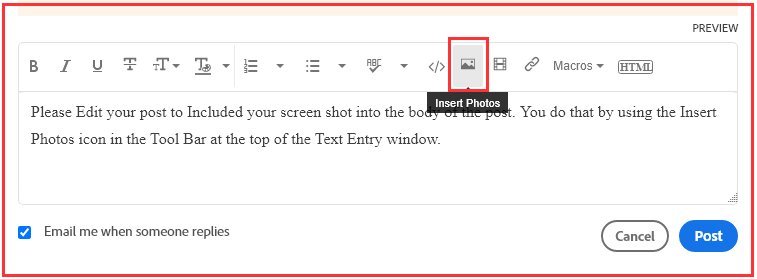Adobe Community
Adobe Community
- Home
- Illustrator
- Discussions
- Single layer with 25% opacity prints at "full" opa...
- Single layer with 25% opacity prints at "full" opa...
Single layer with 25% opacity prints at "full" opacity
Copy link to clipboard
Copied
Hello. There is a weird issue happening when i print. Prior to this posting there were no issues. I have a layer with 25% opacity and comes off as a dull grey on screen. I have printed this file tons of times in the past with no issues. However, now when i print that layer comes out as if it were set to full brightness/opacity.
I have reset my profile, checked the document color space. If i make it into a pdf and print it outside of illustrator it prints correctly. Nothing else has fixed the issue. I have included what the image should look like and what it has printed out in the past vs today.
Any ideas?
please see attachments.
Google drive link: https://tinyurl.com/y53u9sod
Explore related tutorials & articles
Copy link to clipboard
Copied
What am I supposed to see in these photos?
Please explain them.
Please embed photos in your post, don't attach them. And write an explanation.
Since this is about printing: we need to know the printer type and how you set up printing the file.
Copy link to clipboard
Copied
I did explain the images but here is what you asked for: Prior to yesterday when i printed in illustrator all my labels came out like the image below. These are actual prints from illustrator. The label has 25% opacity giving it a translucent/grey color, as is pictured in the image.
Now when i print the label looks overblown in brightness as seen below. The label is supposed to be "grey" as seen above.
I am trying to figure out why on my artboard the label is set to 25% opacity but prints as if it were set to 100.
Whether i use RGB or CMYK the file prints the same.
I"m letting illustrator choose the colors and using relative colorimetic.
Color settings are all defaults.
Let me know if you need more information.
Copy link to clipboard
Copied
So did you reduce the images opacity?
Or did you put a white element on top with reduced opacity?
Did you print to the same printer? And what kind of device is it?
Does this help: https://indesignsecrets.com/eliminating-ydb-yucky-discolored-box-syndrome.php