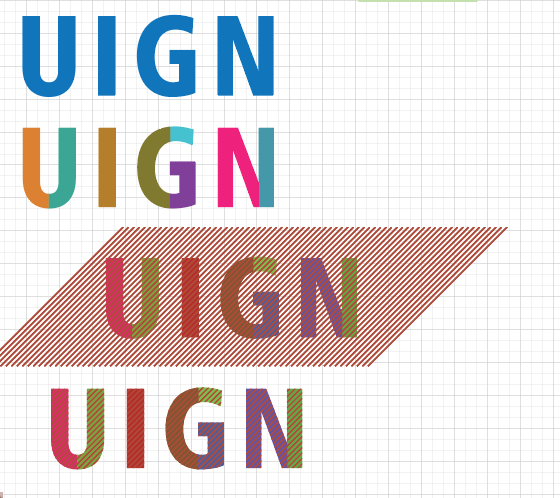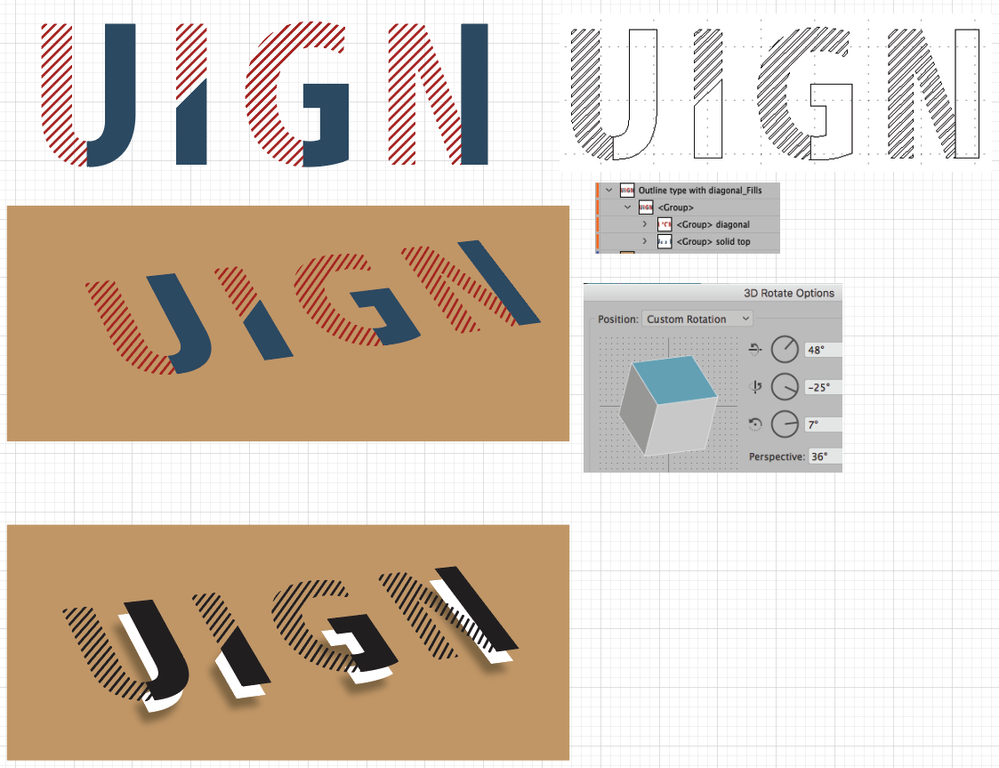Adobe Community
Adobe Community
- Home
- Illustrator
- Discussions
- Slow performance with 3d effect illustrator
- Slow performance with 3d effect illustrator
Copy link to clipboard
Copied
Hi,
I have noticed that the loading time for even simple changes/adjustments are taking a very long time when using 3d effects, I am talking about several seconds (4 or 5). I never encounted this performance/lag with any program or - to stay relevant - with any other effect. Besides, Illustrator is taking no more than 10% of my ram.
Does anyone have the same problem, or in anyway a solution?
Thanks in advance! Kind regards, Josh
 1 Correct answer
1 Correct answer
Outline Text, Cut
Effects> Transform.(45 angle). Then Expand.
Shape Builder (+Op) minus.
Fills.
BTW, I random recolor as I work.
Often times I do _v1,_v2_v3 as I work.
Well labeled Layers.
Can walk back if needed for edits.
K
Explore related tutorials & articles
Copy link to clipboard
Copied
Please show the 3D object.
Is it complex, does it have self overlapping shapes?
Copy link to clipboard
Copied
Hi,
It aint complex at all. I added an attachment so you can take a look.
It is as simple as a double text with 3d effect.
To be honest. I dont know what you mean with overlapping shapes.. It has a text over text though.
Copy link to clipboard
Copied
And this is the font that looks that way? Or a pattern you applied?
Which 3D effect did you use?
Copy link to clipboard
Copied
I applied a pattern on the font to create this.
Is it already too complex to handle?
Copy link to clipboard
Copied
Did you use 3D extrude and bevel or 3D rotate?
Copy link to clipboard
Copied
Hi,
As I use the Illustrator in Dutch, I needed to look it up. It seems like I used extrude and bevel.
Copy link to clipboard
Copied
Then it can't work. Most probably you made it very thin. It will produce self overlapping, rendering issues and whatnot. Use Rotate.
Dutch translation: http://vektorgarten.de/illustrator-polyglott.html
Copy link to clipboard
Copied
Thanks for your answer and link, I am going to try it that way!
Copy link to clipboard
Copied
I remember viewing that tutorial some years back.
Don’t remember how they constructed.
I used Fills. No pattern swatches, no masking, no overlaps. Outline Type
Did the 3D Rotate. Expanded.
Lastly, did the 3 layers. See image below.
With 3D Rotate, I have no lag as you asking. I checked my file again today.
Presently using Mac OS Catalina, Illustrator CC 2019
K
Copy link to clipboard
Copied
Hi,
Thank you very much for trying it out yourself and the provided feedback! I´ll try it again with the method you used.
Let me try it today. I will let you know if this worked out.
Edit: I am very curious though how you make those lines in the letters without swatches, mask. I can not find any other solution. How did you do this?
Copy link to clipboard
Copied
Outline Text, Cut
Effects> Transform.(45 angle). Then Expand.
Shape Builder (+Op) minus.
Fills.
BTW, I random recolor as I work.
Often times I do _v1,_v2_v3 as I work.
Well labeled Layers.
Can walk back if needed for edits.
K
Copy link to clipboard
Copied
Now I get it. Thank you for your efforts!
Kind regards,
Josh
Copy link to clipboard
Copied
only update your ram, it's will be more smooth when you use 3d effect, i have the same problem with you and sometimes they said not enough ram to save.