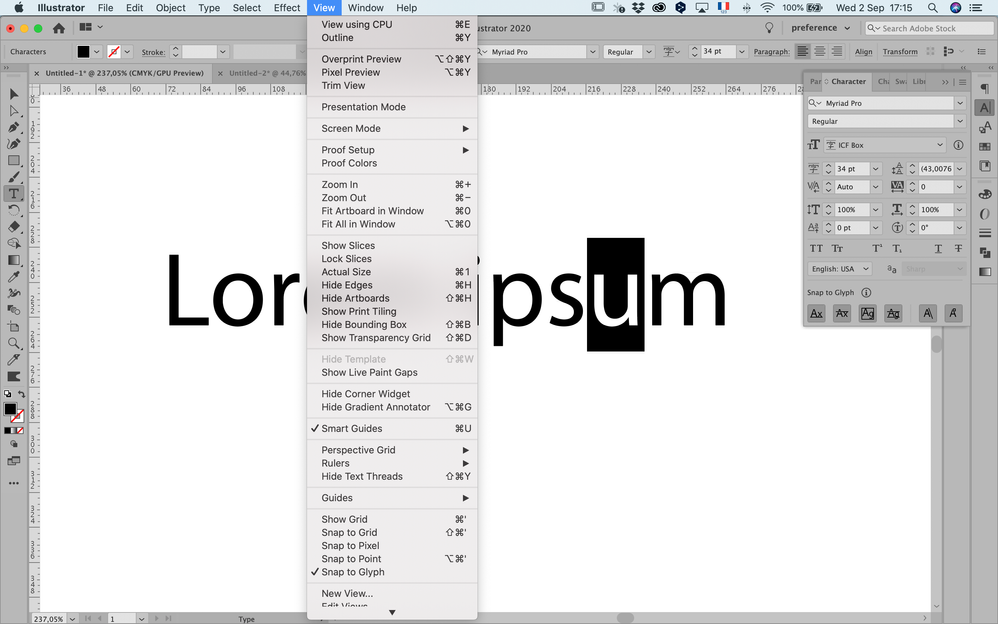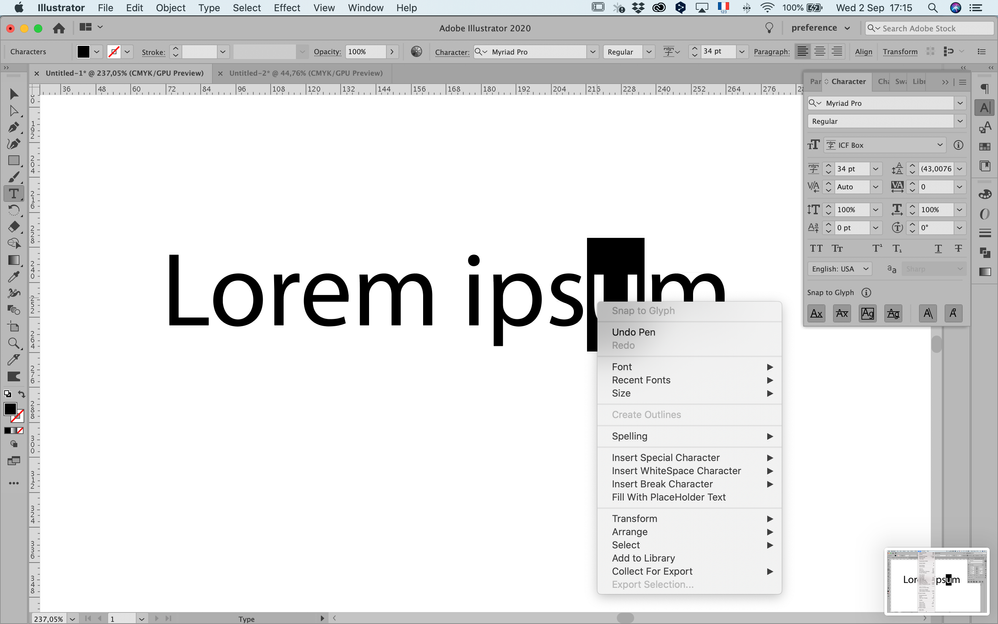Adobe Community
Adobe Community
Turn on suggestions
Auto-suggest helps you quickly narrow down your search results by suggesting possible matches as you type.
Exit
- Home
- Illustrator
- Discussions
- Snap to Glyph option grayed out in Illustrator
- Snap to Glyph option grayed out in Illustrator
0
New Here
,
/t5/illustrator-discussions/snap-to-glyph-option-grayed-out-in-illustrator/td-p/11405326
Sep 02, 2020
Sep 02, 2020
Copy link to clipboard
Copied
Hi,
wondering if someone can help me, I've just updated illustrator and was looking forward to using all the snap to glyph features. however, the snap to glyph for one character is always greyed out. Ayone know how to help? i've adjusted my settings as recommended...
{Renamed by MOD}
TOPICS
Bug
,
Type
Community guidelines
Be kind and respectful, give credit to the original source of content, and search for duplicates before posting.
Learn more
 1 Correct answer
1 Correct answer
Community Expert
,
Sep 02, 2020
Sep 02, 2020
You have to select the text object with the selection tool and then right click the letter.
Explore related tutorials & articles
Community Expert
,
/t5/illustrator-discussions/snap-to-glyph-option-grayed-out-in-illustrator/m-p/11405568#M242964
Sep 02, 2020
Sep 02, 2020
Copy link to clipboard
Copied
You have to select the text object with the selection tool and then right click the letter.
Community guidelines
Be kind and respectful, give credit to the original source of content, and search for duplicates before posting.
Learn more
LEGEND
,
LATEST
/t5/illustrator-discussions/snap-to-glyph-option-grayed-out-in-illustrator/m-p/11405594#M242967
Sep 02, 2020
Sep 02, 2020
Copy link to clipboard
Copied
Hi there,
Thanks for reaching out. In addition to what Monika has suggested, please check out this help article to know how "Snap Objects to Glyph" works.
Hope it helps.
Regards,
Ashutosh
Community guidelines
Be kind and respectful, give credit to the original source of content, and search for duplicates before posting.
Learn more
Resources
Learning Resources for Illustrator
Crash on launch and known issues
Fonts and Typography in Illustrator
Copyright © 2024 Adobe. All rights reserved.