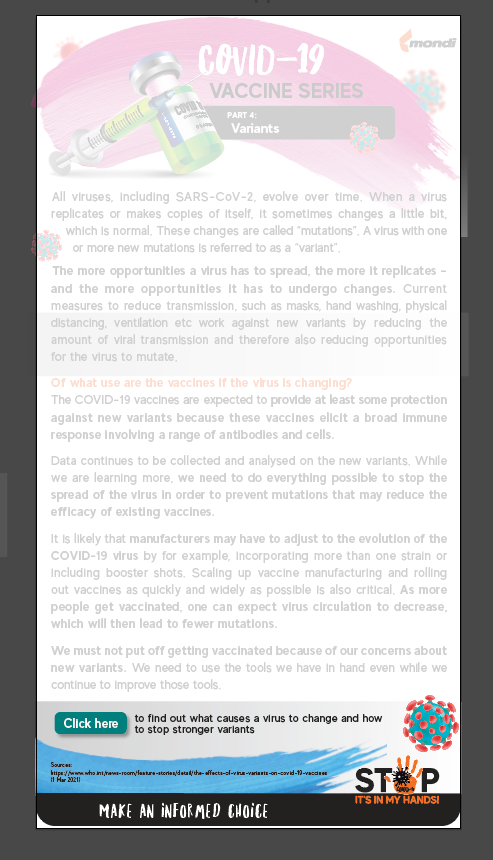Adobe Community
Adobe Community
Turn on suggestions
Auto-suggest helps you quickly narrow down your search results by suggesting possible matches as you type.
Exit
- Home
- Illustrator
- Discussions
- Some elements have turned pale. please help?!
- Some elements have turned pale. please help?!
0
Some elements have turned pale. please help?!
Community Beginner
,
/t5/illustrator-discussions/some-elements-have-turned-pale-please-help/td-p/11986863
Apr 22, 2021
Apr 22, 2021
Copy link to clipboard
Copied
Good day, some of the elements in my illustrator document have turned pale. I can still select all the elements and if I save and reopen the project, it remains the way it was when I closed it. I think I may have accidentally hit a shortcut and now I don't know how to rectify it... Any assistance would be great. thanks in advance 🙂
TOPICS
Draw and design
Community guidelines
Be kind and respectful, give credit to the original source of content, and search for duplicates before posting.
Learn more
Explore related tutorials & articles
Community Expert
,
/t5/illustrator-discussions/some-elements-have-turned-pale-please-help/m-p/11986952#M273229
Apr 22, 2021
Apr 22, 2021
Copy link to clipboard
Copied
Hi, have you checked if opacity has been applied to the layers?
Community guidelines
Be kind and respectful, give credit to the original source of content, and search for duplicates before posting.
Learn more
Community Expert
,
LATEST
/t5/illustrator-discussions/some-elements-have-turned-pale-please-help/m-p/11987418#M273258
Apr 22, 2021
Apr 22, 2021
Copy link to clipboard
Copied
Looks like the Isolation Mode bug, similar to:
https://community.adobe.com/t5/illustrator/stuck-in-isolation-mode-help-a-noob/m-p/11583468#M251549
as italosan suggested, chek the layer opacity.
Community guidelines
Be kind and respectful, give credit to the original source of content, and search for duplicates before posting.
Learn more
Resources
Learning Resources for Illustrator
Crash on launch and known issues
Fonts and Typography in Illustrator
Copyright © 2024 Adobe. All rights reserved.