 Adobe Community
Adobe Community
Some tasks not available
Copy link to clipboard
Copied
Hi all
I am at my wits end trying to work out why many features in adobe illustrator not accessible. The eraser does not work, I cannot access the smooth tool? The other day I could not use polar grid but it did work when I swapped to Essentials classic. I tried doing this for the other two items but to no avail. Is it a hard ware compatibility issue? I do have an older imac but why would some work and not others. Its making my learning very slow and frustrating. TIA
Explore related tutorials & articles
Copy link to clipboard
Copied
Have you tried resetting the Preferences?
How to set preferences in Illustrator
"Press and hold Alt+Control+Shift (Windows) or Option+Command+Shift (macOS) as you start Illustrator. You are prompted to delete the current settings. The new preferences files are created the next time you start Illustrator."
Copy link to clipboard
Copied
thank you Michael. I have just reset preferences as per your instructions and no change. I tried the polar grid option again, only works when I swap to classic, no response from the smooth tool.
Copy link to clipboard
Copied
Does resetting the Workspace help?
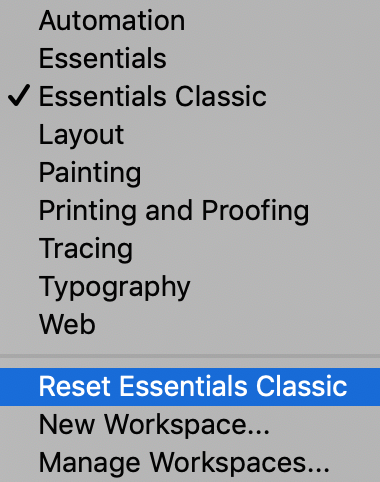
Copy link to clipboard
Copied
no, and guess what, I followed your instructions on how to reset preferences with my brand new wacom tablet connected and now that has vanished, arrrrgh, I go back to hand painting, haha
Copy link to clipboard
Copied
Ouch. You must be beginning to take this personally ![]()
If you continue to have problems with your Wacom tablet you might want to uninstall the drivers and install a previous version which can be found on the Wacom website. When I was having weird issues that would only manifest when I had my tablet connected I eventually solved the problem by installing drivers from two versions back. Go figure.
Speaking of which, do these problems only occur when your tablet is connected?
Copy link to clipboard
Copied
haha, thanks Michael. I have uninstalled the drivers and reinstalled many times now. Mercury is retrograde, I should have known better. I bought the wacom this morning wondering if this might solve the issue. I'm learning lots but I just cant work out why some features are disabled?
Copy link to clipboard
Copied
Try doing all of this...
1. Physically disconnecting the tablet
2. Resetting the preferences
3. Resetting the workspace
If this works, reconnect the tablet and see if things break. If they do, consider installing a previous version of the Wacom drivers.
Copy link to clipboard
Copied
yay, I have the wacom back. I switched the mindset to that of I can solve anything. Next, Adobe features. I'll keep you posted.
Copy link to clipboard
Copied
Excellent.