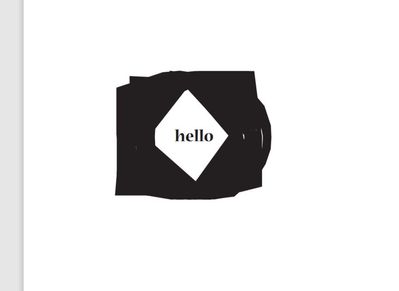Adobe Community
Adobe Community
- Home
- Illustrator
- Discussions
- something is wrong with textbox / font
- something is wrong with textbox / font
something is wrong with textbox / font
Copy link to clipboard
Copied
hi please help, i dont really understand why this is happening. it wont let me change the font or anything. this is a new document, didnt change any of the settings either. when i change the stroke or fill and increase the size the same thing happens. i even uninstalled and reinstalled the program but the same thing keeps happening. 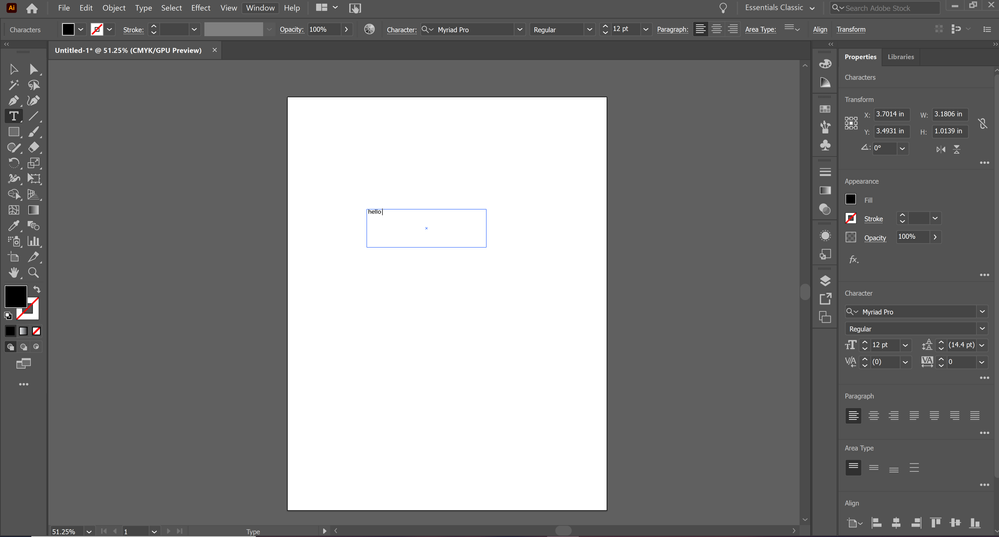
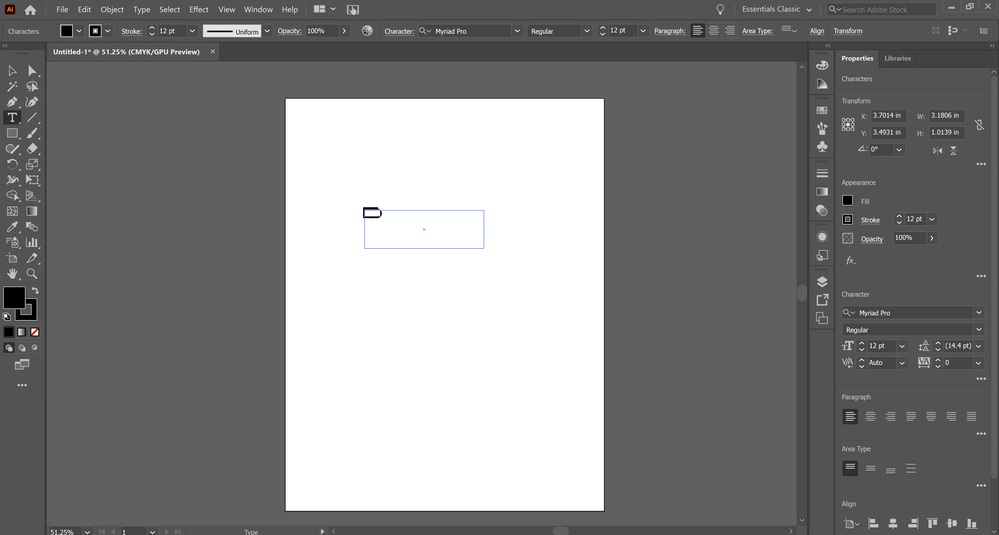
Explore related tutorials & articles
Copy link to clipboard
Copied
hi op here- i even saved as a pdf to try and see if it would save different from how i view it and it doesnt 😞
Copy link to clipboard
Copied
You have a 12 pt stroke on 12 pt letters. It's far too big. Just reduce the stroke weight to something closer to (or even less than) 1 pt.
Peter
Edit: Sorry, I just re-read your post. I don't know why the large stroke would interfere with changing the font, but it seems to do that, so it looks as though the solution is still to reduce the size of the stroke.