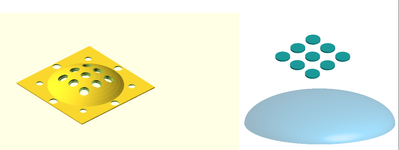Adobe Community
Adobe Community
- Home
- Illustrator
- Discussions
- Betreff: spherical dome with holes (based on the a...
- Betreff: spherical dome with holes (based on the a...
Copy link to clipboard
Copied
I have an image from a CAD design I made and want to replicate (on the left). I tried to recreate the image with some sort of combination of a 3D hemisphere and some holes in AI (on the right). I tried making a 3D hemisphere and using "map art" to map the holes, but never achieved the desired result. I also tried using warp -> fisheye, but that distorts the circles themselves. Ideally I would like to map something onto a spherical/curved surface. Any tips how I could do that? Thanks
 1 Correct answer
1 Correct answer
Perhaps dive into technical illustration?
http://www.automotiveillustrations.com/tutorials/drawing-tutorials.html
Explore related tutorials & articles
Copy link to clipboard
Copied
Illustrator maps art on surfaces using the Mercator projection.
If you want to drill the holes through an already curved surface, you will need to build it based on the 3D modeling as a template.
Copy link to clipboard
Copied
Thank you. I understand that I will need to build it based on the 3D model as a template (which is what I was trying to do). And I understand that Mercator projection distorts the holes hence it doesn't achieve the desired result. Would you happen to have any pointers? I seem to have exhausted my options. Thanks.
Copy link to clipboard
Copied
What kind of pointers are you thinking of?
If you need to have an exact version, then probably you need to use a CAD application.
Other than that: trace the ellipses with the pen tool or use the shear tool on each single one.
Copy link to clipboard
Copied
Just how to cut holes at desired positions based on a pattern (9 equidistantly displaced holes). The image is an example, I just wanted to cut holes through the half-dome which I made. I will try the pen tool suggestion, thanks.
Copy link to clipboard
Copied
Perhaps dive into technical illustration?
http://www.automotiveillustrations.com/tutorials/drawing-tutorials.html
Copy link to clipboard
Copied
excellent, thanks!