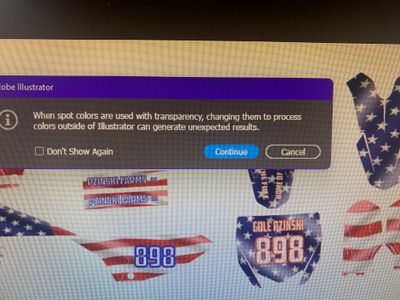Adobe Community
Adobe Community
Copy link to clipboard
Copied
What does this warning mean
 1 Correct answer
1 Correct answer
This means you have colors that are specified as spot so the would in print separate in an ink other than the process of combining CMYK. Though printing for example a spot color of f field of PMS 320 at 50% is nto an issue, a problem occurs when you have for example a blending mode as that spot has to be converted to CMYK, in the conversion there will likely be innacuraccies.
If you need more help please provide screens shots of your individual separations preview for each spot color you have. W
Explore related tutorials & articles
Copy link to clipboard
Copied
It means what it says - any conversion to CMYK may yield a drastically different color result. unless you are 100% certain it actually gets printed with the colors you defined at the given densities, you may want to dig out your pantone swatch and find substitutes that giver the same coloration without relying on transparencies, as clearly would be preferable for package printing under most conditions.
Mylenium
Copy link to clipboard
Copied
Copy link to clipboard
Copied
Thank you.
J
--
Copy link to clipboard
Copied
This means you have colors that are specified as spot so the would in print separate in an ink other than the process of combining CMYK. Though printing for example a spot color of f field of PMS 320 at 50% is nto an issue, a problem occurs when you have for example a blending mode as that spot has to be converted to CMYK, in the conversion there will likely be innacuraccies.
If you need more help please provide screens shots of your individual separations preview for each spot color you have. Windows >. separation preview is some I recommend you like into to explain what is going n here.
Copy link to clipboard
Copied
Copy link to clipboard
Copied
And what's your question?
Copy link to clipboard
Copied
WHEN EVER I CREATE A DESIGN IN ILLISTRATOR . WHEN I GO TO SAVE AS, I\THAT ERROR POPS UP . AND WHEN I SAVE IT IT CREATES MULTIPLE CUT LINES, I DON'T KNOW HOW TO MAKE IT CUT ONLY ONCE?
Copy link to clipboard
Copied
Please don't yell at people.
Please tell us exactly what you are doing step by step and exactly how you are using spot colors in this.
Besides: It's not an error message. This message just alerts you that something could happen.
Copy link to clipboard
Copied
yes and what happens is it creates multiple cut lines. Anything i create on illastrator or if im doing a bought template. i get that message, Now if i create something on bazzarrt, it doesn't do it?
Copy link to clipboard
Copied
THE ORIGINAL POST IS OVER A YEAR OLD!
You might want to start a new one to get more attention.
Copy link to clipboard
Copied
ok not sure how, but thank you
Copy link to clipboard
Copied
Check the separations preview to see if your spot colors are still separated as separate plates.
Copy link to clipboard
Copied
Thank you - this simple explanation, made it clear what I was missing. It's my first time designing packaging in Illustrator, and I wanted to make sure I understood all the warnings.
J
Copy link to clipboard
Copied
Mohli byste prosím navrhnout, jak otevřít jednotlivé přímé barvy samostatně ze složeného pdf v Illustratoru?