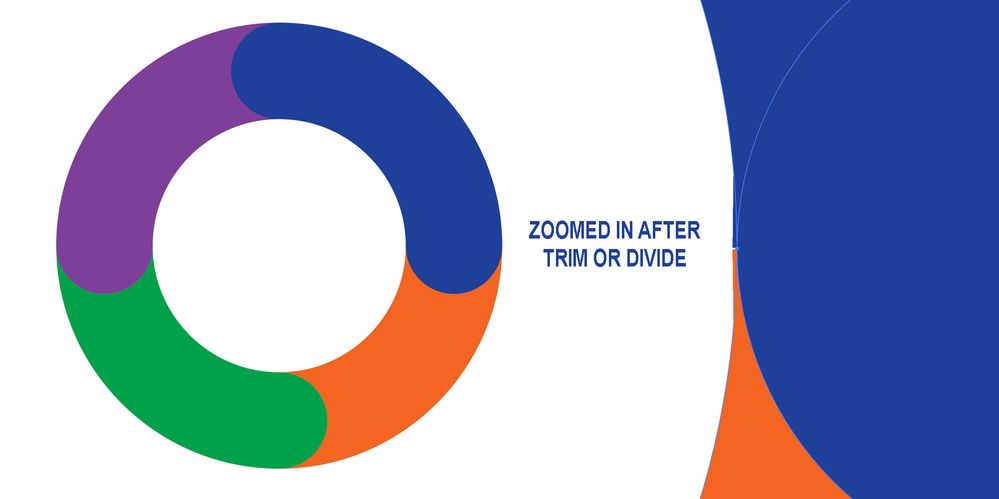Adobe Community
Adobe Community
- Home
- Illustrator
- Discussions
- Re: Strange excess near node when trimming or divi...
- Re: Strange excess near node when trimming or divi...
Strange excess near node when trimming or diving shapes
Copy link to clipboard
Copied
I'm not sure how or why this is produced, and keen to now if anyone else has had a similar issue.
Shape is one the left and zoomed in portion of issue is one the right.
Explore related tutorials & articles
Copy link to clipboard
Copied
It's not a stroke, it's a "gap" between shapes. You can see such thing for example between pattern units when you fill the shape by pattern. It's just a screen view issue which will not affect the final product appearance, don't worry for this.
But the ring shapes parts on the left from top circle are not anything added by program, they indecate that your circle's size/position is not exactly match to them.
Copy link to clipboard
Copied
It could be a preview issue (try Cmd or Ctrl E to switch between GPU and CPU preview) or a Pathfinder precision issue: try if setting the Pathfinder precision in the panel to 0,001 pt helps.