 Adobe Community
Adobe Community
Copy link to clipboard
Copied
Hi there,
I want to start using Illustrator for drawing but I'm encountering this strange line issue on my new Surface pro. When I zoom in the line contours seem quite strange with white lines in it. Tried googling it for quite some time now but don't really know what to search for. I've provided a screenshot to illustrate what I mean. Please don't shoot me if this turns out to be a really noobish question, didn't know where elso to go...
Sincerely,
Hajo Hund.
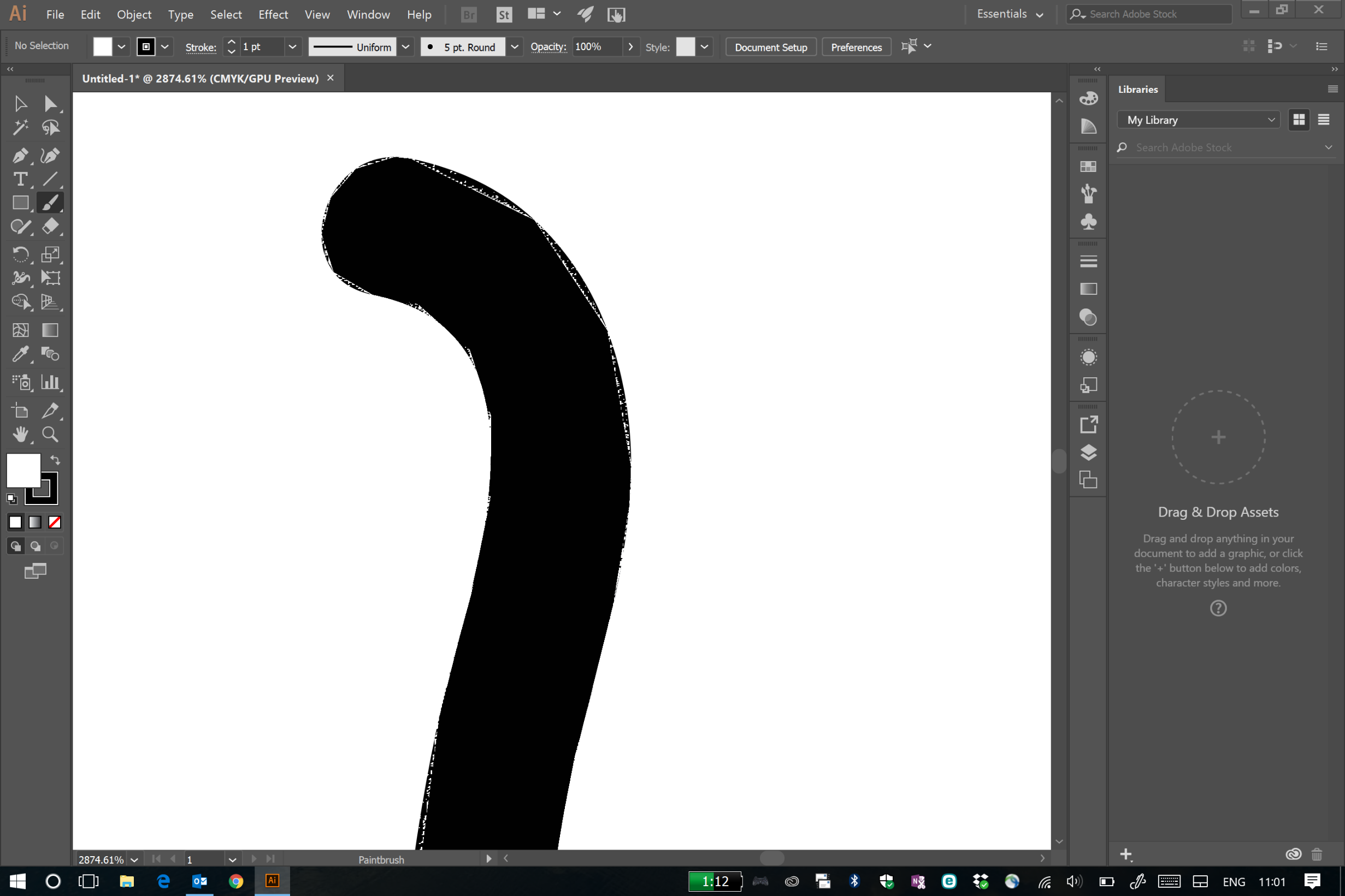
 1 Correct answer
1 Correct answer
Try View > Preview on CPU.
Turn GPU preview off permanently in the Preferences.
Explore related tutorials & articles
Copy link to clipboard
Copied
Try View > Preview on CPU.
Turn GPU preview off permanently in the Preferences.
Copy link to clipboard
Copied
Thank you! I was encountering the same problem since last Thrusday.
Copy link to clipboard
Copied
Thank you Monika! I actually found this tickbox myself this afternoon as well. Are other devices with Iris 640 graphics affected as well then? Should this be considered a bug in illustrator or a driver related issue?
Would prefer to use GPU acceleration since zooming/panning is much more fluent..
Copy link to clipboard
Copied
I would think it can be considered a bug.
Don't know if the list of cards that produces it is already complete.
Also: I don't know who is able to tell whether this is Illustrator-related, card-related or driver-related.
Sorry.
Copy link to clipboard
Copied
This issue is fixed by Intel in their latest driver update (15.46.02.4729 - released on 11 JUL 2017 ) available at - https://downloadcenter.intel.com/download/26941/Graphics-Intel-Graphics-Driver-for-Windows-15-46-?pr...
This update cannot show up driver search, as it might take some time for Microsoft to get it integrated in their Surface Pro driver updates. Microsoft prevents installing driver directly from Intel if you try the installer directly, however latest driver from Intel can be installed with steps listed in section "Update video adapter device drivers" > "Intel (Surface Pro devices)" in below link
https://helpx.adobe.com/illustrator/kb/illustrator-gpu-performance-driver-update.html

