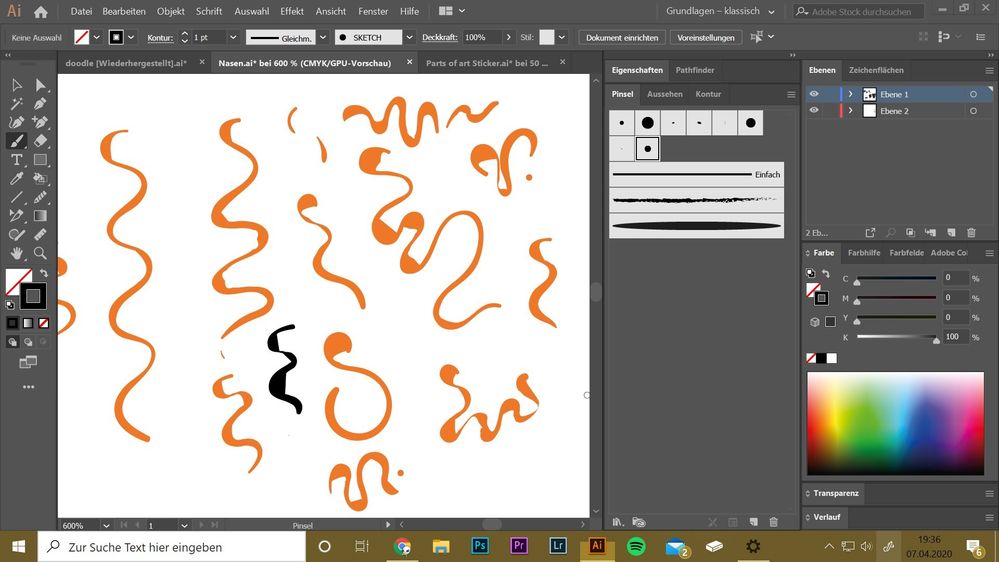Adobe Community
Adobe Community
Turn on suggestions
Auto-suggest helps you quickly narrow down your search results by suggesting possible matches as you type.
Exit
1
New Here
,
/t5/illustrator-discussions/strange-line-fill-in/td-p/11032515
Apr 07, 2020
Apr 07, 2020
Copy link to clipboard
Copied
hey guys
when i draw curves there is always a strange black fill in
someone knows if its possible to change in the settings ?
thx
TOPICS
Bug
,
Type
Community guidelines
Be kind and respectful, give credit to the original source of content, and search for duplicates before posting.
Learn more
 1 Correct answer
1 Correct answer
Community Expert
,
Apr 07, 2020
Apr 07, 2020
That should be gone in the latest version, but seems not to.
You can apply the zigzag effect to the stroke. Set the size to 0% and the Waves per segment to a high value (use the preview to adjust)
Explore related tutorials & articles
Community Expert
,
LATEST
/t5/illustrator-discussions/strange-line-fill-in/m-p/11032632#M172145
Apr 07, 2020
Apr 07, 2020
Copy link to clipboard
Copied
That should be gone in the latest version, but seems not to.
You can apply the zigzag effect to the stroke. Set the size to 0% and the Waves per segment to a high value (use the preview to adjust)
Community guidelines
Be kind and respectful, give credit to the original source of content, and search for duplicates before posting.
Learn more
Resources
Learning Resources for Illustrator
Crash on launch and known issues
Fonts and Typography in Illustrator
Copyright © 2024 Adobe. All rights reserved.