 Adobe Community
Adobe Community
Copy link to clipboard
Copied
Hi!
I know this isn't the correct forum for my question, but the Acrobat forums doesn't seem to have much activity.
I opened a PDF in illustrator last night and it revealed a lot more content than was visible in Acrobat DC. In Acrobat the PDF showed one line of musical notes, which was what I expected, but in AI another line of notes appeared a bit further down the page. The same thing happens in Indesign when placing the PDF. There is no clipping masks involved.
Anyone knows what is going on here?
Rune
 1 Correct answer
1 Correct answer
Ah, so it's a page size thing. A PDF has five different size boxes (but none of them is a mask): media box, clip box, trim box, bleed box, and art box. My guess is that different apps are choosing different boxes. I also imagine that what you see in Acrobat is what the author intended, because it shows the crop box - the result of cropping in Acrobat.
Explore related tutorials & articles
Copy link to clipboard
Copied
You should not open PDFs in Illustrator as Illustrator is not a common PDF editor. Only those PDFs which were created in Illustrator with AI fork can be opened, all others not.
Copy link to clipboard
Copied
I only opened it in AI to check if the same "extra" content i saw in Indesign was visible in Illustrator as well. The issue here is why I can't see everything that is on the page in Acrobat.
Rune
Copy link to clipboard
Copied
Which app did you use to create the PDF?
And please show a screenshot.
Copy link to clipboard
Copied
I think they were created in Finale or Sibelius. I'll post screenshots later today.
Copy link to clipboard
Copied
Let's try and narrow this down a bit.
1. The extra notes - do they appear INSIDE the normal size of the page, or does Illustrator show a bigger page (with room for more notes).
2. Are these staves something you expect to see, or something a little surpising? I wonder if someone has masked out what they didn't want; both Illustrator and InDesign will ignore some kinds of mask.
Copy link to clipboard
Copied
Hi,
1) Illustrator show a bigger page
2) No, I didn't expect to see them. I only expected to see what the preview in Bridge showed me.
I have attached som screenshots from Indesign, Illustrator, Bridge and Acrobat
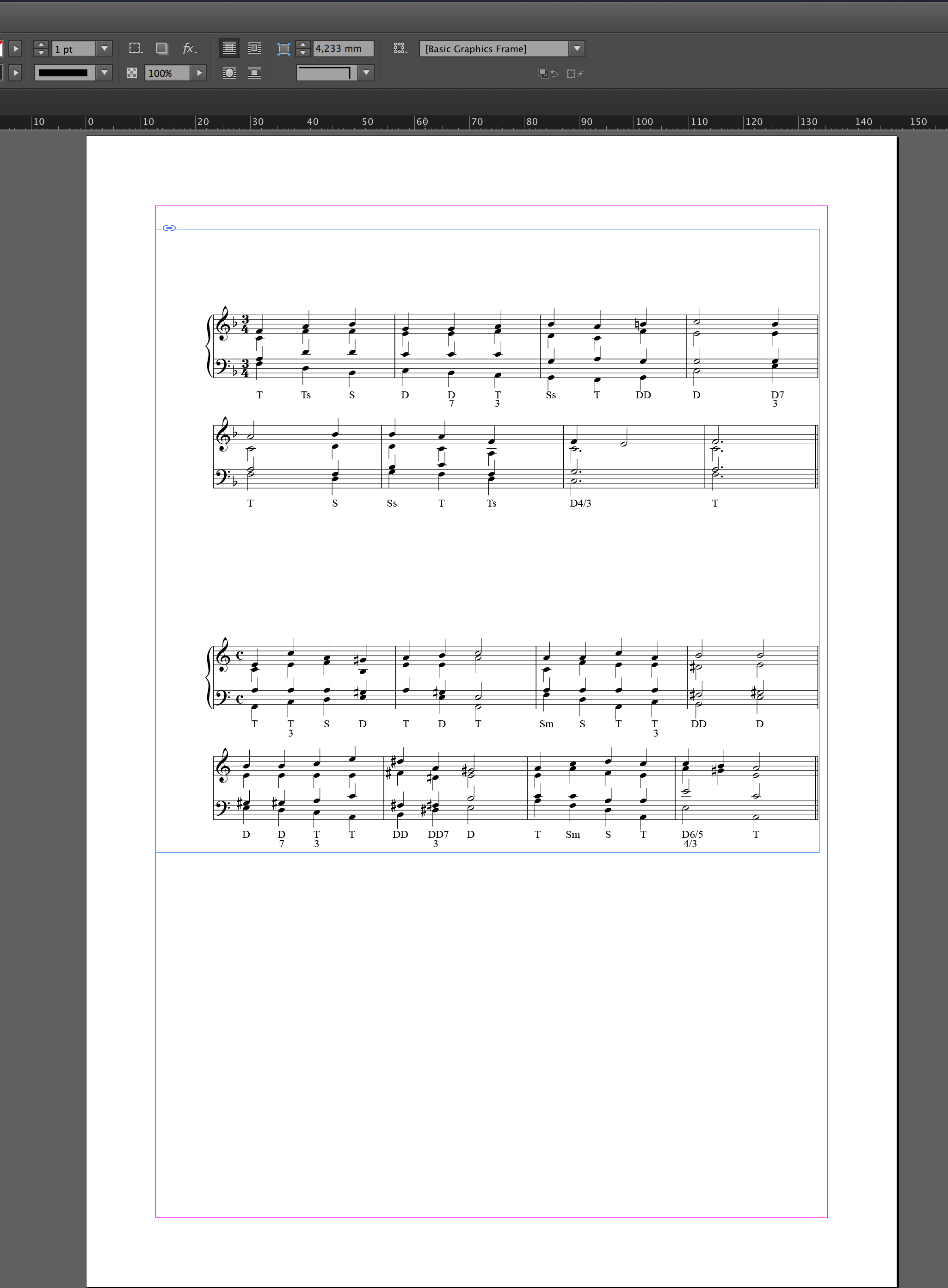
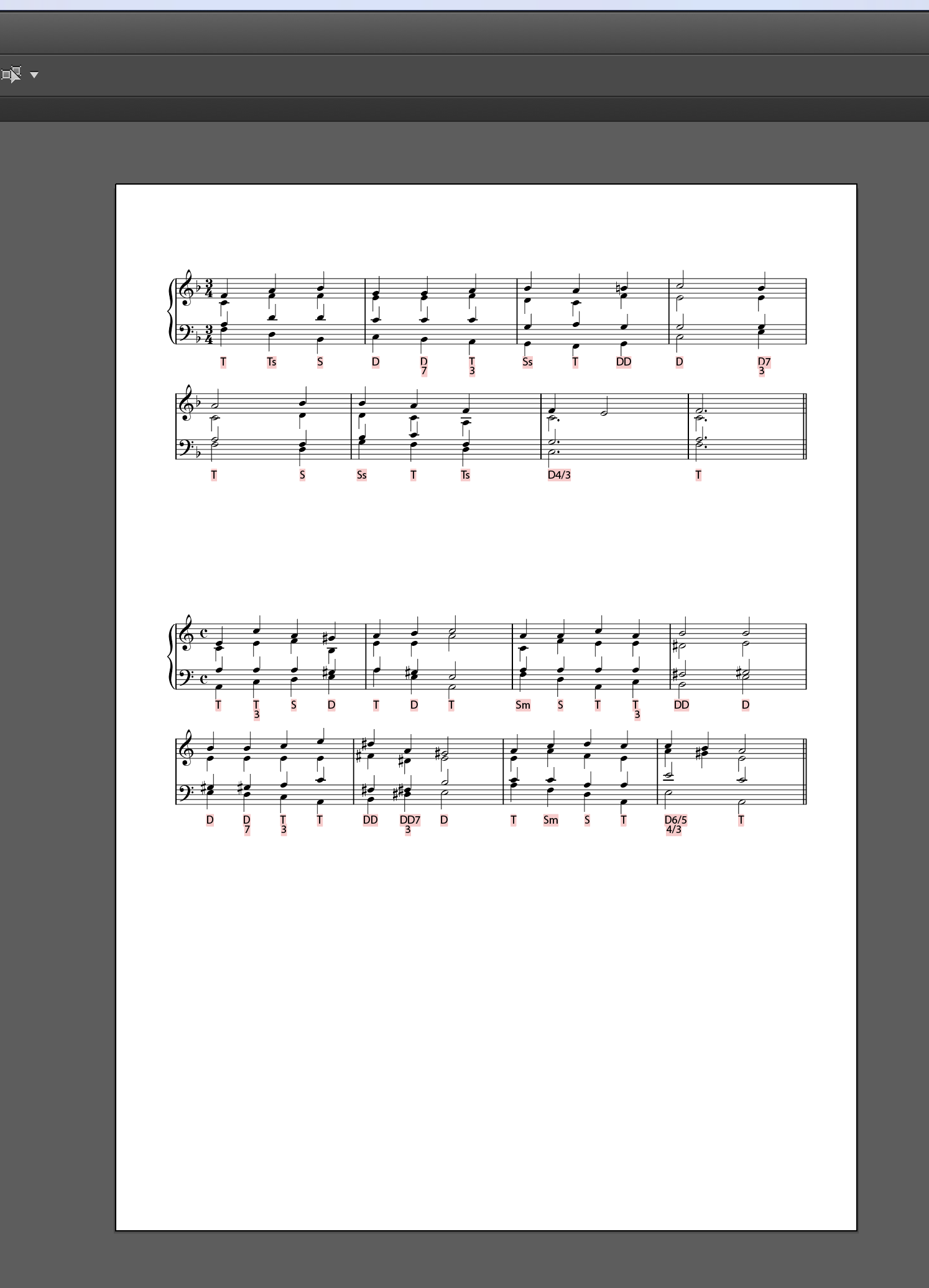
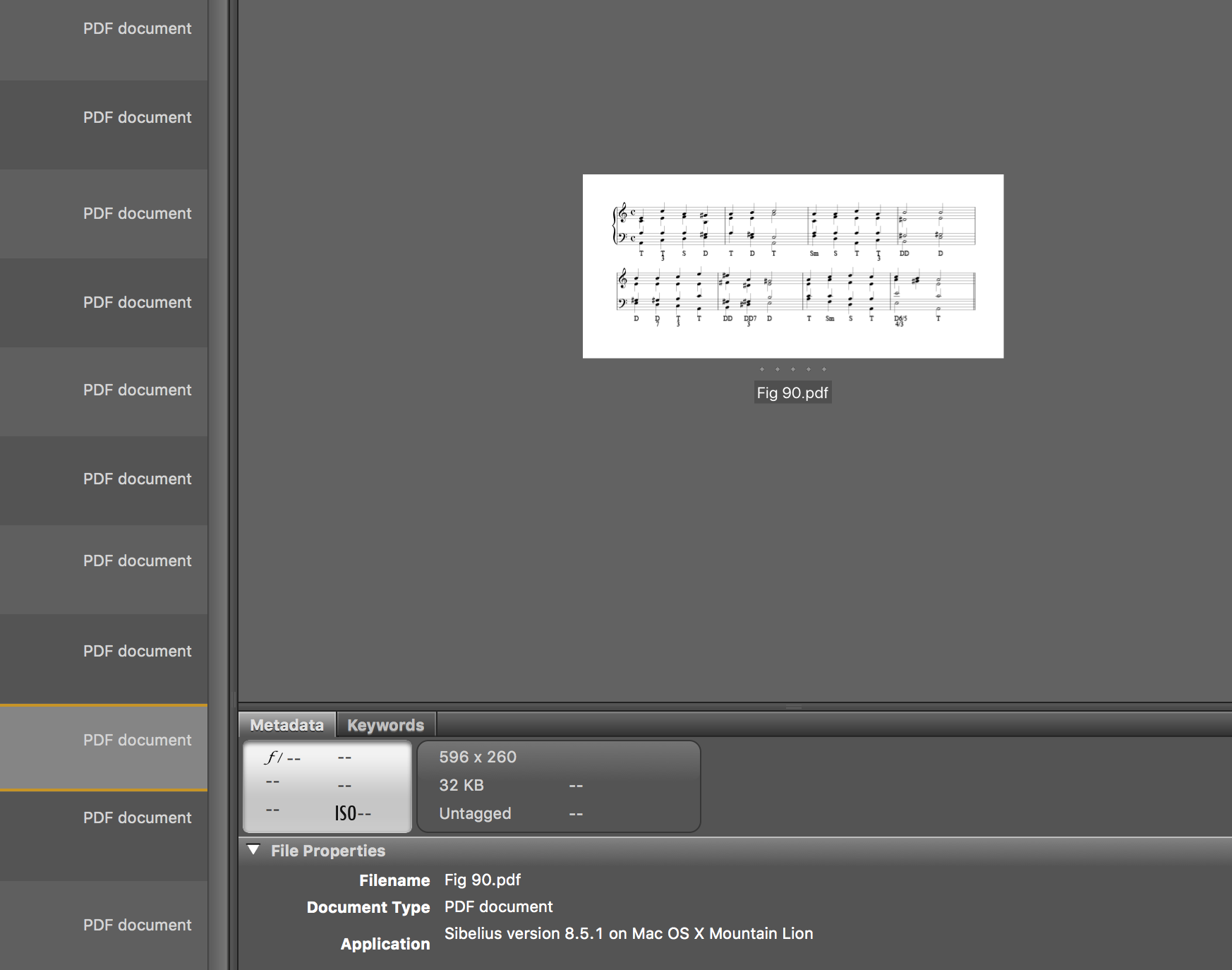
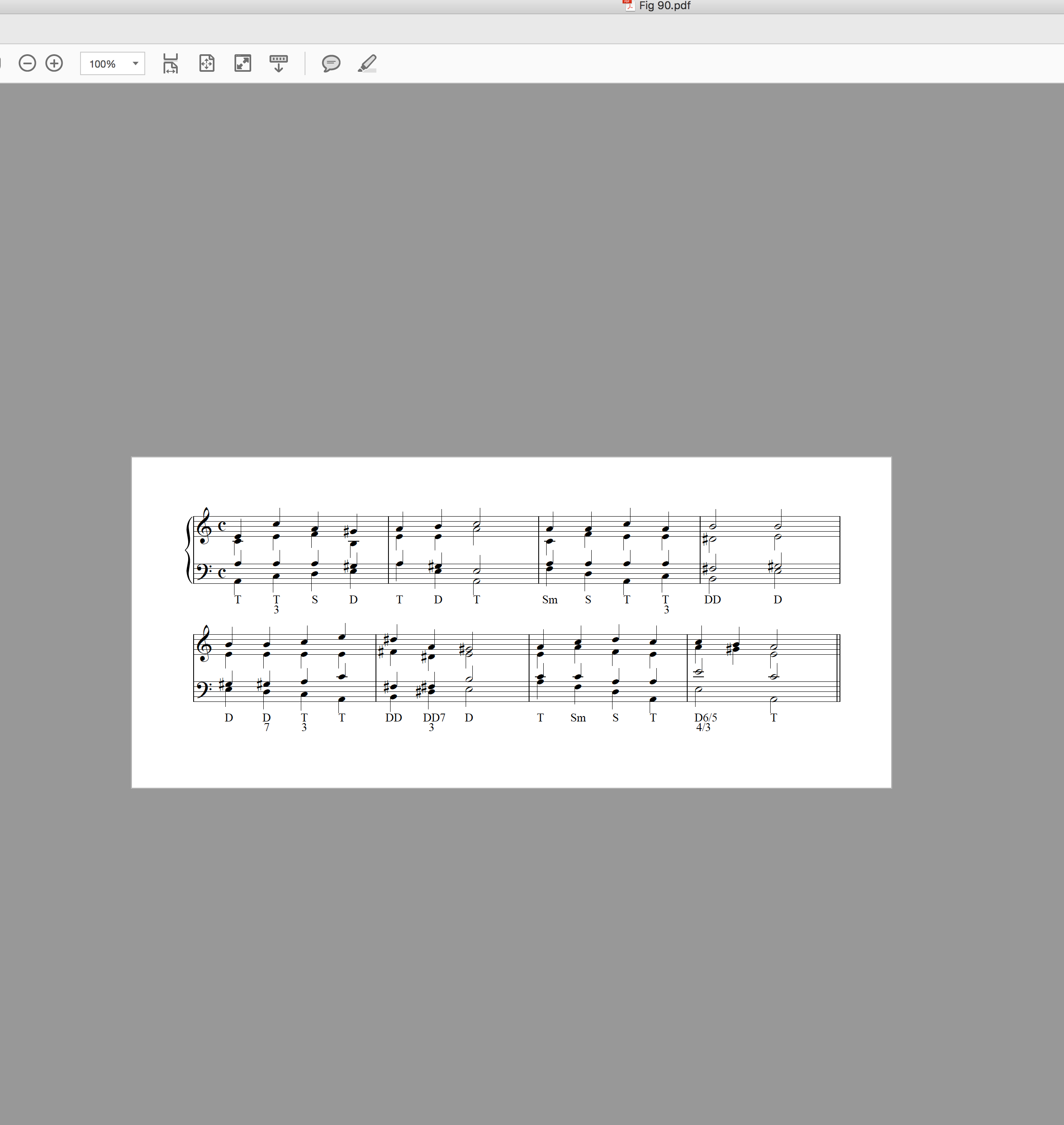
Copy link to clipboard
Copied
Ah, so it's a page size thing. A PDF has five different size boxes (but none of them is a mask): media box, clip box, trim box, bleed box, and art box. My guess is that different apps are choosing different boxes. I also imagine that what you see in Acrobat is what the author intended, because it shows the crop box - the result of cropping in Acrobat.
Copy link to clipboard
Copied
You're right! Import options in InDesign were set to its default "Bounding box" and ignored the crop box from Acrobat/Sibelius. It would have been great with some kind of warning, but that's for another forum...
Thank you for you help on this:)
Rune

