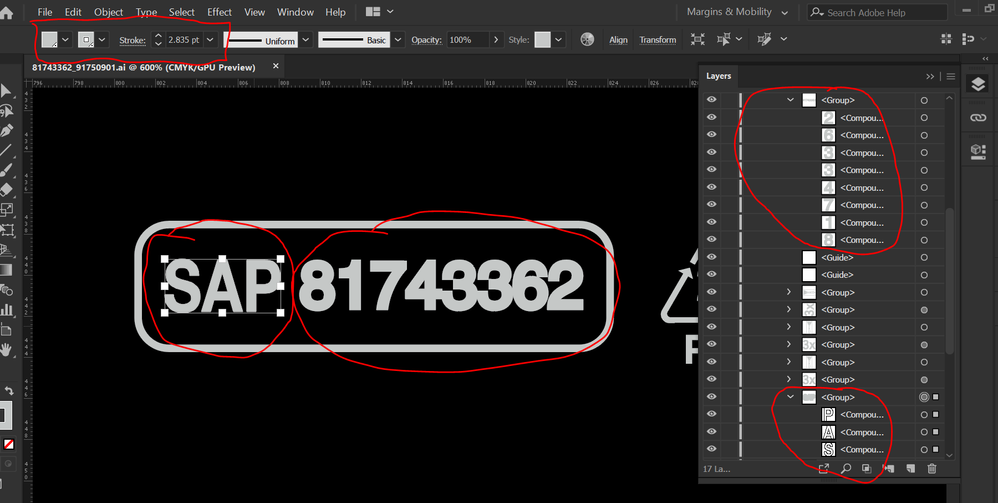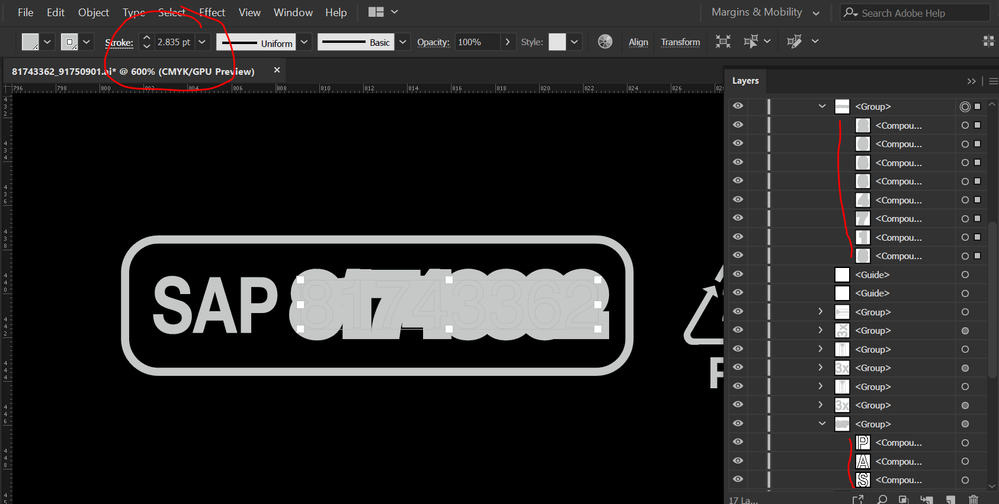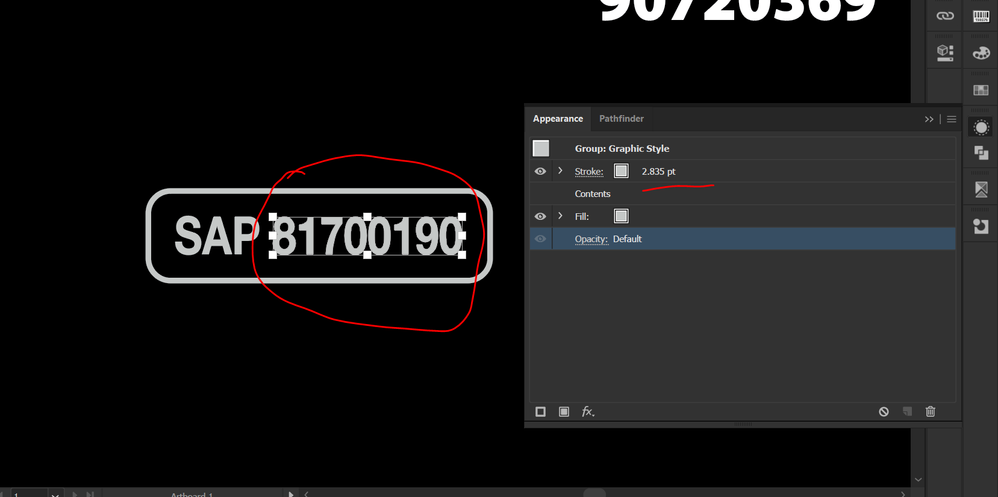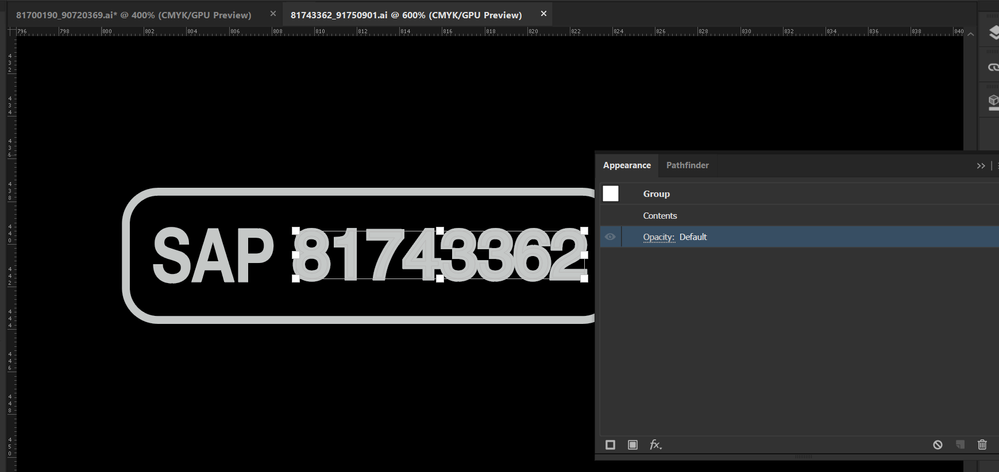Adobe Community
Adobe Community
Copy link to clipboard
Copied
Hello all,
I changed this number on the original artwork, I didnt touch to "SAP" only number. On the original file, the stroke weight for SAP and Number was same, "2.835" However, after I delete the number on the original artwork and create new number, I am converting them outlines first but when I apply the same stroke it is being distorted. As you can see on the ayer panel, stroke applied on the group only, not individual characters, I couldnt do it after my rework. Could you please help me? When I save the file as PDF, I cant see the strokes.
 1 Correct answer
1 Correct answer
I played around a little bit more in appearance panel and it worked, thanks a lot for the inspiration 🙂
Explore related tutorials & articles
Copy link to clipboard
Copied
Please show the appearance panel of the original and your edit.
Copy link to clipboard
Copied
Hi Monika,
Here is the original one and my edit. Yes looks like there is a problem here but when I apply the same stroke in my edit it looks very distorted. How this can be possible?
Copy link to clipboard
Copied
THe second one seems to already have a fat stroke inside the group.
Copy link to clipboard
Copied
Yes, how can I fix this issue? How should I create new text to eliminate this fat stroke problem?
Copy link to clipboard
Copied
Without seeing your file it's impossible to help you. You could try and edit the group in isolation mode to see what's applied to the paths.
Copy link to clipboard
Copied
I played around a little bit more in appearance panel and it worked, thanks a lot for the inspiration 🙂