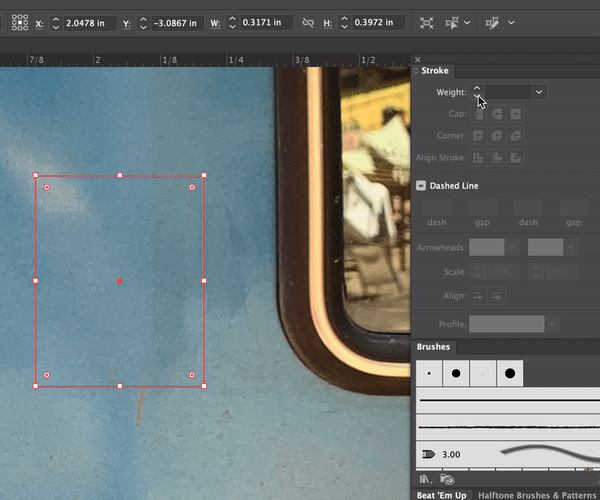Adobe Community
Adobe Community
Copy link to clipboard
Copied
I've been having a number of issues with stroke weight and behavior lately.
I'm not sure why this is happening but when I take an object with no fill and a 1 point stroke and swap the colors from stroke to fill back to stroke, it changes the stroke from 1 or whatever I set it as and changes it to 10 pt.
I've had changes to the default settings that the stroke weight can jump to when holding shift. I've had it jump from 0-10 when holding shift and 0-2.5-5.7.5-10 when holding shift before jumping by 10s. I've had it skip .25, .5, .75 stroke when adding a stroke from 0 pt.
 1 Correct answer
1 Correct answer
Surprisingly I was able to find the problem in a way. It was a part of the template file I made for work files so I just made a new one and now the problem is gone. If anyone wants to disect the file to see what I did I can share it but thank you all for trying to help! It's been a pain to have to deal with.
Explore related tutorials & articles
Copy link to clipboard
Copied
Have tried resetting the preferences settings ?
Copy link to clipboard
Copied
Yep, didn't change it.
Copy link to clipboard
Copied
Does it happen with any document with any measurement units ( CM, px, .. ) ?
a
Copy link to clipboard
Copied
yep, changes the stroke weight and then keeps it consistent.
Copy link to clipboard
Copied
Are you working in a large document?
Larger than 6 metres?
Copy link to clipboard
Copied
Hi there,
Sorry to hear about this. In addition to what Monika has asked, would you mind sharing the version of the OS & Illustrator? Does it happen while working on a specific file?
You may try resetting the preferences manually once. Please follow the instructions below to do that:
For MAC
- Close all Adobe applications.
- Go to locations
- ~/Library/Caches
- ~/Library/Application Support/Adobe
- ~/Library/Preferences
- Rename Adobe Illustrator, com.adobe.illustrator and Adobe Illustrator 24 Settings folders to Adobe Illustrator.old, com.adobe.illustrator.old and Adobe Illustrator 24 Settings.old
- Launch Illustrator from the Creative Cloud.
For Windows
- Close all Adobe applications.
- Go to Location C:\Users\user\AppData\Roaming\Adobe
- Rename Adobe Illustrator and Adobe Illustrator 24 Settings folders to Adobe Illustrator.old and Adobe Illustrator 24 Settings.old
- Launch Illustrator from the Creative Cloud.
**Please note that resetting preferences will remove all the custom settings and Illustrator will launch with default settings. This way all your old settings will be saved in .old folders and Illustrator will recreate new folders with default settings.
Let us know how it goes. Looking forward to your response.
Regards,
Ashutosh
Copy link to clipboard
Copied
Surprisingly I was able to find the problem in a way. It was a part of the template file I made for work files so I just made a new one and now the problem is gone. If anyone wants to disect the file to see what I did I can share it but thank you all for trying to help! It's been a pain to have to deal with.