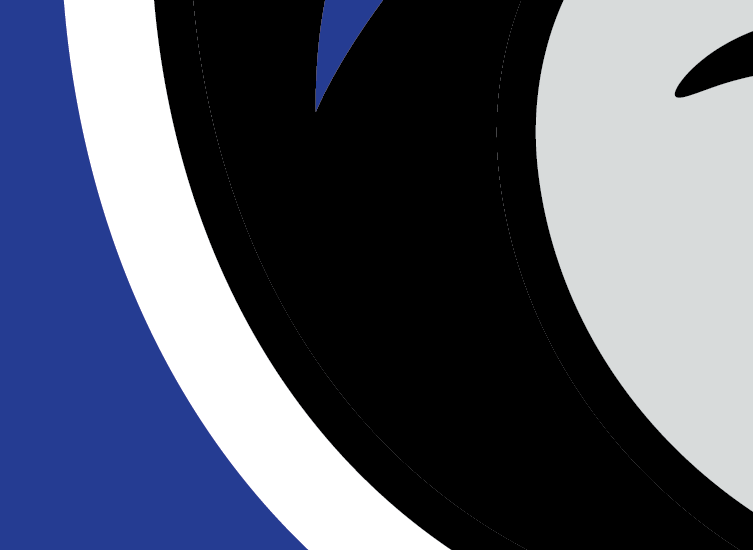Adobe Community
Adobe Community
Copy link to clipboard
Copied
Hi World,
I recently asked a designer for an illustration. Every time I open it in Illustrator, I get a white outline that I can't remove. As much as I use Pathfinder / Unite, it keeps popping up.
Has it happened to them? Do you have a solution?
_____________________
Buenas Diseñadores,
Recientemente le pedí una ilustración a un diseñador. Cada vez que la abro en Ilustrador, me aparece un contorno blanco que no puedo eliminar. Por más que utilice Pathfinder / Unite, sigue apareciendo.
Les ha pasado? Tienen una solución?
 2 Correct answers
2 Correct answers
Select all and try the pathfinder "Merge" from the Pathfinder panel.
Afterwards you need to check the artwork as there might be invisible paths.
There will be some white lines between different colors, but not inside the same colors.
You can try if using the antialiasing setting "Super Sampling" improves that for exporting to pixels.
For printing it doesn't matter.
As for searching invisible objects: create a new path and apply No fill, no stroke. Then Select >Same > Stroke and Fill color.
Explore related tutorials & articles
Copy link to clipboard
Copied
Select all and try the pathfinder "Merge" from the Pathfinder panel.
Afterwards you need to check the artwork as there might be invisible paths.
Copy link to clipboard
Copied
I do it. So much thank you. But how can i checked de invisible paths?
I tried to export as PNG, SVG, PDF and still appear the white strokes.
Copy link to clipboard
Copied
There will be some white lines between different colors, but not inside the same colors.
You can try if using the antialiasing setting "Super Sampling" improves that for exporting to pixels.
For printing it doesn't matter.
As for searching invisible objects: create a new path and apply No fill, no stroke. Then Select >Same > Stroke and Fill color.