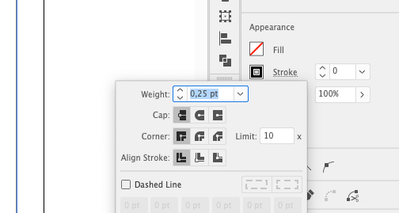Adobe Community
Adobe Community
- Home
- Illustrator
- Discussions
- Re: Stroke Weight Won't Go Below 1pt (NEW Version ...
- Re: Stroke Weight Won't Go Below 1pt (NEW Version ...
Stroke Weight Won't Go Below 1pt (NEW Version of Illustrator)
Copy link to clipboard
Copied
I already know the answer is to uncheck "Align To Pixel Grid" in the Transform panel. The problem is that option is gone in the latest update.
Toggling "Align To Pixel Grid" in the Properties panel also doesn't work.
I'm trying to set my lines to .001 pt.
Thanks for your help.
Explore related tutorials & articles
Copy link to clipboard
Copied
Try to turn off View > Snap to Pixel
Copy link to clipboard
Copied
It's already off. Doesn't work. Thanks anyway.
Copy link to clipboard
Copied
Where do you try to change the Stroke weight?
In the Stroke Panel or the Properties Panel?
Copy link to clipboard
Copied
The stroke panel
Copy link to clipboard
Copied
If it happens in all your (new) documents and they are not based on a Web preset, I would first reset the preferences:
Copy link to clipboard
Copied
The same problem happens in both new and old documents.
In an old document existing .001 pt lines show blank in the stroke weight dialog box.
If I change an old file to 1 pt as an experiment, then try to change it back to .001 pt I can't. Same problem. It won't go below 1pt and there is nowhere I can see that I can fix this.
Old documents, new documents. Same problem.
Copy link to clipboard
Copied
And resetting Preferences did not help?
Copy link to clipboard
Copied
New computer. New install of illustrator.
Preferences are unrelated.
Copy link to clipboard
Copied
Did you try to reset them?
Copy link to clipboard
Copied
No. I just installed illustrator fresh 3 hours ago. On a brand new computer. I have not tried to reset the Preferences. I can't fathom how or where that would be involved in this issue. Or where in that short span of time they could have been changed from the defaults (I haven't changed them).
That also doesn't address the fact that the makeup of the program itself has changed (see: Transform menu is different and no longer has Align Pixel to Grid toggle). Do "Preferences" change the menu items natively present in the way Illustrator is built?
I'm not following. Am I missing something?
Copy link to clipboard
Copied
carrieh90283772 schrieb
That also doesn't address the fact that the makeup of the program itself has changed (see: Transform menu is different and no longer has Align Pixel to Grid toggle).
The "Align to pixel grid" feature has been pulled from Illustrator. It's no longer there. Please don't try to look for it in your version, it's gone.
This is how the feature works in the current version and where you have to turn it off in order to get your thin lines. Seamlessly align your artwork with the pixel grid...
And if that doesn't work, please show screenshots.
Copy link to clipboard
Copied
Carrie,
Or where in that short span of time they could have been changed from the defaults (I haven't changed them).
In which case there would be no harm in resetting them.
I would suggest your trying what Ton suggested.
Sometimes Illy moves in mysterious ways.
Copy link to clipboard
Copied
I was led to this page because I had the same issues as the original poster.
Tried resetting the preferences, but that didn't work (seemingly)
When I re-opened my project after resetting preferences, I still couldn't reduce the line weight to less than 1pt.
But after creating a new project, I was able to make smaller line weights. I abandoned the original because I hadn't gotten very far before I noticed the problem, but later found that if I had copied all of my linework and pasted it into the new file, it could still be used.
I wish I knew what preference it was that was off.
It was some REALLY bad timing. (ain't that the way it goes?)
Copy link to clipboard
Copied
Which version is your issue about?
Copy link to clipboard
Copied
Seems to be the newest one. V 24.3
Copy link to clipboard
Copied
And it's really a simple stroke, not a brush.
In that case I would also suspect a corrupted document.
Copy link to clipboard
Copied
Pencil tool
Copy link to clipboard
Copied
Wicker Brainpan,
I believe your case was different, namely a corrupt document. The usual advice in that case is to try to copy the artwork over in its entirety (as you did), and failing that do it in portions, seeing how much can be rescued/carried over.
In other words, no corruption of preferences to worry about.
Copy link to clipboard
Copied
What is the smallest you are able to set your Stroke weight to right now?
Copy link to clipboard
Copied
1 pt.
Copy link to clipboard
Copied
It is wierd, because when I set in the properties panel it jumps to 1 or 0, but in the stroke palette you can set any number with comma. It looks like an ugly BUG.