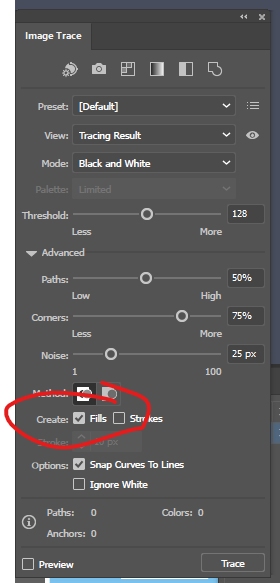Adobe Community
Adobe Community
- Home
- Illustrator
- Discussions
- Re: strokes for, fills to make trim paths in After...
- Re: strokes for, fills to make trim paths in After...
strokes for, fills to make trim paths in After Effects.
Copy link to clipboard
Copied
So I have an illustration. I cleaned it up in Photoshop. I brought the line art into illustrator. It came in as a fill line. I changed it to a stroke so I can use the trim path method to make the line look like it is drawing itself (I don't think there is another way to do this?). When I rid all of fills I import it to AE. In After Effects, all layers seem to still 'think' there is a fill so I deleted all the fills. I added a stroke but it still seems to think it is not a stoke but a strange fill. Does this make sense? I did read in another post that I should make all layers uniform and basic for the lines in illustator. I can easily see that all is unform, but as far as changing the word in illustator to basic...It will not let me. I could go back and do all the lines with a pen tool, but what a large project that is. UGH!
Explore related tutorials & articles
Copy link to clipboard
Copied
You have a wrong understanding on how to do this stuff in AE. Of course there's a million ways to create draw-on effects without resorting to shape layer functionality. Just look up a "write text/ logo" tutorial back to the age when shape layers didn't even exist. It's all down to using masks, wipes, gradients, write-on effects, track mattes and so on. It's simply more work than using a Trim path effect, but perfectly doable and for your artwork such techniques would be applicable. There's tons of enclosed areas that technically are still fills and of course you don't get any simple path animation functionality on those. Again, you have a severe misunderstanding of the process and are looking for simple one-click solutions that won't get you very far. You have to invest much more work, mostly on the AE side of things, though.
Mylenium
Copy link to clipboard
Copied
Thank you. I will look this up. I have hundreds of doodles and thought I would try to have them draw themselves. Maybe they do other activities like walk and jump. But I will look into your option!
Copy link to clipboard
Copied
How did you bring it into Illustrator? Did you use image trace?
In the image trace options there is a setting to create strokes rather than fills. Does this help in your case?
Copy link to clipboard
Copied
Thank you very very much! It worked! What a big help. Usually in image trace when I try the stroke option it leaves the image as a lot of dots. I pumped it up and it seems to have done the trick! Thank you for pushing me to try new things!