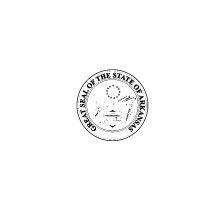Adobe Community
Adobe Community
- Home
- Illustrator
- Discussions
- Strokes/lines are printing thicker than what was a...
- Strokes/lines are printing thicker than what was a...
Strokes/lines are printing thicker than what was applied
Copy link to clipboard
Copied
I am working with a vector logo and the lines are .04 thick, however when printing out they look very thick. In the past, these lines were perfect. What is going on? I've been tearing this logo apart for 2 days trying to figure it out.
[ attachment inserted as inline image by moderator ]
Explore related tutorials & articles
Copy link to clipboard
Copied
Did you print directly from Illustrator?
What is your size measurements?! 0.4 cm / mm or pt.
What is the size of your paper and Ai document?
Copy link to clipboard
Copied
I'm printing directly from Illustrator and Indesign. The paper measurements are 8.5x11. The vector image 5.5x5.5 inches. The line thickness is .04 pt.
Copy link to clipboard
Copied
I wonder?
Is this a jpg or some other pixel format (or change into pixels throught flattening transparency)
Does the size has changed?
Or the printer?
Or the transparency colour space?
Here are some more search results for your logo (if needed):
Copy link to clipboard
Copied
I printed it directly from Illustrator and it prints with thicker lines than what is showing on the screen. If I import into Indesign and print, the same thing, thick lines. If I apply a stroke of .01-.25 it gives me the same thickness when printing from Illustrator or Indesign. I need the line to be thin. I can't seem to get a thin line.
Copy link to clipboard
Copied
Please answer the questions.
Some printers have settings for "hairlines", these will then be automatically printed with a minimum width.