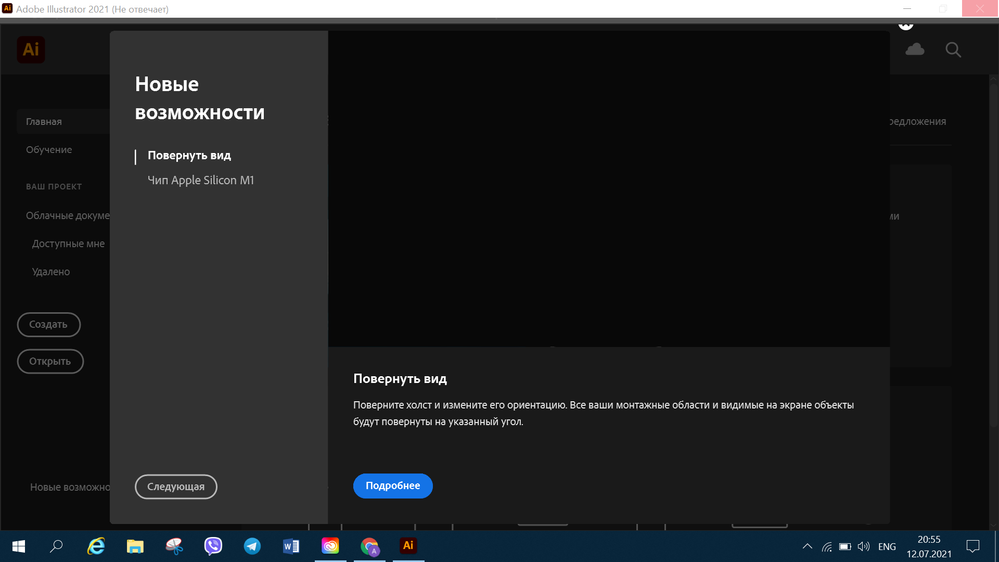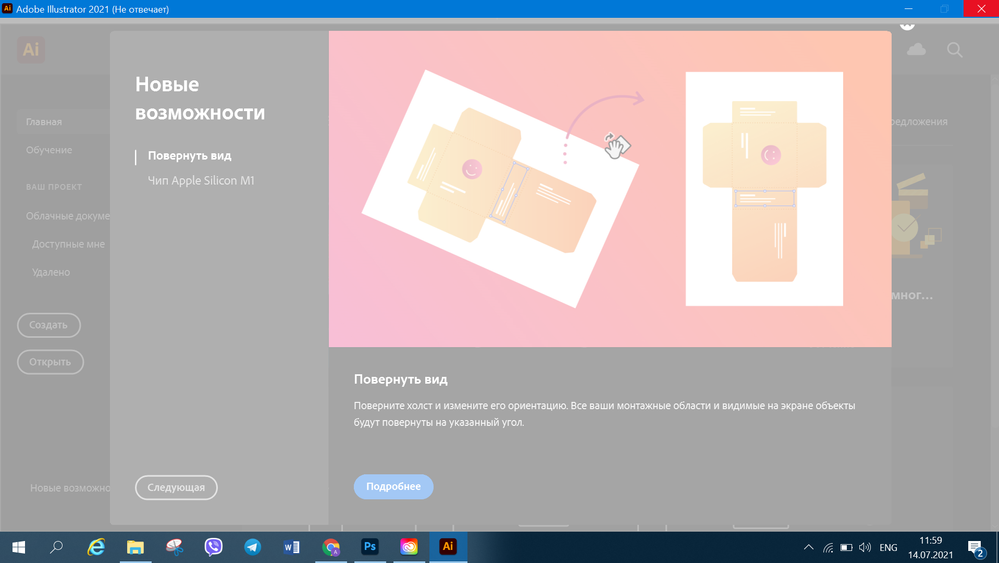Adobe Community
Adobe Community
Stuck on new features screen window in Illustrator on Windows 10

Copy link to clipboard
Copied
Hi! I have problem with using illustrator. Every time when I open program It doesn`t work. What can I do?
{Renamed by MOD}
Explore related tutorials & articles
Copy link to clipboard
Copied
Let me move this to the Illustrator forum for you, which is the appropriate forum for your question.
The Using the Community forum is for help in using the Adobe Support Community forums, not for help with specific programs. Product questions should be posted in the associated product community.

Copy link to clipboard
Copied
Sorry
I didn`t know, thanks for advice
Copy link to clipboard
Copied
Hi there,
Sorry about the trouble. Could you please share some more details like:
- Version of Illustrator
- Are you stuck on this screen, as shown above in the screenshot? If yes, it seems the interface of Illustrator is scaling more than usual. It can be due to your PC "Scale and Layout" setting under Display Settings. To bypass this dialog box and enter the welcome screen of Illustrator, you need to click on the close icon pointed below in the image with a red arrow.
Feel free to let us know if you still need assistance. We'd be happy to help.
Thanks & Regards,
Anshul Saini

Copy link to clipboard
Copied
I can`t bypass this dialog box. Straight after I open in programm happens this (screen).
Version 25.3.1
Copy link to clipboard
Copied
Hi there,
Sorry for the delayed response. I hope the issue is resolved by now. If not, I suggest you try the troubleshooting steps mentioned in this article (https://community.adobe.com/t5/illustrator/resolve-slow-performance-and-unexpected-behaviors-in-illu...) and let us know how it goes.
Thanks & Regards,
Anshul Saini
Copy link to clipboard
Copied
Hi there,
I would like to know if you are still facing this issue. If yes, then I would recommend you to update to the latest version Illustrator 2021 (v 25.4.1), which contains some stability fixes and share your observation with us.
Regards,
Anshul Saini