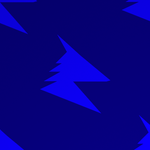Adobe Community
Adobe Community
- Home
- Illustrator
- Discussions
- Subtract Front adds superfluous line
- Subtract Front adds superfluous line
Copy link to clipboard
Copied
When I subtract front (after converting text to outlines, expanding the outlines, working strictly with vector shapes), I have been running into a situation where Illustrator is adding in these extra colored areas, that I am at a loss as to figure out how to eliminate them.
The left image is before subtract front has been applied. Right image is after.
Any ideas?
 1 Correct answer
1 Correct answer
Try View > Preview on CPU
Explore related tutorials & articles
Copy link to clipboard
Copied
Try View > Preview on CPU
Copy link to clipboard
Copied
That appears to have eliminated the additional fill.
Thank you!
Copy link to clipboard
Copied
- As Monika said - mostly it's only a problem of the GPU view. Toggle with [Strg/Ctrl]+[E]
- And sometimes it helps to use menu: Object --> Path --> Simplify (with 100%)
Copy link to clipboard
Copied
Preview did it, also tried the Simplify method, also worked, although it did change the art a little (as that function was designed to do).
Appreciate it.