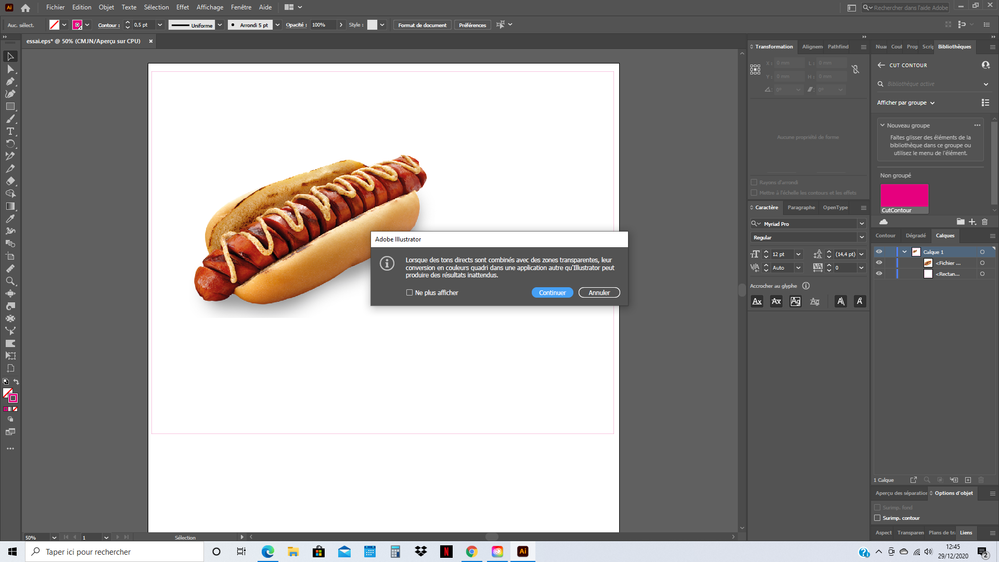Adobe Community
Adobe Community
- Home
- Illustrator
- Discussions
- suite au rajout de cut contour sur l image
- suite au rajout de cut contour sur l image
suite au rajout de cut contour sur l image
Copy link to clipboard
Copied
bonjour, comment faire pour pouvoir enregistrer en eps suite a ce message
quel manipulation doit je faire svp merci?
Explore related tutorials & articles
Copy link to clipboard
Copied
Can you please tell us step by step what we are looking at and what you want to do?
Please go ahead with French, everyone can use the automatic translation, but unfortunately I don't know enough French for answering.
Copy link to clipboard
Copied
bonjour et merci pour votre reponse,
sur le plan de travaille j importe un fichier PNG je peu enregistré en format EPS mais quand j ajoute cut contour qui est destiné a ceer le mode decoupe de ma roland je ne peu pas enregistré en format EPS et ce message apparait , comment faire pour que ce soit possible ?
Copy link to clipboard
Copied
Thank you.
So you set up the CutContour in some spot color as described in the manual?
I think I know which message this is and it can be ignored. You won't convert the spot color to process, because it is meant to be used for cutting. So just click on "Continue" and go ahead.
I wouldn't turn that warning off forever (by clicking the checkmark to the left), because it's always good to know.