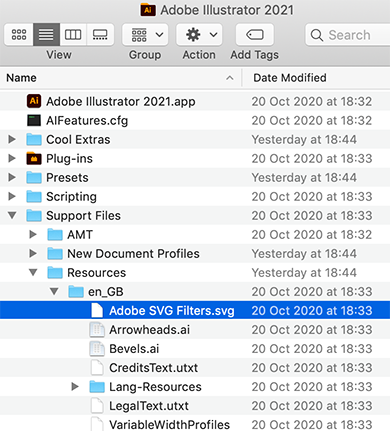Adobe Community
Adobe Community
SVG filters
Copy link to clipboard
Copied
I am now working with svg's and want to apply filters. toutorialsw I am watchinmg shows a list of filters under Effects/SVG Filters but under min all I get is Apply SVG Filters and Import SVG Filters. I do not get the list. Am I suppose to have that list of those filters and, if so, how do I get them?
Explore related tutorials & articles
Copy link to clipboard
Copied
Normally, you should have access to about a dozen default SVG filters in the Effect menu. And they should be editable as well.
I seem to remember that sometimes they do not appear in the menu due to some unknown reasons and I think that it may be repaired by closing the application, trashing the main Illustrator Preferences file and then restarting Illustrator.
You may try that.
Copy link to clipboard
Copied
Nope. Still no filters. I tried tech support but The volumn on the support phone was so low I couldn't understand him. I appreciate your response
personal details removed by moderator
Copy link to clipboard
Copied
Can you see this file in the Illustrator application folder?
If not, you may need to reinstall Illustrator.
Copy link to clipboard
Copied
Copy link to clipboard
Copied
Yes, That file is there
Copy link to clipboard
Copied
Don't delete Illustrator, always use the uninstaller.
If that does not work, try the CC Cleaner before installing:
https://helpx.adobe.com/creative-cloud/kb/cc-cleaner-tool-installation-problems.html
Copy link to clipboard
Copied
Copy link to clipboard
Copied
Copy link to clipboard
Copied
It doesn't appear for my outlined text but they do appear for basic shapes. I have trashed the preferences many time, uninstalled Illustrater many times. Installed the previous version a couple of times. Still the same. The outlined text I want to apply the filter to just aren't there for this paticular file