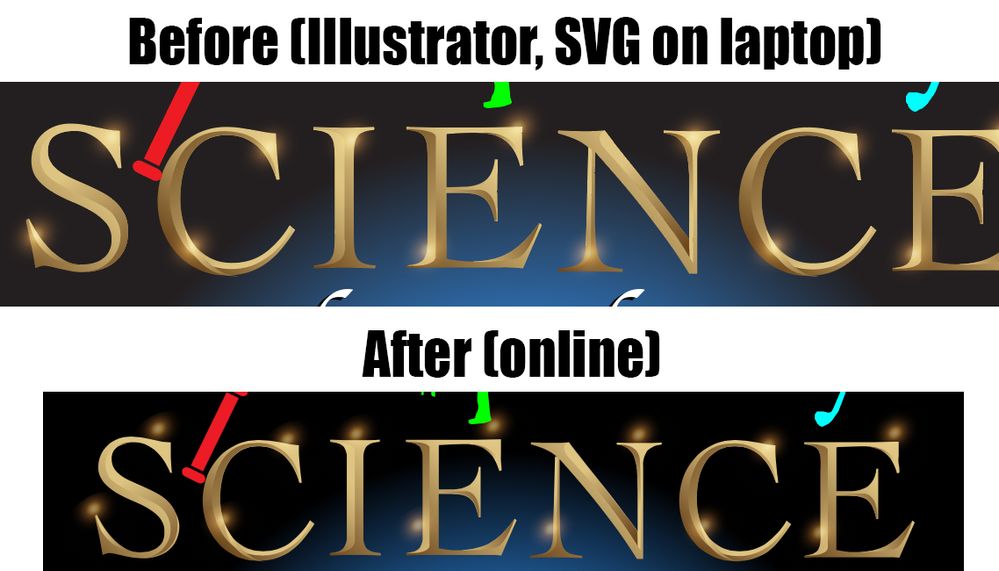Adobe Community
Adobe Community
Copy link to clipboard
Copied
This is weird.
The image of the book cover near the bottom of conspiracy1.com [link disabled by MOD] displays perfectly except for one thing. Look at the word "Science." There are one or two "sparkles" on each letter, and they've migrated outward, where they look strange. In my Illustrator file, they're positioned directly over the letters.
I confirmed that the letters are all grouped in my Illustrator file. What would make those little images migrate like that, and how can I fix it?
Thanks.
[ link disabled by moderator for security reasons ]
[ Please show the appropriate section of the image and a screenshot of your Illustrator file for comparison ]
 1 Correct answer
1 Correct answer
Maybe precision is set too low in the SVG so objects drift around.
Explore related tutorials & articles
Copy link to clipboard
Copied
Please show something here in the forum - before and after.
Copy link to clipboard
Copied
Copy link to clipboard
Copied
Maybe precision is set too low in the SVG so objects drift around.
Copy link to clipboard
Copied
Are you referring to the "Decimal" option under SVG Options? These are the default options:
Styling: Internal CSS
Font: SVG
Images: Preserve
Object IDs: Layer Names
Decimal: 2
I'll change the Decimal value and see what happens. Thanks.
Copy link to clipboard
Copied
I changed the Decimal value to 3. It increased the file size from 85K to 128K, but it works.