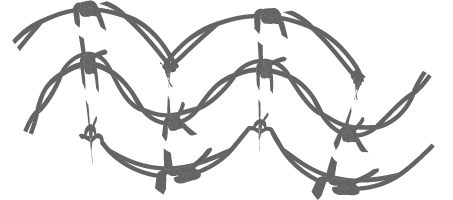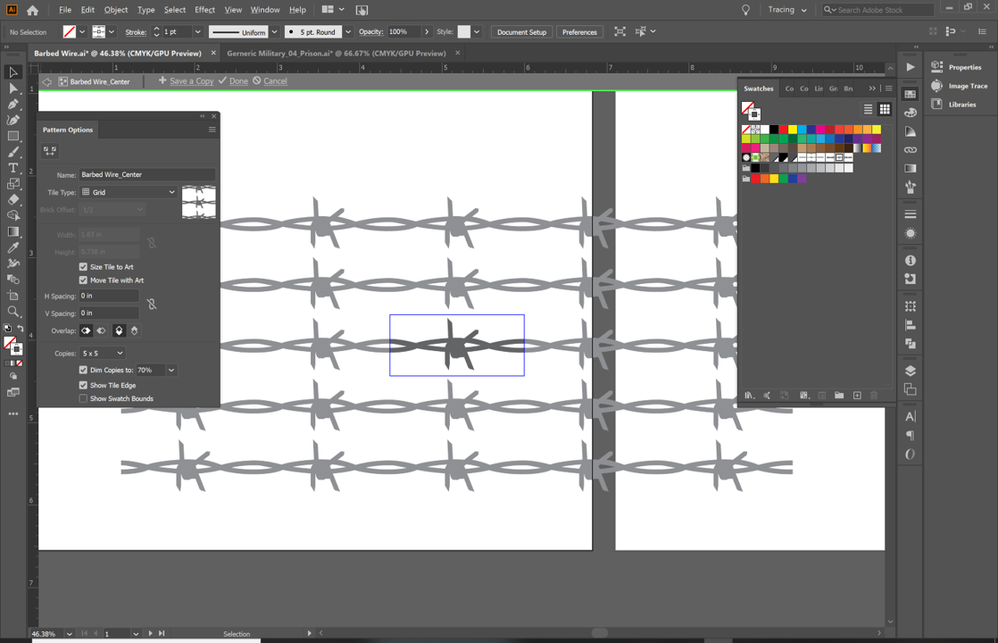Adobe Community
Adobe Community
- Home
- Illustrator
- Discussions
- Swatch duplicating pattern in Illustrator
- Swatch duplicating pattern in Illustrator
Copy link to clipboard
Copied
I created pattern swatches to create a brush. The left and right pattern work as expectd but the center pattern places a duplicate pattern above and below in the Swatch options preview window and in my newly created pattern brush. I have deleted everything, restarted Illustrator and created a new file.
In the example below I only want the center stroke.
 1 Correct answer
1 Correct answer
Don't use the Pattern editor as you did (and as Monika asked).
Just drag your design as shown in your second screenshot to the Swatches panel.
Click the New Brush button in the Brushes panel, select Pattern Brush and select the swatch that you just created by dragging.
Explore related tutorials & articles
Copy link to clipboard
Copied
So you created it using the pattern editing mode?
In a pattern brush the invisible rectangle works differently from pattern tiles. It doesn't automatically clip the bush. So you have to delete those shapes from the base artwork.
Copy link to clipboard
Copied
No Ma'am,
I created the art in on the artboard. Cropped the left, middle and right. Dragged the three into swatches then applied to the brush. The problem is in the Swatch options. when I went to name the swatch is shows the extra graphics in the preview and also when the brush is applied. It only does on the center piece not the left or right.
Copy link to clipboard
Copied
Please upload the AI file somewhere and post a link here. Dropbox, Creative Cloud ... would be fine.
Copy link to clipboard
Copied
Don't use the Pattern editor as you did (and as Monika asked).
Just drag your design as shown in your second screenshot to the Swatches panel.
Click the New Brush button in the Brushes panel, select Pattern Brush and select the swatch that you just created by dragging.
Copy link to clipboard
Copied
Thank you for your assistance, I really appreciate it. Have a GREAT Weekend!
Copy link to clipboard
Copied
Good to hear that helped.