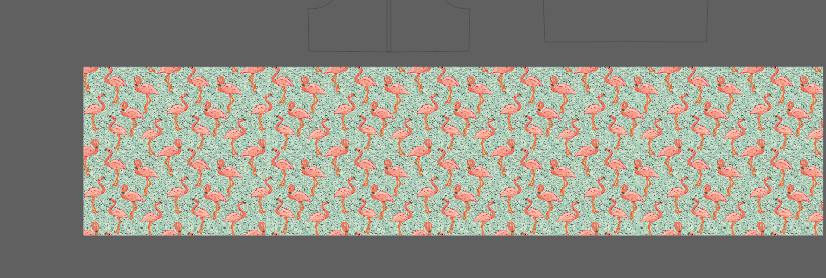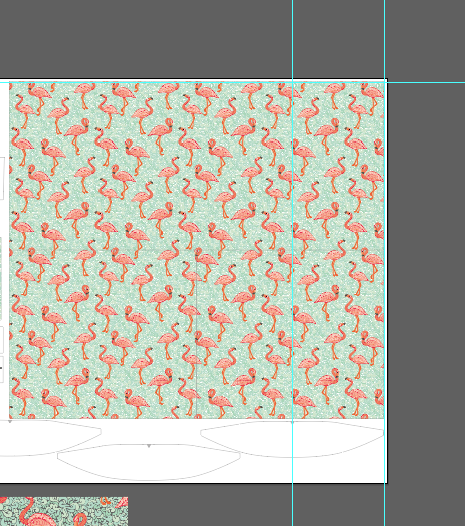Adobe Community
Adobe Community
Copy link to clipboard
Copied
I have 3 square objects that I am adding a pattern swatch too. On my print file all 3 objects sit right next to each other and when I place the swatch on the 3 items, it lines the swatches up so it looks like one big object. But I need to pattern match the sides of the objects with a 1cm overlap of the swatch, so I have got the same 3 objects copied on the side of the artboard lined up as I would like the swatch to fit. I thought I could then use the dropper tool to copy the pattern placement from the copies onto the objects on the print file. But it is not working. I really hope that makes sense x Thanks in Advance
 1 Correct answer
1 Correct answer
Can you perhaps sketch that? It doesn't make a lot of sense and the screenshots do neither.
The pattern is aligned to the document when it gets applied.
When you check "transform patterns" in the Preferences, you can move the pattern with the object.
Maybe that answers your question, I'm not sure.
Explore related tutorials & articles
Copy link to clipboard
Copied
Can you perhaps sketch that? It doesn't make a lot of sense and the screenshots do neither.
The pattern is aligned to the document when it gets applied.
When you check "transform patterns" in the Preferences, you can move the pattern with the object.
Maybe that answers your question, I'm not sure.