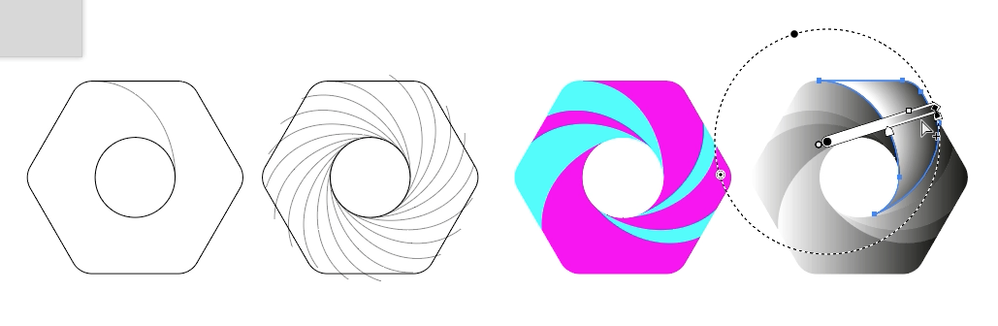Adobe Community
Adobe Community
Swirling gradient
Copy link to clipboard
Copied
Hello all,
I am just starting with Illustrator and new to graphic design; it is something that I am teaching myself. I am more used to 2D CAD!
I am trying to create my version of the attached gradient going round in a circle blending from blue to gold.
It's like a gradient fill but is symmetrical and swirling around the geometric centre.
I have tried arraying an arc around the centre, but it is not symmetrical as the individual elements overlap.
I have also tried to put a mesh gradient and distort that, but I can't get it to be geometrically correct as it is all freehand, and I am trying to make it symmetrical.
I managed the masking and colouring of the gradient, eventually!
Anyone please got any suggestions?
Explore related tutorials & articles
Copy link to clipboard
Copied
No simple answer, as clearly the example you provided would require some Pathfinder surgery to create the individual fill areas. Laying out a bunch of circles would probably be just fine. It may just be difficult do determine their radii as apparently they would have to be rather large for the curvature to not be too steep and then of course all that craziness of duplicating layers, cutting, expanding, cleaning up and repeating for the next segment. Not intuitive and a bit tedious, but doable.
Mylenium
Copy link to clipboard
Copied
Create a circle and a hexagon and a curve.
Duplicate the curve around the center.
(See documentation for all of these steps.)
Delete the curves you con't need.
Then use the shapebuilder tool to make shapes
(-> documentation)
Then apply radial gradients like this:
Copy link to clipboard
Copied
Hello and thank you for that, Monika.
I had done the circle, hex and curve, and duplicated around the centre; the step I was missing was the idea of making shapes.
However, I am now struggling to mask the centre "hole" every time I mask the centre, it keeps what is inside and hides outside.
Without this step, it seems I can't make a shape!
I know on the CAD systems I am used to, the cut depends on which side of the line you click.
I don't seem to be able to get this with AI.
Any suggestions, please, anyone?
I have tried the order of the objects in the layer, and I can't see a correlation there.
Copy link to clipboard
Copied
OK, kind of got rid of the middle.
The middle circle is filled white, to show what I need to crop off, but I need it to be transparent in the final image as it will be going onto different colour backgrounds.
I can't trim off the inner bits of the curves.
When I try to create a shape it fails.
I have tried expanding the individual elements, but that does not seem to work.
I have tried to find the documentation for the relevant tools and followed the procedures, therein no joy!
Any pointers really appreciated.
I have tried to upload the illustrator file, but it won't let me for some reason.
Copy link to clipboard
Copied
Paul,
You may consider the Knockout Group way; you can search for knockout group here,
Copy link to clipboard
Copied
Please see the directions for the shapebuilder tool here: https://helpx.adobe.com/ca/illustrator/using/building-new-shapes-using-shape.html