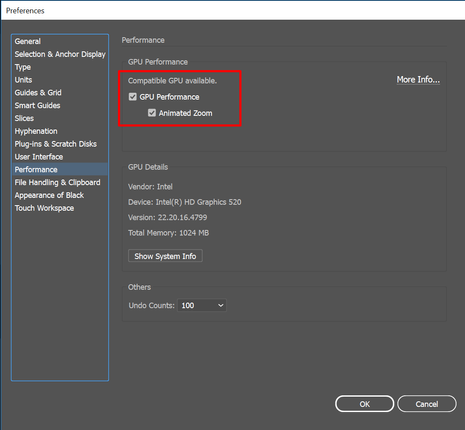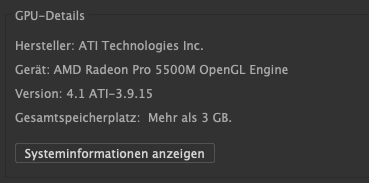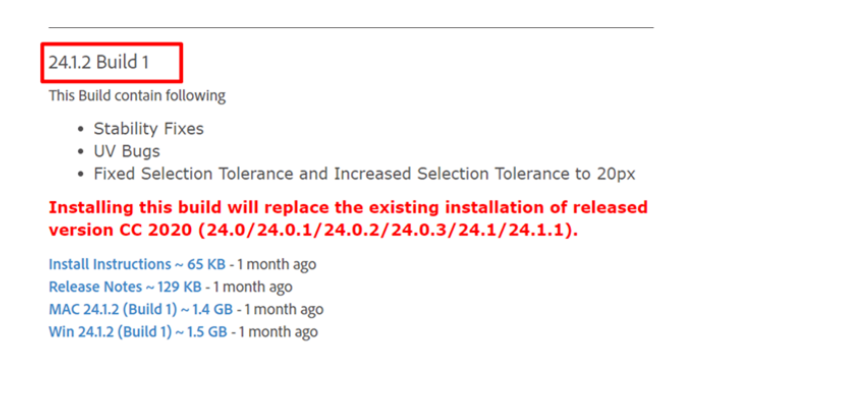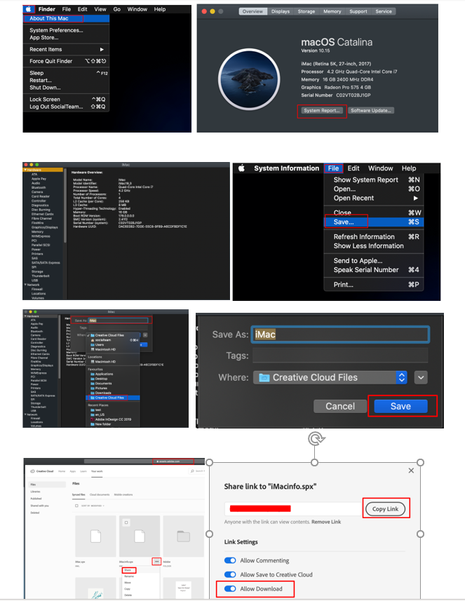Adobe Community
Adobe Community
- Home
- Illustrator
- Discussions
- Switching between tabs not working anymore in Illu...
- Switching between tabs not working anymore in Illu...
Switching between tabs not working anymore in Illustrator 2020 (24.2)
Copy link to clipboard
Copied
Version 24.2 installed - it seems the tabs are freezing. can't switch between them. Had to close illustator and start again.
Explore related tutorials & articles
Copy link to clipboard
Copied
Hi Sven,
Sorry to hear about this trouble. Could you please confirm which operating system you are working on? Please try turning off the GPU performance from the Illustrator preferences and let us know how it goes.
Regards,
Srishti
Copy link to clipboard
Copied
Hi Srishti,
macOs Catalina 10.15.5 installed.
Will test it to turn off gpu performance.
sven
Copy link to clipboard
Copied
ok. tested it... nothing changed. freezed again. here are some gpu details...
Copy link to clipboard
Copied
We are currently investigating this issue and need your help in this. We have created a special Prerelease build (24.1.2 Build 1) which has relevant issue-specific logging enabled.
Kindly download the build from here (https://www.adobeprerelease.com/beta/85A6F544-2705-49BD-8314-DD549C6A1713). If you are not a part of Pre-release program, you might have to sign up first.
Once installed, you can enable logs via following command
- Open Terminal
- Write “export AI_ENABLE_LOGS=4” Enter
- Write “export AI_DEFAULT_GENERAL_LOG_LEVEL=4” Enter
- Write “open” and Drag drop your illustrator.app to terminal and enter to launch build.
- Perform the steps with which you are able to reproduce the issue.
- Kindly share the logs folder ~/Library/Logs/Adobe Illustrator 24 and (DocSwitch.txt in the directory where the illustrator is installed).
STEPS:
Go to Finder
Click on GO->Go to Folder.
Type ~/Library/Logs/
Share folder Adobe Illustrator 24 in a zip file.
Along with that, please share SPX file from your system.
- Click on Apple Icon > About this Mac > System Report
- This will launch the System Profiler
- Then Click File > Save > Save in Creative Cloud Files
- Then open www.assets.adobe.com
- Click on three dots next to spx file > Share > Copy Link and share it with us.
Save all the log files and SPX file in a folder and upload it Creative Cloud (or similar service) and share the download link with us. Please feel free to let us know if you need help while performing these steps, I'd be happy to help.
Copy link to clipboard
Copied
thank you. will check it the next days with log. will write you asap!
sven
Copy link to clipboard
Copied
I have the same issue almost daily. Let me know if you find a solution or if Adobe fixes the problem. I'm on Illustrator 25.2.3 and it's still a problem.