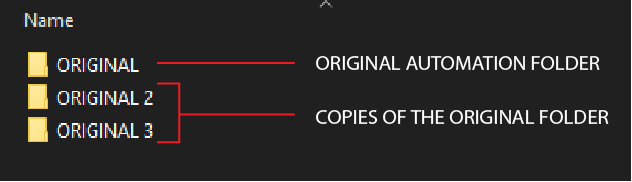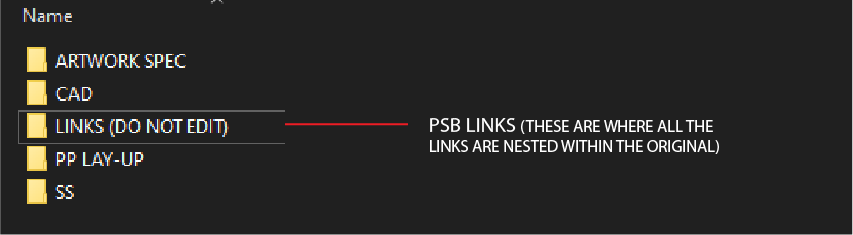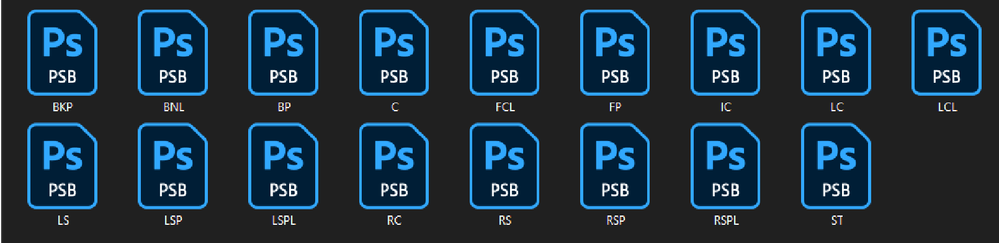Adobe Community
Adobe Community
- Home
- Illustrator
- Discussions
- Technicality of Links & Automated Relinking
- Technicality of Links & Automated Relinking
Technicality of Links & Automated Relinking
Copy link to clipboard
Copied
Greetings fellow designers,
I've tried to find a forum to solve the current issue I'm having but to no avail - I don't believe that anyone has come across the current issue that I'm trying to solve. (which is why I've decided to create a post here).
So I've stumbled upon an obstacle in Illustrator that is preventing me from completing an automation (It's 99% complete but I'm just missing that one last piece of the puzzle) that I've created using PSB files from Photoshop and having them automatically relink by relinking one file that is nested within the rest of the missing files once a folder has been moved/renamed in order for Illustrator to find the files again.
I'll try explain everything as best as I can. The problem I'm having is that when I copy & paste the entire folder where the automation is nested & made as a template (but just renaming the folder) as I'd like to apply another design to the automation without having to redo the entire procedure. It is rather complicated to explain but I've attached some screenshots to help you get a better understanding of what I mean - somehow the Original 2 folder automatically relinks itself to the Original folder where the automation was created even though I've made the changes to the files in Original 2 (although the changes were made in the Original 2, the changes are applied to Original) the same thing happens if I make a change in Original 3. All the PSB files are the named the same but they all seem to relink to back to the original automation folder.
Maybe I don't understand the more technical aspect of how links works between Photoshop & Illustrator but I'm perplexed to why these files keep relinking to the original even if I change the name of the folder or move the folder... Please could someone with a greater understanding help me understand the more technical side of why the links keep linking back to the original folder?
1
2.
3.
I thank you in advance!
Explore related tutorials & articles
Copy link to clipboard
Copied
Salut Tam!
Difficile à comprendre...
J'imagine que le fichier .ai est placé dans le même dossier que les fichiers .psb ??
De toutes façons il faut rééditer les liens pour les éléments importés..
Soit manuellement ou ajouter dans le processus d'automatisation une fonction qui fait ce travail.
du genre:
pour les i placedItems
doc.placedItems[i].file = newLink_file;
puis enregistrer les modifications.
de elleere