 Adobe Community
Adobe Community
Copy link to clipboard
Copied
hey
I already asked this, but didn't get an answer
I have problem in ai
when I copy and paste text - it convert to path
with ctrl+v, with ctrl+f, with ctrl+f
I can't paste text in any way
I try to uninstall the software and install other versions
it didn't help
I don't know what to do, I can't work like that
 1 Correct answer
1 Correct answer
Try resetting your Illustrator preferences:
https://community.adobe.com/t5/illustrator/how-to-reset-illustrator-preferences/td-p/10602277?page=1
When you install or re-install, I believe the install default is to pick up your existing preferences, which you don't want, if that is the source of the problem.
Explore related tutorials & articles
Copy link to clipboard
Copied
Try resetting your Illustrator preferences:
https://community.adobe.com/t5/illustrator/how-to-reset-illustrator-preferences/td-p/10602277?page=1
When you install or re-install, I believe the install default is to pick up your existing preferences, which you don't want, if that is the source of the problem.
Copy link to clipboard
Copied
it worked!
thank you!!!!
Copy link to clipboard
Copied
The problem is back 😞
Do you have another idea what can I do?
Copy link to clipboard
Copied
Are you referring to this discussion?
You did get an answer.
Copy link to clipboard
Copied
Sorry, I have never been notified of this and have not seen you respond
Thanks for the comment
Which version of Illustrator exactly is it?
It happens in every version I install, I tried a few, yesterday I installed the most up to date
Are you sure about clipboard extension?
not really understand what you mean
I have attached here a video with the problem
Also: can you shut down all other apps (yes this includes your browser, email and stuff like that)
and then what?
Copy link to clipboard
Copied
The problem is back 😞
Do you have another idea what can I do?
Copy link to clipboard
Copied
Do you remember what you were doing right before it came back? As Monica suggested, there may be a plug-in, or some other app that is changing your keyboard shortcuts, can you copy/paste using the mouse only? Is Illustrator up to date? Is your PC up to date?
This problem seems like something you might see when the Illustrator version is not compatible with the computer OS, if so, you may need to download and install an earlier version. Does resetting the preferences fix it again? You could try using the uninstall tool located in the Illustrator application folder (if you have not already tried this), then doing a fresh install.
Copy link to clipboard
Copied
thank you
I didnt do anything different
I work with ae, ps and ai
I have plug in in ae
I didnt install new softwere or somthing like that
I tried to copy and paste by the tool bar - it's the same
the ai is the latest
I think my pc is up to date
it happen with severl versions of ai
I dont understand wich uninstall tool in the Illustrator application folder - I have attached a photo
resetting the preferences isnt 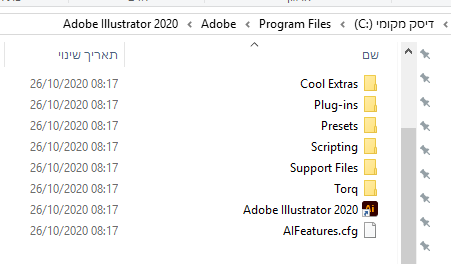
Copy link to clipboard
Copied
I am on a Mac, there is an Alias in the Illustrator application folder which opens the uninstall tool located in Library/Application Support/Adobe/Uninstall/ILST_25_0.app
I don't know where this would be on your PC, perhaps someone else will know. What version of Windows are you using? You could try uninstalling from the cloud again, making sure you select Do not use the existing preferences when you re-install.
You can also contact Adobe directly, perhaps they can help.
Copy link to clipboard
Copied
thank you very much, I will try
how can I contact Adobe directly?
Copy link to clipboard
Copied
With Illustrator open, at the top of your screen, go to Help> Illustrator Help> Support> Contact us.
I still think it may be a version compatibility issue.
Good luck!
Copy link to clipboard
Copied
I try resetting the Illustrator preferences and it worked
thank you !

