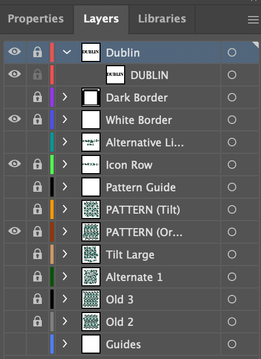Adobe Community
Adobe Community
- Home
- Illustrator
- Discussions
- Re: Text becoming invisible when I save an Ai file...
- Re: Text becoming invisible when I save an Ai file...
Copy link to clipboard
Copied
So, I been having trouble saving a document I've been working on as a PDF. When I save it as a PDF the text becomes invisible (I can still highlight it with my cursor in Preview. I just can't see it.). Furthermore, the strings of the harp icon I have placed in the document have become white. The same icon has been copied and pasted multiple places throughout the document, and yet only one seems to be having this issue.
I just started using Illustrator this year so I'm not familliar with the technicals of the program. But I'll try an provide as much useful information as I can:
- I'm using the current, updated version of Illustrator
- The font is Canela Deck (Bold)
- I've tried changing the font and saving it again, but the issue persisted
- I've tried changing the Print Layers setting from "visible & printable layers" to "visible layers" (issue persisted)
- I also shrunk the white rectangle I had behind the text so that it's no longer behind it (issue persisted)
Is there anything else I should check or try? Let me know if there is anything else I can provide to help find a solution. All input is greatly appreciated!
Thank you for reading,
Jessica
What it looks like in Illustrator: What it looks like in Preview/as a PDF:
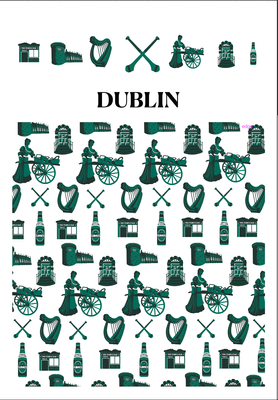
 1 Correct answer
1 Correct answer
How does the PDF look in Acrobat or Reader? How does it look in a browser? Preview is not a reliable PDF viewer, it does not handle transparency and overprinting well, among other issues. I hesitate to suggest ways to "dumb down" your PDF so Preview will display it as desired, but you could try saving it from Illustrator as PDF/X-1a. If that doesn't work, you can try flattening it in Acrobat. Also, check the color of the type and missing strings in Acrobat (using the Output Preview tool).
Explore related tutorials & articles
Copy link to clipboard
Copied
Please show this text inside the layers panel.
Copy link to clipboard
Copied
Here's a picture. The text is the top layer.
Copy link to clipboard
Copied
How does the PDF look in Acrobat or Reader? How does it look in a browser? Preview is not a reliable PDF viewer, it does not handle transparency and overprinting well, among other issues. I hesitate to suggest ways to "dumb down" your PDF so Preview will display it as desired, but you could try saving it from Illustrator as PDF/X-1a. If that doesn't work, you can try flattening it in Acrobat. Also, check the color of the type and missing strings in Acrobat (using the Output Preview tool).
Copy link to clipboard
Copied
Thank you so much. I just downloaded Acrobat and the PDF appears correctly there (strings and text). Do you think there was an issue with the actual document or was it just preview? I looked for the option to export or save the Ai file as an PDF/X-1a and couldn't find it. But I'm not sure if Canvas, the learning management system we use at my university, would take that type of file. I also wasn't sure how to flatten it in acrobat. (If I could get it to flatten, would that make it appear differently in preview?) However, I think I can leave a note for my professor saying that it only appears correctly in Acrobat.
Thank you again,
Jessica
Copy link to clipboard
Copied
There is probably nothing wrong with your PDF, Preview is just not very good with PDFs.