 Adobe Community
Adobe Community
- Home
- Illustrator
- Discussions
- Text Blending Not Working - Illustrator
- Text Blending Not Working - Illustrator
Copy link to clipboard
Copied
I am trying to blend my text like this:
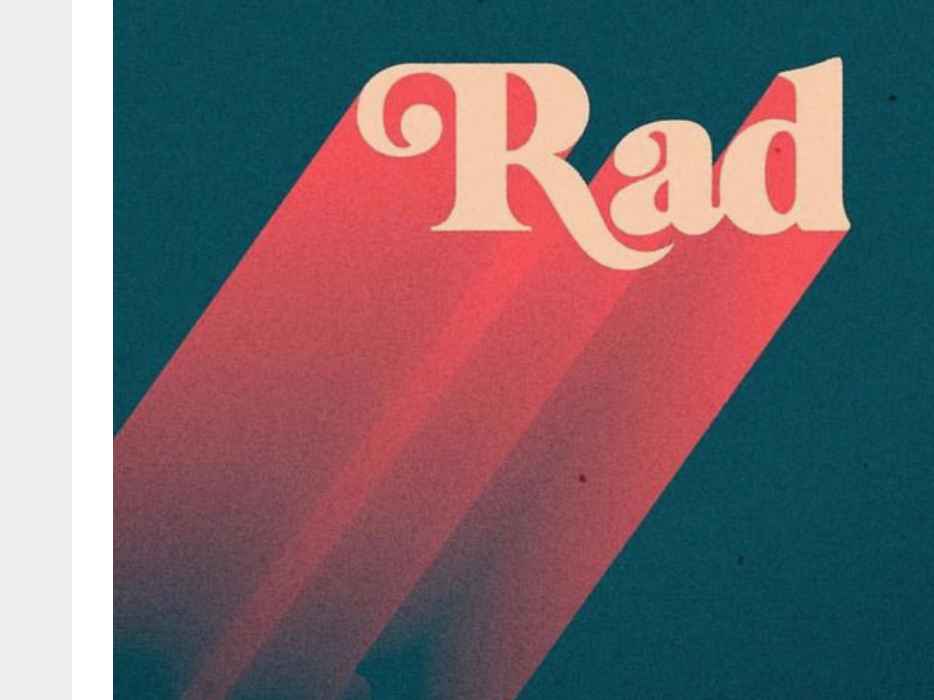
But it ends up looking like this:

I've been using the blend tool. Have played with specified distance as well as steps, and nothing I've tried has given me a smooth blend. If the second text I am combining doesn't have any opacity then I don't get this jagged blend. What am I doing wrong??
 1 Correct answer
1 Correct answer
if its the same retro look you are after
you could draw several extrude shapes with the pen tool from the letters
add a filled rectangle for background
fill the extrude shapes with a gradient red for first stop, last stop transparency set to zero -or near
Then use slight variations of the gradient angle, sliders and settings for each shape
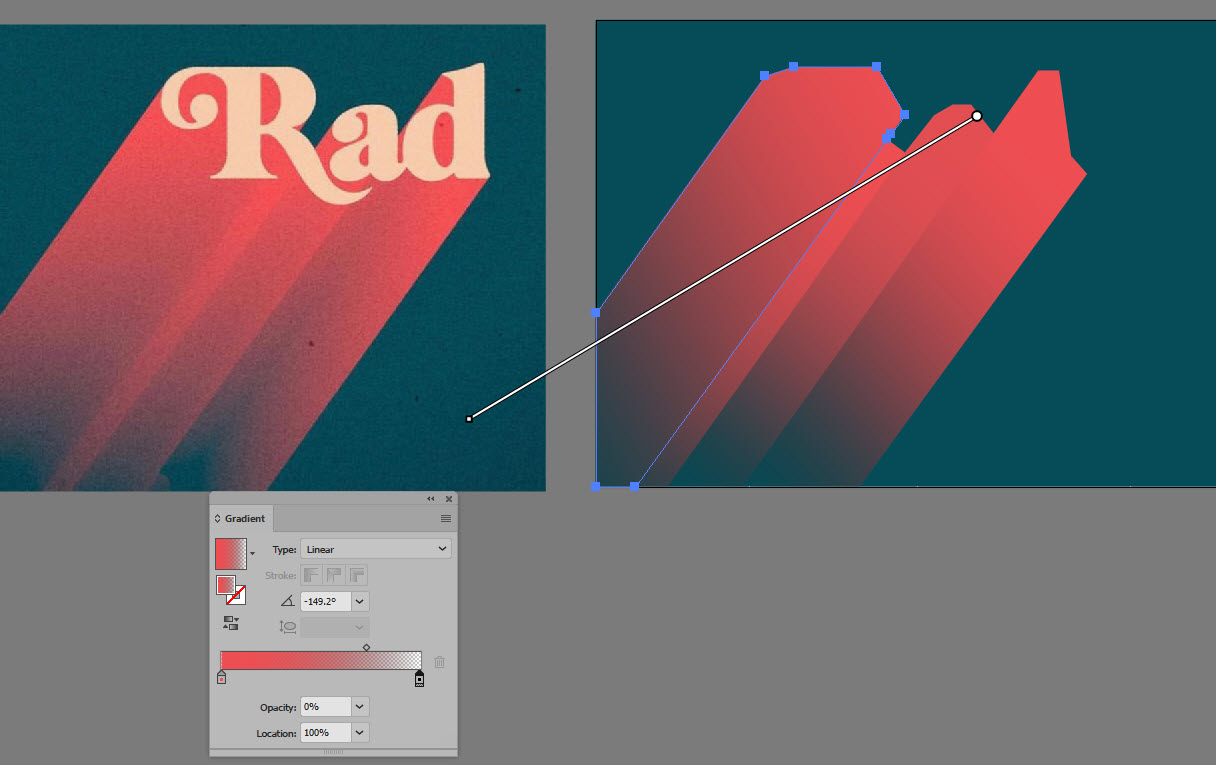
Explore related tutorials & articles
Copy link to clipboard
Copied
Part of this might be caused by GPU preview. Try View > Preview on CPU.
Also: distance between to objects might be too large.
And stacking order also looks wrong.
You might also try this approach, which after expanding the effect will provide you with clean shapes that you can then color with gradients to achieve the result you want.
Copy link to clipboard
Copied
May be the reason is in the position of bottom text try to move it to the left as I done for covering separate letters blends. It also depend on font
Copy link to clipboard
Copied
if its the same retro look you are after
you could draw several extrude shapes with the pen tool from the letters
add a filled rectangle for background
fill the extrude shapes with a gradient red for first stop, last stop transparency set to zero -or near
Then use slight variations of the gradient angle, sliders and settings for each shape
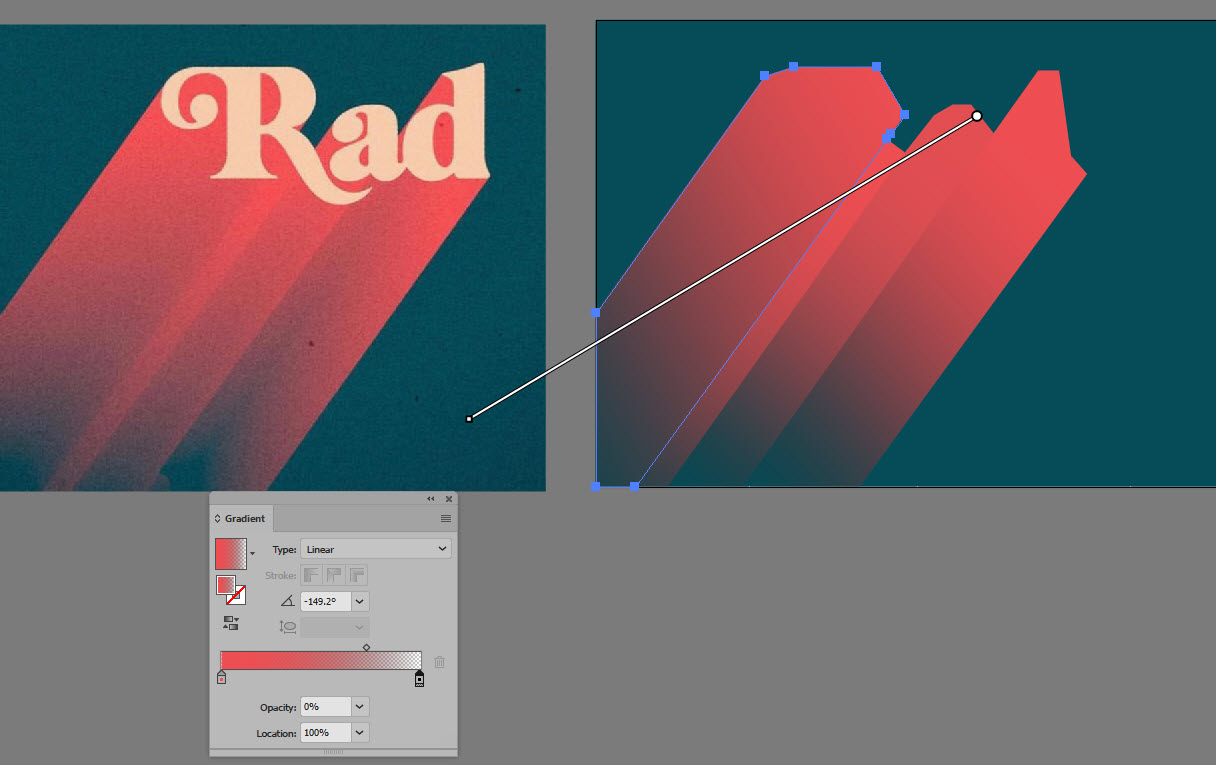
Copy link to clipboard
Copied
Make your Blend as you are currently doing it.
Then copy and paste the top type object in front (Cmd/Control + F) of itself and change it's Tint in the Color panel to separate it from the Blend.
See attached.

Copy link to clipboard
Copied
Just add a stroke to the text and then it shpuld blend properly...
Copy link to clipboard
Copied
I think I may have solved it. So you select the text, go to Type, and Create Outlines. Now you should be able to make blend for the text. Then just adjust the specified text to your liking.


