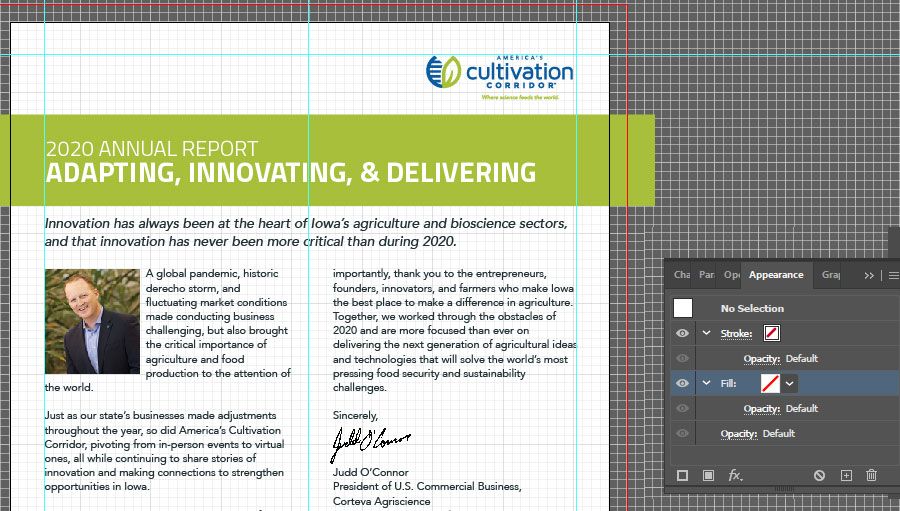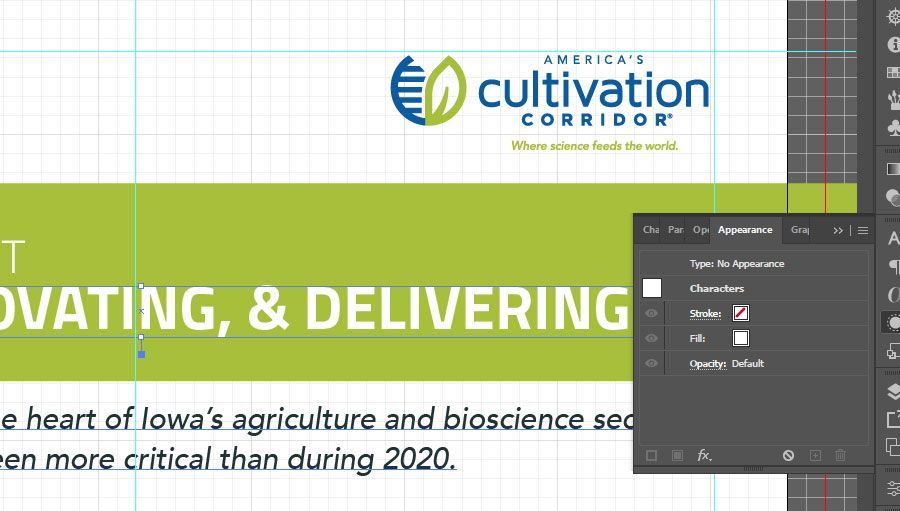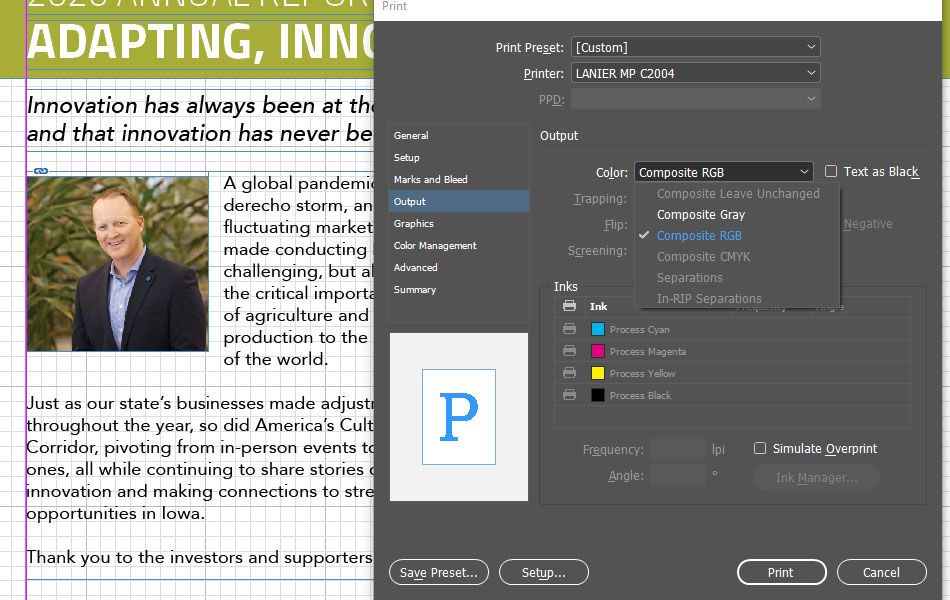Adobe Community
Adobe Community
- Home
- Illustrator
- Discussions
- Re: Text Boxes Printing with Background Color
- Re: Text Boxes Printing with Background Color
Text Boxes Printing with Background Color
Copy link to clipboard
Copied
Explore related tutorials & articles
Copy link to clipboard
Copied
Can you post a screenshot of your layers panel expanded (use the 4th icon to the right to include it so we don't have to download - thanks). That way we might be able to see what is going on.
Copy link to clipboard
Copied

Copy link to clipboard
Copied
This must be something in my Adobe settings because I'm having the same issue in InDesign. Any suggestions?
Copy link to clipboard
Copied
Is there any transparency applied to the text box?
Copy link to clipboard
Copied
I checked in the appearance panel. This looks right to me, but I'm hoping I'm wrong! I just need a solution. Thanks!
Copy link to clipboard
Copied
There's nothing selected in your screenshot.
Copy link to clipboard
Copied
Copy link to clipboard
Copied
Looks normal. The text box also has nothing applied?
You could try this: https://creativepro.com/eliminating-ydb-yucky-discolored-box-syndrome/
Copy link to clipboard
Copied
Thanks so much for the advice. I got all the way to the print options and then ran into this. The only options are Gray or RGB.
Copy link to clipboard
Copied
Obviously you will have to create RGB, or there won't be color.
What kind of printer is it?And what do youprint it for? Is this just a layout print or the final production?
Copy link to clipboard
Copied
It's a Lanier printer/copier. I've created and printed lots of files and documents in InDesign and Illustrator since coming to work here 10 months ago. This just started last week. Nobody else in my office has this problem. I really think it has to be one of my settings.
I just outlined the text and it printed normal. This isn't ideal, but it's a workable solution. Thanks so much for all of your advice!
Copy link to clipboard
Copied
Yeah, that isn't an ideal solution as eventually you will have a title something where the text will not look good. Try to go through your settings and look at your co-worker's as well and see if there is anything different. Might not be ideal, but the best I can think of given nothing seems off in the file itself. Good Luck!