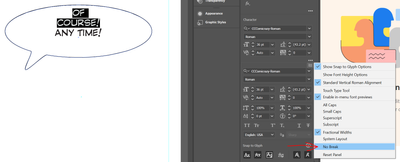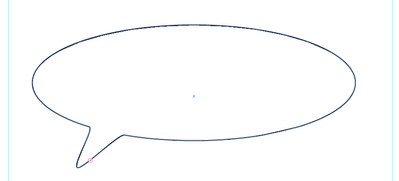Adobe Community
Adobe Community
- Home
- Illustrator
- Discussions
- Text disappears when I use "no break" to stop wrap...
- Text disappears when I use "no break" to stop wrap...
Copy link to clipboard
Copied
Hi. I have a text area for a speech bubble that I want to stop wrapping sometimes. For example:
Because it is an oval, it is being helpful by putting COURSE! on the next line. In this case I want to override it and force OF COURSE to be on the one line. My understanding is I highlight OF COURSE and select No Break from the Character panel.
But when I do this, the text disappears.
I read somewhere "if it does not fit, it will be hidden", but there is clearly space for it to fit.
Using an underscore for example shows what I want it to look like.
I also tried inserting en and em spaces, but they are breaking spaces. InDesign appears to have a "non-breaking space" you can insert from the menus, but Illustrator does not.
Is there any way in Illustrator to insert a non-breaking space for cases like the above?
 1 Correct answer
1 Correct answer
Text in AI is a pain, I can do the same thing nine times and it works fine, but the tenth won't for no apparent reason.
If this is a one off, just colour your underscore white (or whatever the speech bubble background is), I know it's not elegant but it works. Or convert to outlines.
Explore related tutorials & articles
Copy link to clipboard
Copied
En and em spaces are not breaking spaces. You should be able to insert either of those, a standard space, or a hard or soft return to get what you want, as long as that character is not included in the No Break selection. Insert it before you apply the No Break,
Peter
Copy link to clipboard
Copied
Text in AI is a pain, I can do the same thing nine times and it works fine, but the tenth won't for no apparent reason.
If this is a one off, just colour your underscore white (or whatever the speech bubble background is), I know it's not elegant but it works. Or convert to outlines.
Copy link to clipboard
Copied
Change the color of your underscore to none.