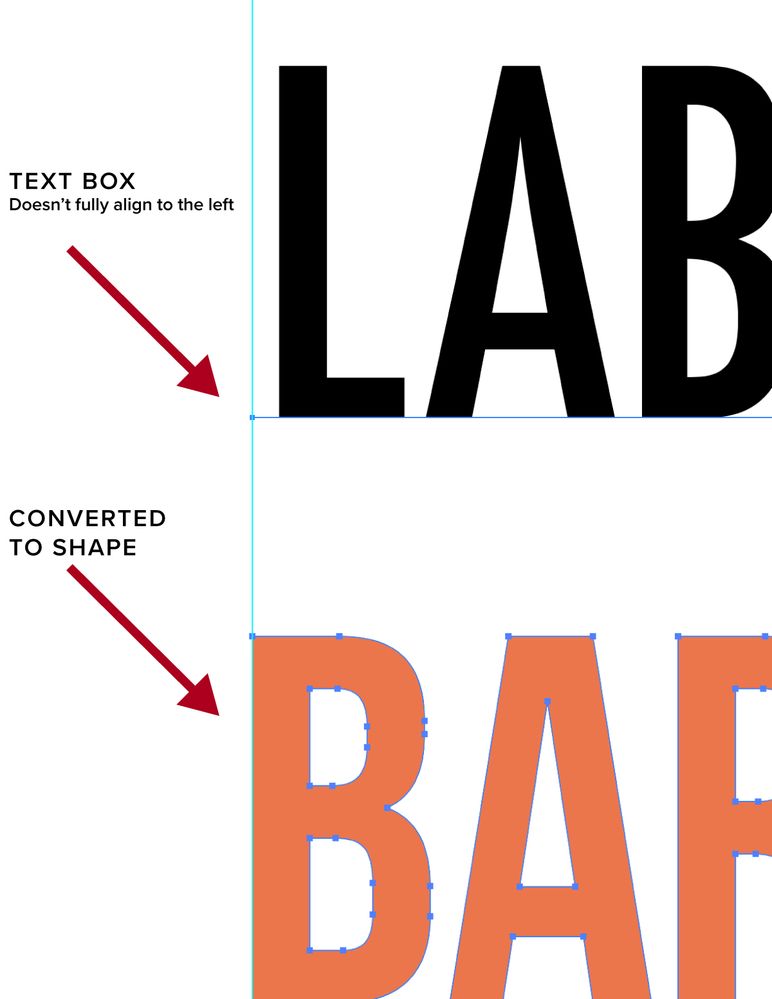I have a left aligned text box in illsutrator and it doesn't seem to full align to the edge of the box. This is expecially frustrating when I'm trying to line up text to be exactly on the same guideline as another object. The only way I can fix it is either by eyeballing the text box or turning the text into an outline, but then I can't edit anymore. For some reason Illustrator allows me to right align without any additional spacing.
Does anyone know if this can be fixed??