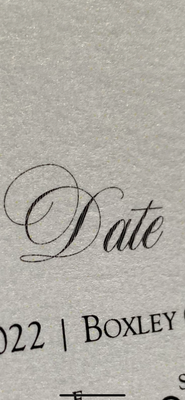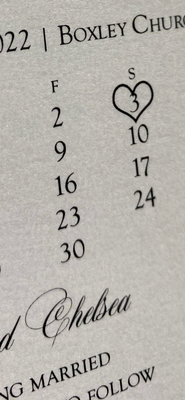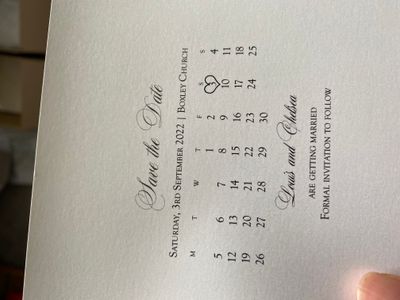Adobe Community
Adobe Community
Text has lines through it
Copy link to clipboard
Copied
Hi,
I am new to using illustrator but had to swap from photoshop as my xerox printer doesn't text crisp and black from photoshop.
However I am having an issue with some text. Attached is a photo of a design I am trying to print, the plain text has come out crisp and after turning the fancy font for the names to outline this made the font print crisp but the save the date font is set up the same but has lines through the text.
I create in illustrator on high resolution, save to PDF and print from Adobe pdf.
thank you in advanced for any help as I am completely new to illustrator.
Explore related tutorials & articles
Copy link to clipboard
Copied
. . . after turning the fancy font for the names to outline . . .
What compelled you to convert to outlines?
Was there ever a gradient, or any other effect, applied to the problem text?
What type of printer is it?
No obvious answer here.
Copy link to clipboard
Copied
Because I felt like I had tried everything else so was just winging it and it worked for the names.
No just clicked text and changed font type and size. I have tried it with varias alias too and that made no difference.
xerox c7000 colour laser
Copy link to clipboard
Copied
Is that text black? Can you show us the color definition?
Copy link to clipboard
Copied
Yep it's set as 100% K 0%CMY
Will send a photo when on my laptop later.