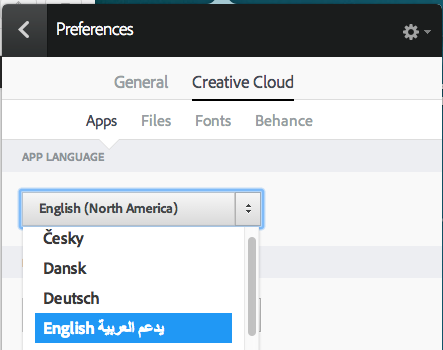Adobe Community
Adobe Community
Copy link to clipboard
Copied
I use a multi-lingual version of Adobe Illustrator CS5.
I need to edit the text in Arabic.
As far as I know it is possible in Central and Eastern language version of this program.
How can I get such version? Do I need to buy a new program or perhaps there is another way to solve this problem?
I would be grateful for your quick answer.
Kind regards,
Iwona Czapnik
 1 Correct answer
1 Correct answer
Hi Iwona,
Getting an old Adobe Illustrator ME (Middle Eastern version) is not possible any more, you may subscribe to Adobe CC though to get access to full ME capabilities.
Another thought, is to stay on your CS5, and use a utility enables you to type Arabic in that utility, copy text and paste it in Illustrator, having said that, you will not have good right-to-left controls as you would in the Middle Eastern version.
Here are options of the utilities…
arPIX Pro << this works with its ow
...Explore related tutorials & articles
Copy link to clipboard
Copied
Hi Iwona,
Getting an old Adobe Illustrator ME (Middle Eastern version) is not possible any more, you may subscribe to Adobe CC though to get access to full ME capabilities.
Another thought, is to stay on your CS5, and use a utility enables you to type Arabic in that utility, copy text and paste it in Illustrator, having said that, you will not have good right-to-left controls as you would in the Middle Eastern version.
Here are options of the utilities…
arPIX Pro << this works with its own Arabic fonts only, the fonts are nice.
Copy link to clipboard
Copied
Cześć Iwona,
How extensive are the changes you must make in Arabic. If you are just copying supplied text, than you do not need to load the Arabic versions, just copy and paste. To set individual glyphs by keyboard you will need
- an overlay for your keyboard to show where the glyphs are on a latin keyboard.
- Change You keyboard layout to Arabic. On mac or windows you do this with the keyboard control. panel, then on the Mac is easy to pull down form the top to switch
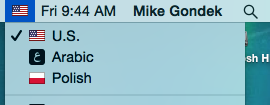
- Download tha arabic version of Creative Cloud. They have a free trial and you use the creative cloud app first to set you language setting, then it will donalod Illustrator in that language.
To download he arabic version of CC you will need to first change your cloud settings, then download. This will allow you to type from right to left as the do in Arabic.