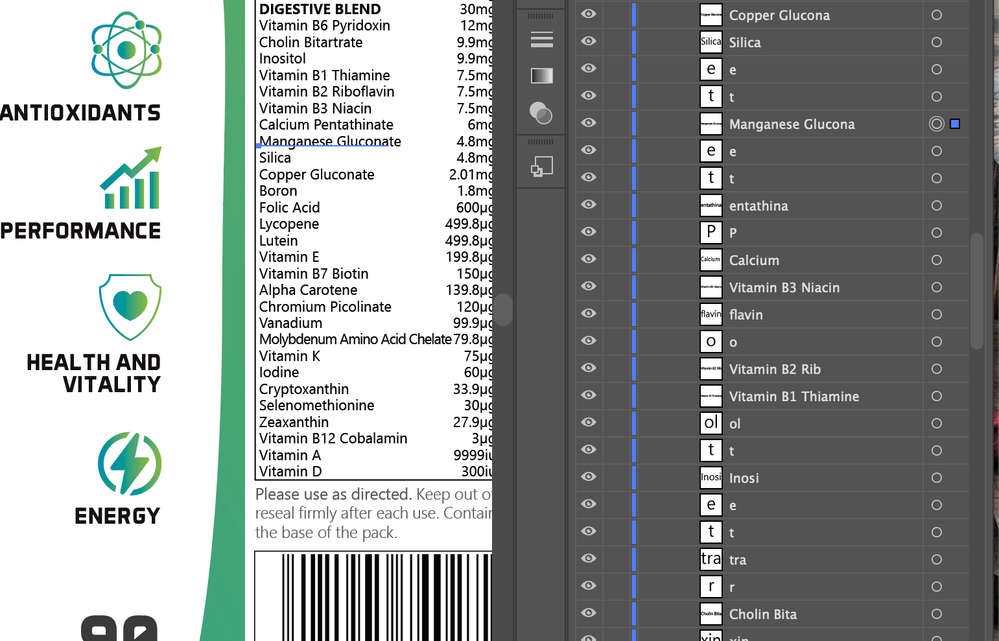Adobe Community
Adobe Community
Text layers broken apart.
Copy link to clipboard
Copied
Hi there... My colleague and I both work on the same .ai file. When I send it to her, the text layers are as they should be. When she sends it back to me, the text layers are broken apart into many separate layers, and layer grouping is often dissolved. Any ideas about what might be happening here and how to fix this?? Thanks.
Explore related tutorials & articles
Copy link to clipboard
Copied
Are you both using the same version of AI?
Copy link to clipboard
Copied
She's on 24.2.
I'm on 25.3.1
Copy link to clipboard
Copied
There's your reason for this.
You have to save down the file for her version.
Or better: install the same version.
Copy link to clipboard
Copied
What happens when you select the Calcium Pentathinate item right above the one you have selected. It seems to be one of the items that has been fractured.
Copy link to clipboard
Copied
Calcium Pentathinate is broken into five independant layers. Whatever layer is under the cursor is selected. If I click anywhere on 'Calcium' then the layer 'Calcium' is selected. If I click the 'P' of the 'Pentathinate', then only the 'P' layer is selected.