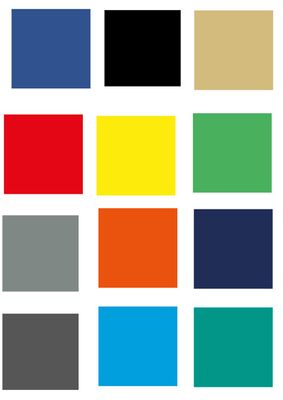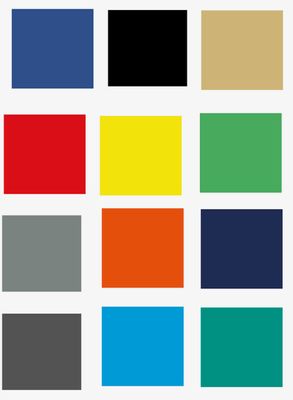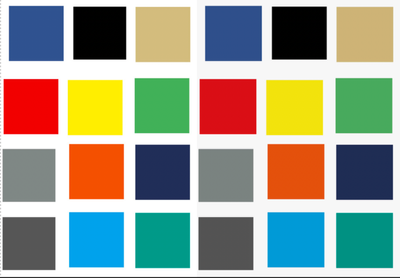Adobe Community
Adobe Community
- Home
- Illustrator
- Discussions
- Re: The colour difference between "Save for Web" a...
- Re: The colour difference between "Save for Web" a...
The colour difference between "Save for Web" and exporting JPG with a script.
Copy link to clipboard
Copied
Hi, I need some help.
I have a script that exports JPG. This is a very simple script, nothing special.
The problem is that on one computer, there is a difference between manually exporting the file using "Save for Web" or using a script. To me, it looks like the difference between RGB and CMYK.
However, both the manual and the script export work fine on my computer as well as on the other two computers. So I can't even simulate the situation.
I checked the colour settings in Illustrator and they are the same as on my computer.
Does anyone here know where to look for a solution?
Explore related tutorials & articles
Copy link to clipboard
Copied
Using Save for Web in Scripts may require to explicit set its options or creating an export preset that is referenced in the script. It does not automatically inherit all the last settings from a user interactive save. This has forever been an annoyance.
Mylenium
Copy link to clipboard
Copied
So the solution can be to save settings in Save for Web and then refer to this file in the script?
Copy link to clipboard
Copied
Hello @Ka-Tja,
See the link below for the JPEG Export Options and Properties you can use to modify your script.
https://ai-scripting.docsforadobe.dev/jsobjref/ExportOptionsJPEG/
Regards,
Mike
Copy link to clipboard
Copied
I looked there a lot. But there are no options to control colour settings therefrom. 😞
Copy link to clipboard
Copied
What happens if you take the 2 files you created on the computer having issues, and open them on another computer, are the images looking similar? Can you share those 2 files so we can review.
Copy link to clipboard
Copied
Hi Mike
I can see the difference when I open files created on the computer with issues.
Here I have two jpgs therefrom.
You can mostly see it on red, orange, light blue and greenish in the last line.
Copy link to clipboard
Copied