 Adobe Community
Adobe Community
- Home
- Illustrator
- Discussions
- The file is damaged and could not be repaired in i...
- The file is damaged and could not be repaired in i...
Copy link to clipboard
Copied
Hi,
I am using CS6 and I saved many Artworks. Suddenly when i check the file today I can not open the file. Some file says "the file is damaged and could not be repaired in illustrator" and some says "The file "Profile.ai" is in an unknown format and cannot be opened". I open these files in Illustrator.
I tried with some software, Since I don't have the original version , SO I couldn't fix the problem.
The files are very important, I worked for several days.
PLEASE HELP SOMEONE....
the file is damaged and could not be repaired in illustrator
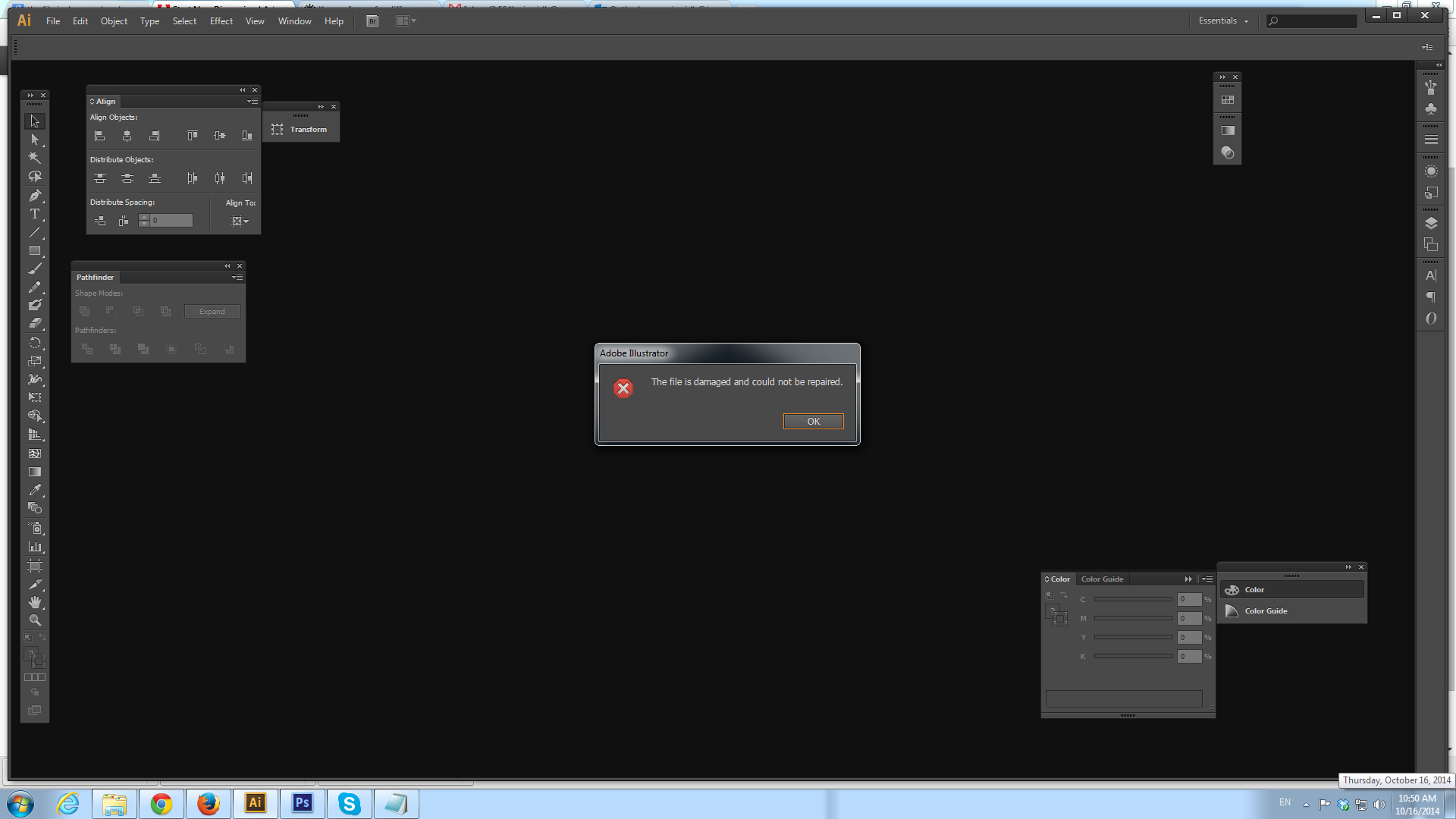
The file "Profile.ai" is in an unknown format and cannot be opened
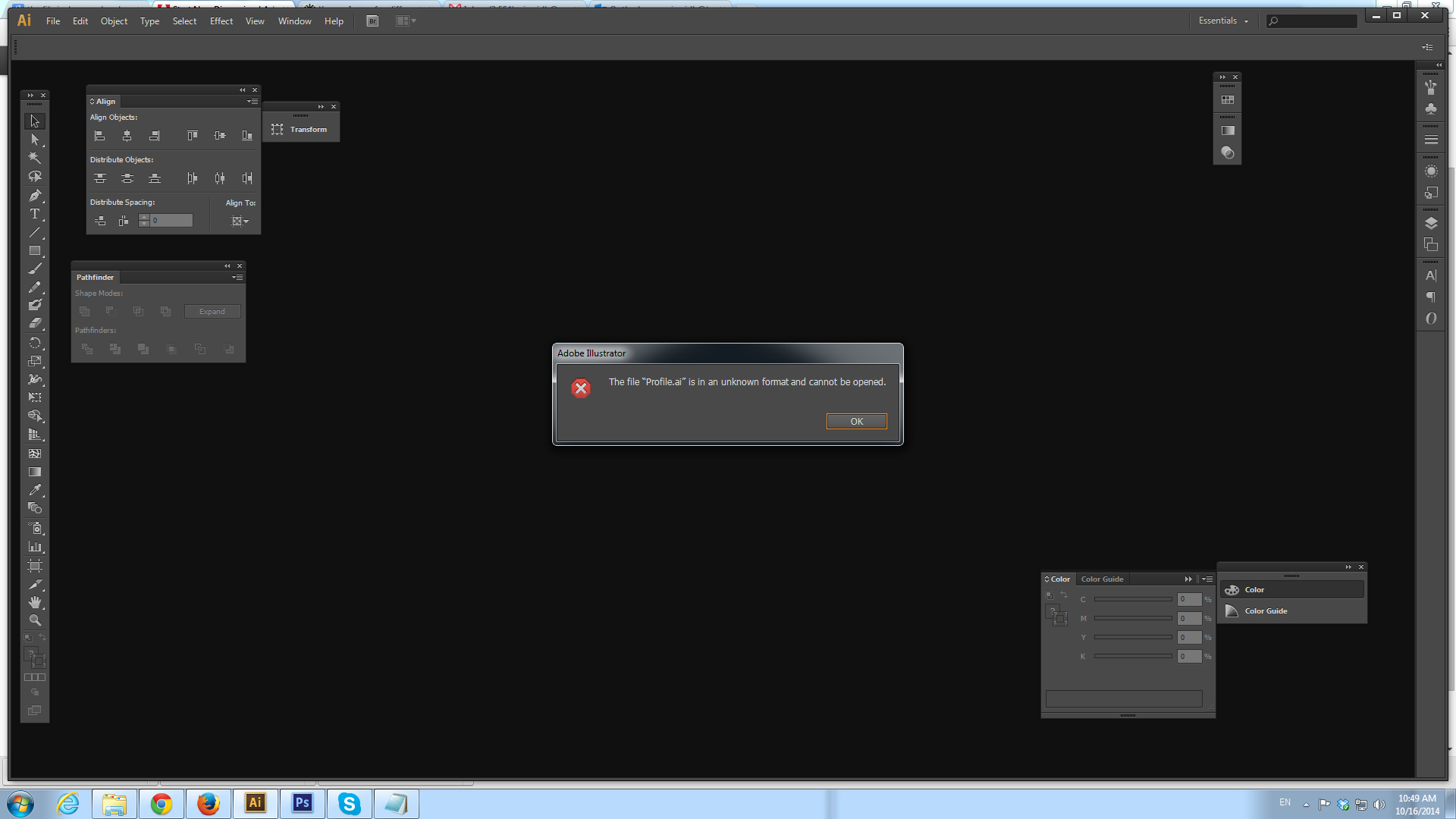
Please Help.
 1 Correct answer
1 Correct answer
Please send such files to ShareWithAi@adobe.com for investigation.
It would be helpful if you can provide details such as
- Whether the file is open from network location / saved to network location
- Which version .ai file was saved originally
- Are there any backup utility / time machine running on your machine.
- We have seen this problem reported particularly with placed images, if you have used images are these images placed from local drive or network drive?
- List of steps you did just before last save
-R
...Explore related tutorials & articles
Copy link to clipboard
Copied
Try this.
If you have Adobe Acrobat / Pro.
Open Adobe Acrobat, navigate to your Ai file to open, save as a new pdf, then open that pdf using Illustrator, not sure how much of the editing features will remain, but may you some time in recreating your artwork.
Someone else may have another solution.
Good luck
Copy link to clipboard
Copied
Thank you for the response. unfortunately I couldn't open the both files.Is there any other way?
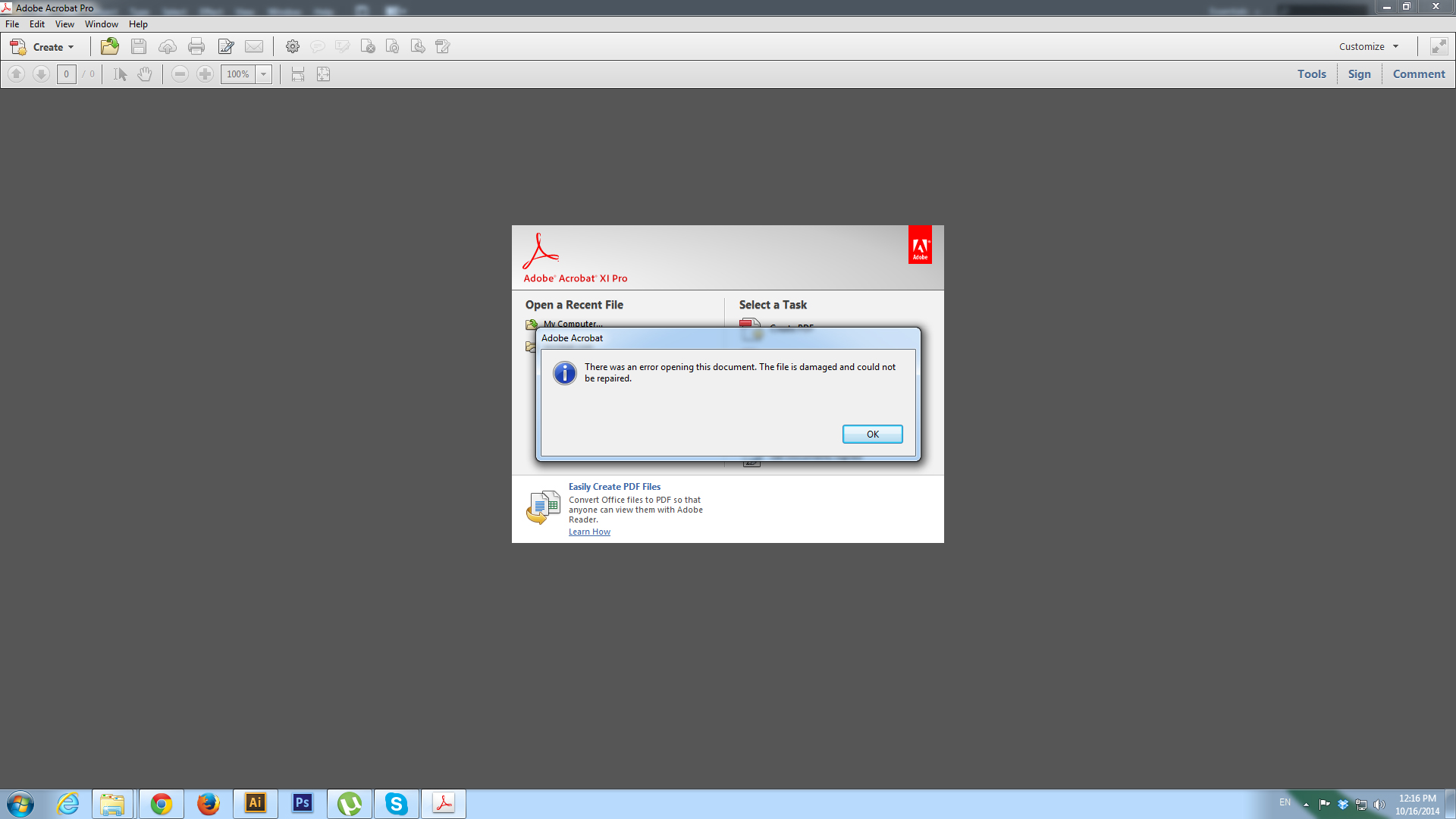
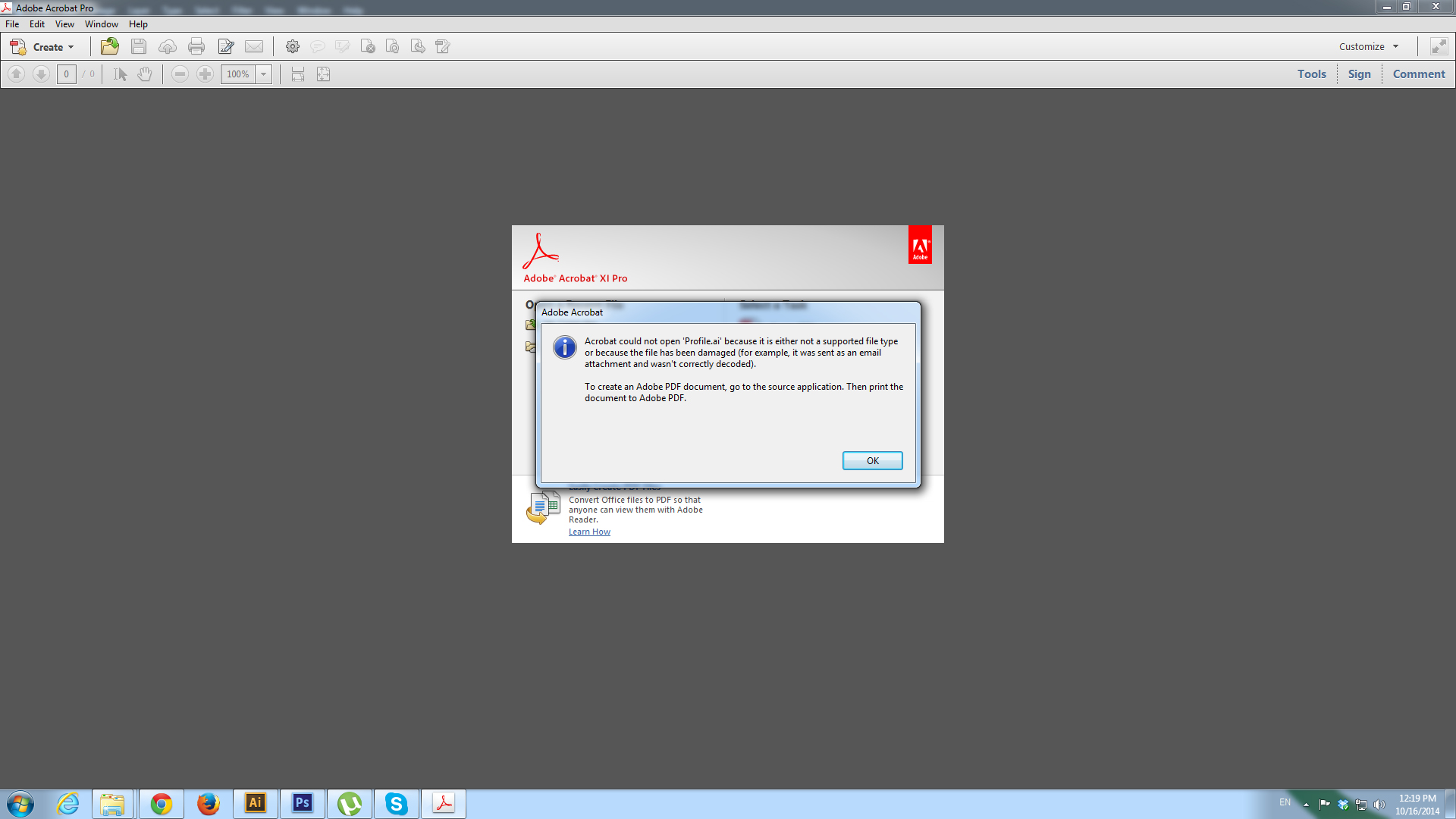
Copy link to clipboard
Copied
Not sure if the flollowing will be of use, but worth a try?…
Try changing the .ai to .eps or .pdf to see if anything happens to see if it makes a difference to importing or exporting as a pdf?
If you have Indesign, try importing the file into Indesign then saving that file as a pdf or/and export as a Indesign eps file.
Sorry I cannot be of any more assistance.
Good luck!
Copy link to clipboard
Copied
Thanks again giving the tips. but I am getting the same error. Is there any other solutions??????
Copy link to clipboard
Copied
Where have the files been saved?
Try restarting Illustrator.
Reset the prefs to try if it's maybe Illustrators fault (especially the error opening the document preset is strange)
And try and set up a new user on your computer and see if it works.
Copy link to clipboard
Copied
Thank you.
I saved in a different hard disk. (Not in C://). After reset same error. Also, I tried in different pc, lap, but same results.
Any other way to open the file?
Copy link to clipboard
Copied
Did you save over the network?
How did you transfer the files to the other PC?
Your file may be corrupt.
Especially since this happens on other machines as well it's a sign that the file might be damaged.
So it might be time to search for the backup.
In case you don't have a backup, see the options in Jacobs post here:
How to recover an Illustrator CS2 file that crashed, with Illustrator CS5.5 ?
Copy link to clipboard
Copied
I didn't transfer the file. In same machine the files is available. For testing purpose I tried to open with other machines. But I couldn't open.
Copy link to clipboard
Copied
Even for the testing purposes you needed to transfer the files to the other machine.
In some cases e.g. sending files by e-mail (without zipping them) damages them.
Saving files over a network might damage them.
Copy link to clipboard
Copied
As of today for the first ever time in 10 years of using Illustrator I have the same problem, I have just finished 2 weeks commissioned artwork - went to open to check things and message - could not open - file damaged and could not be repaired. I am using CS 6, it is a bought and paid for version registered to myself, never had any problems before. Artwork only ever done on this Pc, not saved elsewhere. And 'Contact us' tech support only extends to a phone call or this forum - which I am grateful for but hoped I might be able to email the damaged file to tech support and it be fixed for me somehow. Anyway tried all the above and like my friend same message every time - any help offered is appreciated
Copy link to clipboard
Copied
JohnMac1971 schrieb:
As of today for the first ever time in 10 years of using Illustrator I have the same problem, I have just finished 2 weeks commissioned artwork - went to open to check things and message - could not open - file damaged and could not be repaired. I am using CS 6, it is a bought and paid for version registered to myself, never had any problems before. Artwork only ever done on this Pc, not saved elsewhere. And 'Contact us' tech support only extends to a phone call or this forum - which I am grateful for but hoped I might be able to email the damaged file to tech support and it be fixed for me somehow. Anyway tried all the above and like my friend same message every time - any help offered is appreciated
Do you have a backup?
Copy link to clipboard
Copied
As I wrote 'not saved elsewhere'
Copy link to clipboard
Copied
In that case you might be out of luck.
Here are some advices:
http://helpx.adobe.com/de/illustrator/kb/enable-content-recovery-mode-illustrator.html
http://helpx.adobe.com/de/illustrator/kb/copy-paste-artwork-slow-or.html
http://helpx.adobe.com/de/illustrator/kb/opening-illustrator-file-get-error.html
http://helpx.adobe.com/illustrator/kb/preference-file-location-illustrator.html
http://daxxter.wordpress.com/2009/04/16/how-to-recover-a-corrupted-illustrator-ai-file/
On top of that try and create a new file and place the corrupt file in it.
Embed. Will only work if you saved with PDF compatibility.
Always make backups.
Copy link to clipboard
Copied
Many thanks for taking the time to try and help.
Copy link to clipboard
Copied
In my case, I moved only the illustrator file to somewhere else and could open, because corruption was not due to illustrator file but a pdf placed in.
In your case, it can be an eps, jpeg, pdf or whatever you used in your document linked. Try to move only the illustrator and open there by ignoring the dependencies.
hope, it helps.
Copy link to clipboard
Copied
Please send such files to ShareWithAi@adobe.com for investigation.
It would be helpful if you can provide details such as
- Whether the file is open from network location / saved to network location
- Which version .ai file was saved originally
- Are there any backup utility / time machine running on your machine.
- We have seen this problem reported particularly with placed images, if you have used images are these images placed from local drive or network drive?
- List of steps you did just before last save
-Rama
Illustrator Team
Copy link to clipboard
Copied
Please try this one trick.
1. Create a new file in Illustrator with just a simple square and save this file.
2. Now open the file in Text Edit/Notepad.
3. Copy the last couple of lines from that file, as an example:
30 0 obj
<>
endobj
xref
0 31
0000000000 65535 f
0000000016 00000 n
0000000144 00000 n
0000060545 00000 n
0000000000 00000 f
0000061918 00000 n
0001014586 00000 n
0000060596 00000 n
0000060956 00000 n
0000452085 00000 n
0000062217 00000 n
0000062104 00000 n
0000061124 00000 n
0000061357 00000 n
0000061405 00000 n
0000061988 00000 n
0000062019 00000 n
0000062252 00000 n
0000452158 00000 n
0000452510 00000 n
0000453481 00000 n
0000456985 00000 n
0000489882 00000 n
0000555470 00000 n
0000621058 00000 n
0000686646 00000 n
0000752234 00000 n
0000817822 00000 n
0000883410 00000 n
0000948998 00000 n
0001014609 00000 n
trailer
<]>>
startxref
1014777
%%EOF
4. Now open your corrupted file in TextEdit or Notepad.
5. Paste the previous code that you had coppied to the end of your corrupted file and save it.
6. Change the extension of corrupted/damaged file to .ai and you should be able to open up your file in Adobe Illustrator.
Copy link to clipboard
Copied
I've Tried this trick and opened the file on Ps not on Ai and it's worked, Thank you.
Copy link to clipboard
Copied
asbedoo schrieb
I've Tried this trick and opened the file on Ps not on Ai and it's worked, Thank you.
What did work?
You converted your file to raster. Which kind of problem would that solve?
Copy link to clipboard
Copied
this worked for me as well, but I did not have all assets of my artwork so I would have to recreate some pieces but overall the project file opened with this trick
I found another trick that recovered everything without having to lose anything was changing the file extension of the corrupted file to PDF and opening it, but this only works if you saved the file with PDF capability then after opening the file I brought it back into adobe illustrator and had everything as far as the essential piece of work but lost the extra layers that were not apart of the main piece, so any reference pictures i had to create my artwork was gone
Copy link to clipboard
Copied
I'm facing the same problem and I can't understand point no. 2 & 3. how can I do this. Can you please help me?
Copy link to clipboard
Copied
This really worked for me. Thanks! ![]()
Copy link to clipboard
Copied
This works! You saves my day
Copy link to clipboard
Copied
THANK YOU SO MUCH. I did it and the .ai opened. I used Notepad++ to open the file. The bottom part had a lot of NULL black markings, I deleted all NULL markings at the end of the document and added to the end:
trailer
<</Size 21/Root 1 0 R/Info 20 0 R/ID[<3F3FAD74B765F840B8F80597F6CF48A8><4CBDEC5D35C6E8449A1AB9D587B8553C>]>>
startxref
147237
%%EOF
Thanks genius.
Best Regards
-
- 1
- 2

