 Adobe Community
Adobe Community
- Home
- Illustrator
- Discussions
- The filter produced no results. Please select two ...
- The filter produced no results. Please select two ...
Copy link to clipboard
Copied
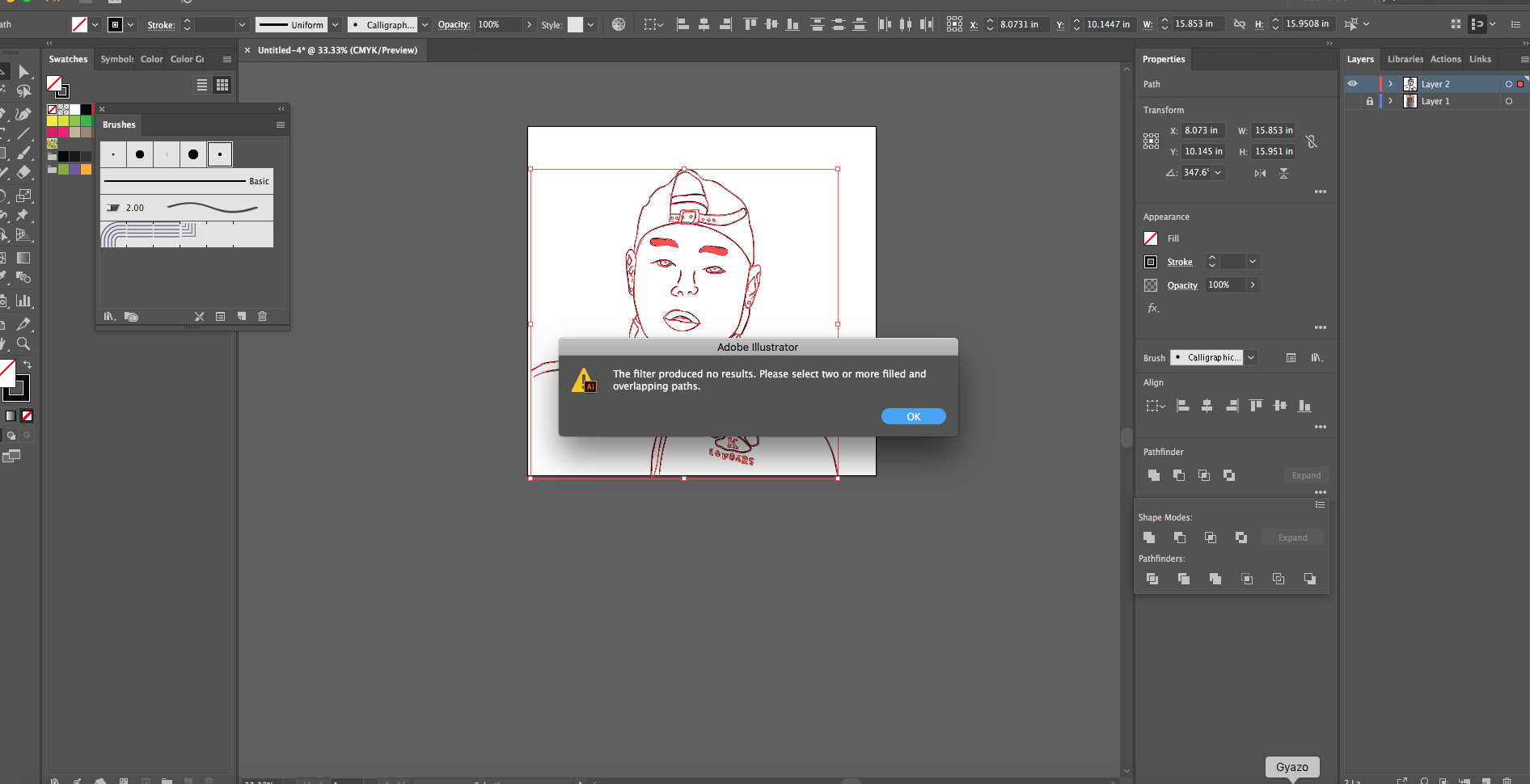
Anyone knows how to fix this???
When trying to merge.
 1 Correct answer
1 Correct answer
Object > Expand appearance
Explore related tutorials & articles
Copy link to clipboard
Copied
Those are live calligraphy strokes.
First of all you need to expand their appearance.
Then they need to be overlapping. It's not quite clear if they do.
Copy link to clipboard
Copied
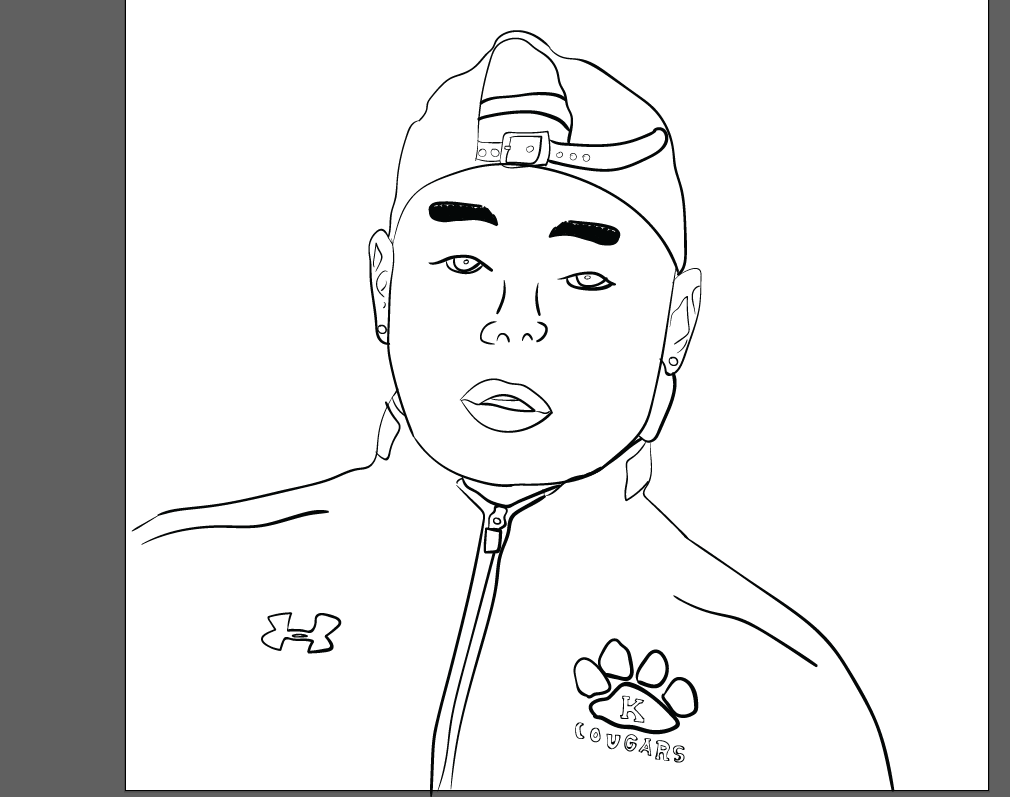
CAn you explain to me how to expand it?
Copy link to clipboard
Copied
Object > Expand appearance
Copy link to clipboard
Copied
I have text selected and the "Expand Appearance" option is greyed out/not available. Anything else I can try?
Copy link to clipboard
Copied
I have text selected and the "Expand Appearance" option is greyed out/not available. Anything else I can try?
By @Carao
Please create a new thread and then tell us what you did step by step before you expanded appearance.
Also: please show your artwork. Together with layers panel and appearance pane.
In a new thread.
