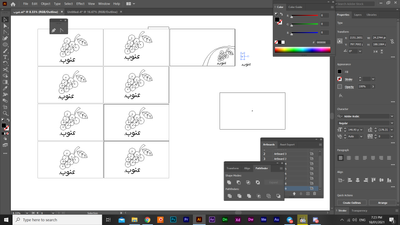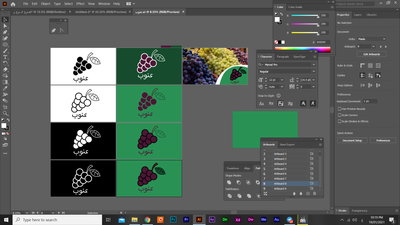Adobe Community
Adobe Community
the program is glitching
Copy link to clipboard
Copied
hi there ... as you can see the illustratror is glitching when i outlined any text , although it some time crashing the same way even without outlining the text , if anyone have some thougts or any solution plzzz tell me , and thank you for reading
Explore related tutorials & articles
Copy link to clipboard
Copied
Can you please give us some details of what you consider "glitching" here?
Copy link to clipboard
Copied
this is my original work . and the first pic is right after i outlined the text
Copy link to clipboard
Copied
The first screenshot is outline view. Can't you just get out of that?
Copy link to clipboard
Copied
saddly i can't then i have to start over or copy my wrok till i outline my text and it's goes over and over
Copy link to clipboard
Copied
View > Preview on GPU doesn't do anything?
Copy link to clipboard
Copied
nothing changed
Copy link to clipboard
Copied
Hi there,
Sorry to hear about your experience. Please try following suggestions given on this community post(https://community.adobe.com/t5/illustrator/resolve-slow-performance-and-unexpected-behaviors-in-illu...) & let us know if it helps to improve the performance of the app.
Let us know how it goes.
Regards,
Ashutosh