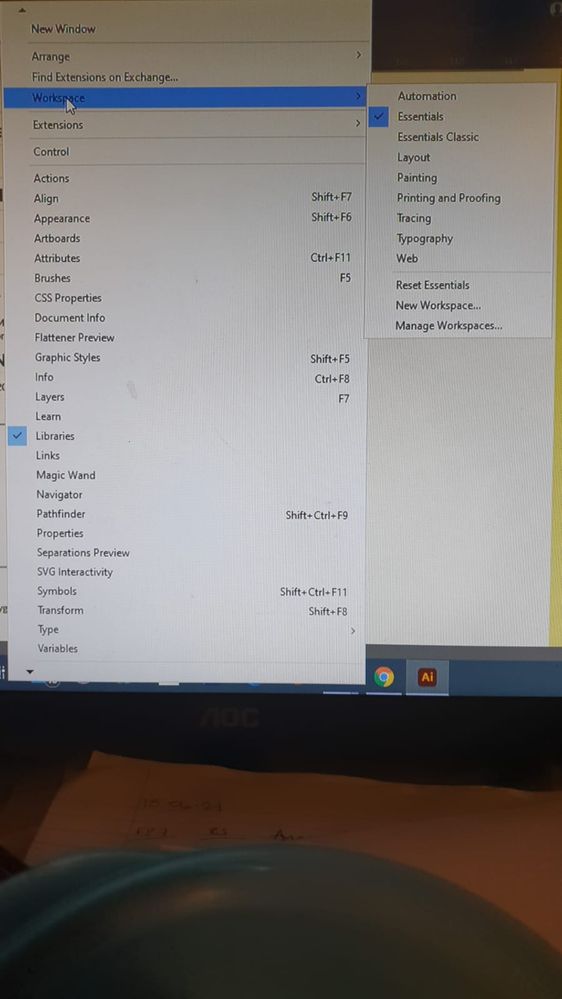Adobe Community
Adobe Community
- Home
- Illustrator
- Discussions
- Betreff: The Tool bar seems to be missing from the...
- Betreff: The Tool bar seems to be missing from the...
The Tool bar seems to be missing from the most recent version of Illustration. Please advice, thanks
Copy link to clipboard
Copied
Dear Colleague,
The Toolbar seems missing from the most recent version of Illustration. I cannot locate it via Windows, nor see it as an option to pick in the drop-down via /workspace.
I look forward to your advice.
Kind regards,
A
Explore related tutorials & articles
Copy link to clipboard
Copied
Did you create a new file or open an existing file already?
Copy link to clipboard
Copied
Hi Monika,,
First off, thank you for a super-fast response.
I opened an existing file.
Kind regards,
A
Copy link to clipboard
Copied
And Window > Tools > Advanced does not help?
There also is no second monitor where the panel might have been vanished to?
Can you try if Window > Application frame does something?
Rebooting the computer also does not find the toolbar?
In that case it might be time for a preferences reset. You can try and rename the folder. That can be reverted if it doesn't help. https://helpx.adobe.com/illustrator/using/setting-preferences.html
Copy link to clipboard
Copied
Hi Monika,
I am afraid the menu does not link this way: Window > Tools > Advanced nor Window > Application frame...
I have renamed the file. May I have a step-by-step direction for a preference reset? Thank you.
Kind regards,
A
Copy link to clipboard
Copied
Can you please show that menu?
Copy link to clipboard
Copied
Copy link to clipboard
Copied
To reset the preferences you can do like described in the link I posted.
Or your can find the preferences folder in your user folder on your computer and rename it. (First quit illustrator and after renaming, restart it)
Here is a list: https://www.vektorgarten.de/illustrator-settings.html
Copy link to clipboard
Copied
Hi Monika,
Thank you so much for this support. Would you mind if I shared the file with you?
Kind regards,
A
Copy link to clipboard
Copied
Which file?
The preferences? This issue is not caused by a file, it's either caused by corrupted preferences or a completely ruined Illustrator installation. If the preferences are corrupt, then there's no way repairing them.
Copy link to clipboard
Copied
In which case. I will re-install it. In fact, I installed it a few days ago.
Copy link to clipboard
Copied
Thank you, Monika. Have a pleasant night.
Kind regards,
A