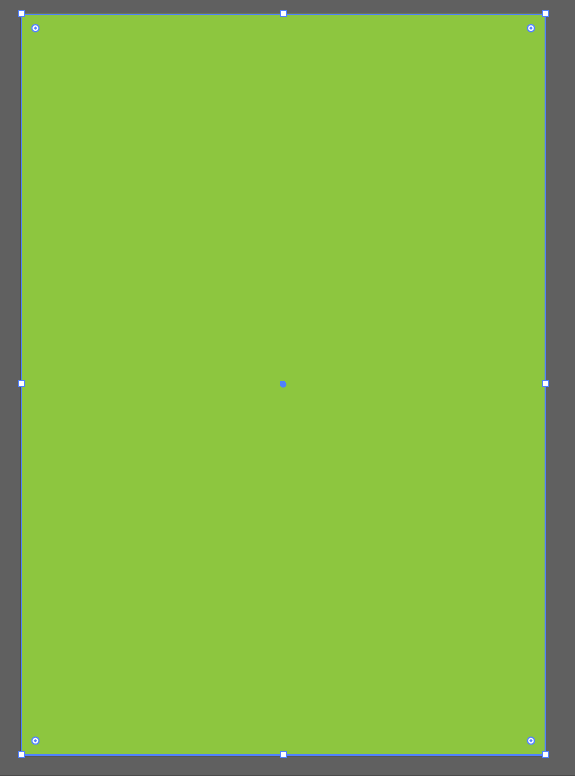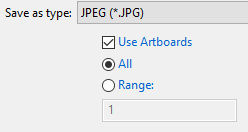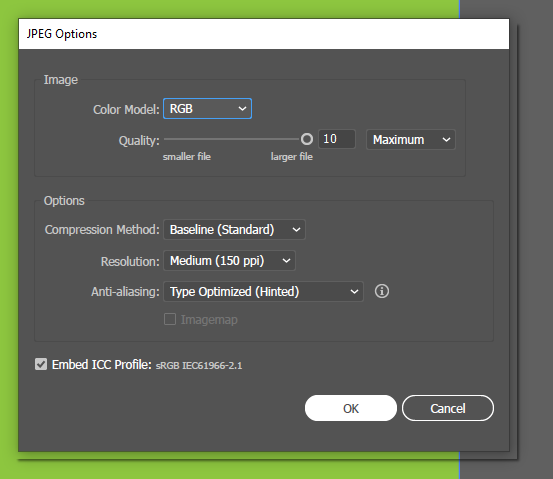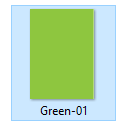Adobe Community
Adobe Community
- Home
- Illustrator
- Discussions
- There is an extra white space when exporting from ...
- There is an extra white space when exporting from ...
There is an extra white space when exporting from Illustrator CC 2019
Copy link to clipboard
Copied
I usually fill my artboard with MOUSE / FREEHAND. This is a solid color. No strokes.
And then I proceeded to exporting it with my usual routine settings.
Then I was annoyed when I just encountered this problem after years of using illustrator. There is an EXTRA WHITE SPACE. I have been experiencing this for 2 projects now. I am sure the rectangle was perfectly aligned to the artboard. It is even visible from the thumbnail file. See at the right side.
Also, when I zoomed it in from the broswer. It is really there.
But when I extended the shape a little bit at the right side (where the extra white space keeps showing when exporting).
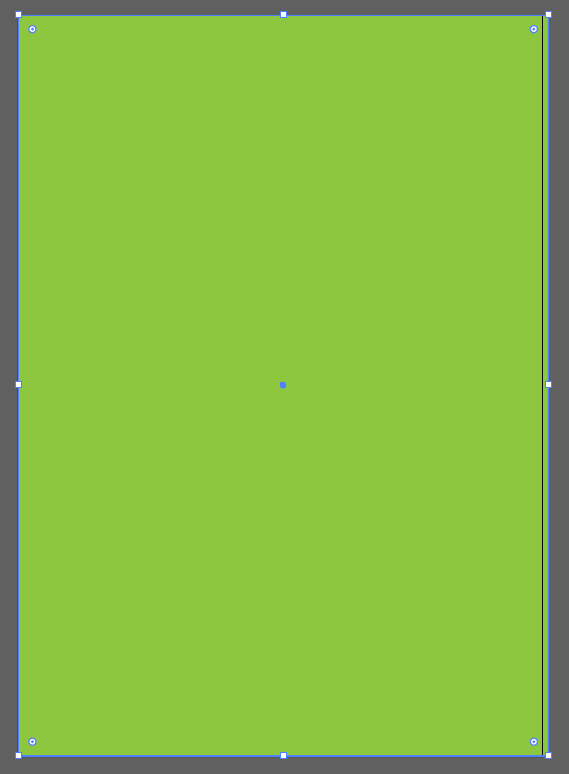
It is perfectly fine.
I tried the solution of inserting the exact same measurement to the shape. But it did not worked. I also tried exporting it to 300 dpi but its still obvious though. Lastly, I noticed that from the workspace. Even though it is perfectly aligned to the artboard, there is the extra white space already. What is really the problem?
Explore related tutorials & articles
Copy link to clipboard
Copied
Can you include the X-Y numbers of the artboard? Basically you need to be working with pixels as your unit of measurement and the X-Y numbers cannot contain fractions. There are no fractional pixels.
Copy link to clipboard
Copied
Hi! I included it also earlier. But it is still there :(.
I just discovered that when I use the presets of AI there is the extra white space. And when I created a custom document, with the same size I wanted. There is none.