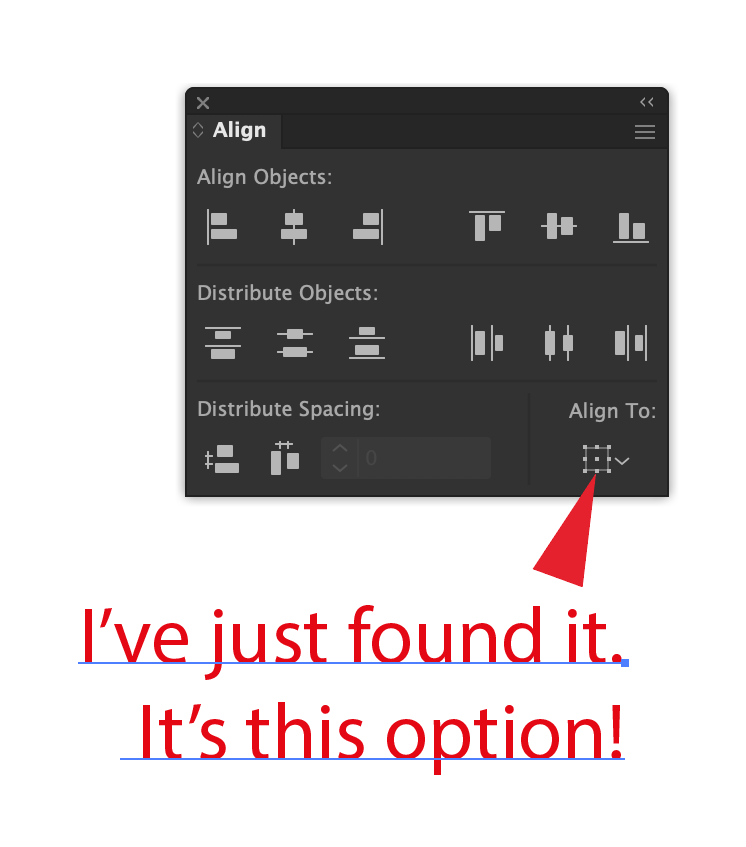Adobe Community
Adobe Community
- Home
- Illustrator
- Discussions
- There's something that I need to get off my chest…
- There's something that I need to get off my chest…
There's something that I need to get off my chest…
Copy link to clipboard
Copied
I belive I work with illustrator since the 3.0 version. It always had been a fantastic program!
This year, for professional reasons, I had to do an update and started to work with CC. It's unbelievable the quantity of updates and small issues that were working perfectly (And I mean perfectly!), that were changed.
I leave a few examples:
Magnifying Glass:
Before, to magnify or reduce something (cmd+space or option+cmd+space) you would draw a rectangle over the area, and was done.
Now, you need to figure out the center of the area that you want to magnify or reduce.
Join two overlaping points:
Before there was (using cmd+J) a screen with two opitions: join as a corner or smooth
Now, you need to use cmd+option+shift+J!
Align Left:
Since today, I dont understand why it aligns right…
Selecting two lines:
Before (In my case, because I don't like the "freehand" bounding box) you would see the the two end point of each line.
Now one line is like before and the other is selected bolder, all the line. And I can's understand why… It's misleading…
I could mention some more, but I believe there's no point in it sice it look like there's someone taking this decisions with no graphic designers criteria…
I would get the preferences more user friendly, with a preview of what it does…
I'm a bit disapointed with this constant updates, on a program that was almost perfect in the CS6 version!
Explore related tutorials & articles
Copy link to clipboard
Copied
As for the magnifying glass: you can turn that off in the Preferences > GPU performance > Animated Zoom
It was users who wished for this feature. So as always is the case: some like the new behaviour, some like the old one.
The align function and the thick selection are both bugs that the engineers are working on already.
Copy link to clipboard
Copied
I agree
Copy link to clipboard
Copied
Perfect!! Thanks a lot!!
Copy link to clipboard
Copied
Regarding your Align Left (Right) issue: Don't know what you actually mean.
Can you clarify a bit?
Copy link to clipboard
Copied
Copy link to clipboard
Copied
Thank's
Copy link to clipboard
Copied
I feel your frustration and I hear you.
However, I can say CS6 is pretty old now. In fact, any software released at the same time has seen many updates. Even Microsoft Office. Things evolve, things change.... but for the better. I think once you get the hang of it you will be happy again. I think if you have waited to update since CS6 until now, you will notice a lot of new things. However, some of the other new things are going to help you out so much and increase your workflow.
One cool thing, is YouTube will be your best friend. There are so many cool tutorials out there on the latest version of Adobe software that if you start watching them now... you will quickly master the current edition.
The other good thing about being part of the Creative Cloud is the new features you get every few months. And of course the big features after Adobe Max in the fall. You are going to love it!
I know it is frustrating to switch from an older version to the newer version... but trust me you will see everything will fall into place. Have patience... you will get there. I know there were some changes to Photoshop a year or so ago that I did not like... but over time I got used to the changes and figured things out. Now it is like second nature.
I started using Adobe software in 1994.... so I have seen a lot of the advancements. I could not imagine not being part of the Creative Cloud now. All the updates each year really make my workflow faster. And the new features will blow your mind. Everything is becoming more and more intuitive and trust me.... you will get there. 🙂
Copy link to clipboard
Copied
Yes CS6 is prety old, but does the job, at least for eldery like me 🙂
You're rigth about most of the improvements, since 1994 (that should be roughly the year that I've started to work as well).
I've discovered lots of good and new things, along the several versions, such as the use of fonts (it blowed my mind) and many others.
But my questions have to do with, mainly commands, that don work as they do.
As an example: when you copy some element, you may select it and drag, while pressing option key. And if you wantthe copied element, parallel, or at 90° you'll press simultaneosly the shift. Now you must align it… At least I still didn't found the way to work as it was before…
Thanks for your suggestions an advices 🙂
Copy link to clipboard
Copied
I realate to you comment so much, and I had a period of time transitioning that I wanted to scream, HOWEVER... After some time I now really find the tools is better. Like KShinabery212 says, there are a lot of improvments that make my workflow faster and better. But MAN, the transition made me crazy. It might help to say that the crazy did go away pretty quickly. Hang in there.
Copy link to clipboard
Copied
Thank's for the encouragement. I believe that's the way we all mus go! Anyways it happens everytime that you start to work with a new program or machine 🙂 🙂 🙂